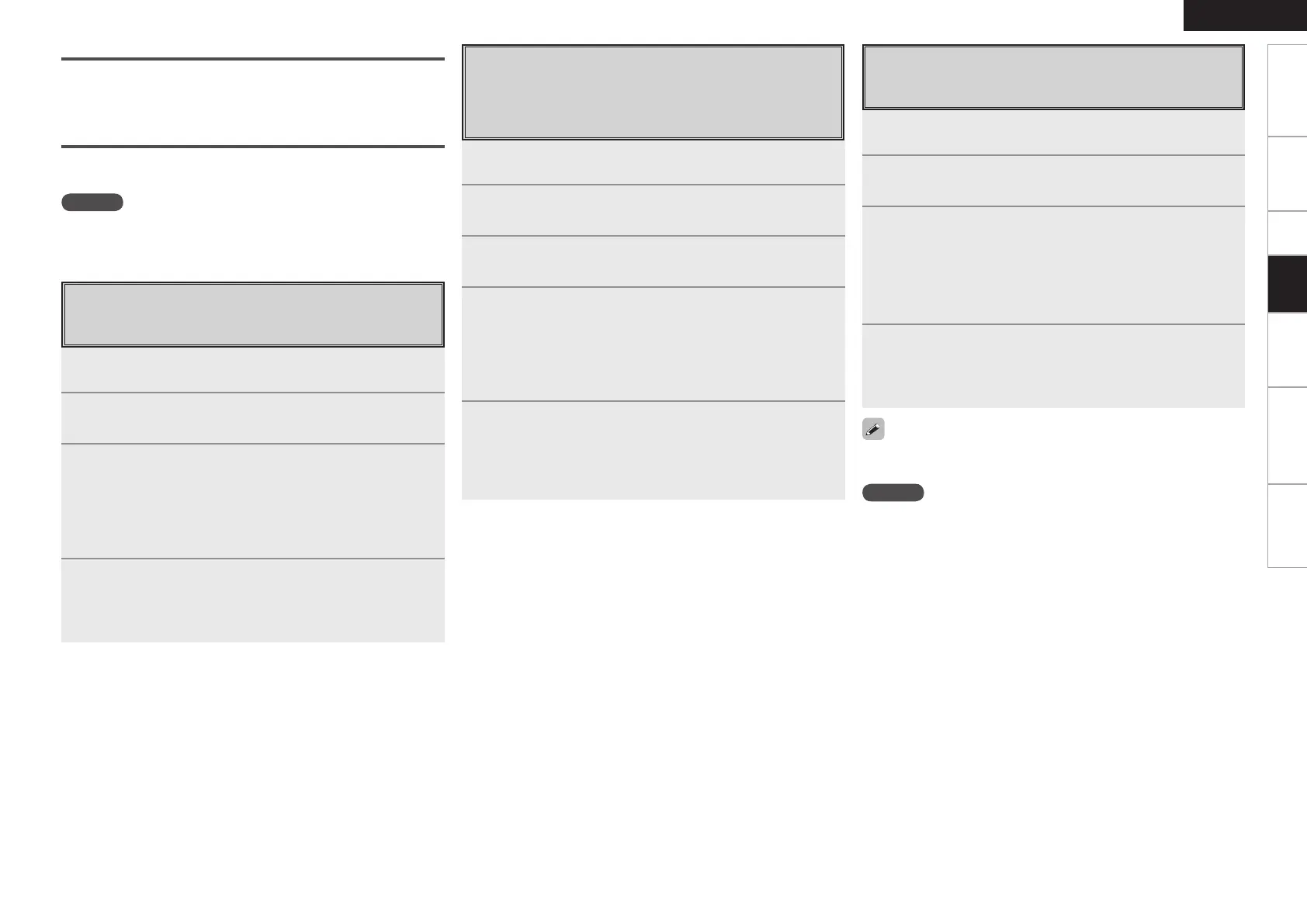Getting Started Connections Setup Information Troubleshooting
ENGLISH
Specications
1
Press <TUNER> or [BAND] to select “FM”.
2
Press [SEARCH] until “RDS SRCH” appears on the
display.
3
Press ENTER or [CHANNEL +
–
].
The search for RDS stations begins automatically.
b If no RDS stations are found with the above operation, all the
reception bands are searched.
b When a broadcast station is found, that station’s name appears
on the display.
4
To continue searching, press ENTER.
b If no RDS station is found when all the frequencies have been
searched, “NO RDS” is displayed.
RDS Search
Use this function to automatically tune to FM stations that
provide the RDS service.
Trafc Program (TP)
TPidentiesprogramsthatcarrytrafcannouncements.
Thisallowsyoutoeasilyndoutthelatesttrafcconditionsinyour
area before leaving home.
Radio Text (RT)
RT allows RDS stations to send text messages that appear on the
display.
NOTE
The operations described below using [SEARCH] will not function in
areas in which there are no RDS broadcasts.
PTY Search
UsethisfunctiontondRDSstationsbroadcastingadesignated
programtype(PTY).
For a description of each program type, refer to “Program Type
(PTY)”.
1
Press <TUNER> or [BAND] to select “FM”.
2
Press [SEARCH] until “PTY SRCH” appears on the
display.
3
Watching the display, press o p to call out the
desired program type.
4
Press ENTER or [CHANNEL +
–
].
PTYsearchbeginsautomatically.
b If there is no station broadcasting the designated program type
with the above operation, all the reception bands are searched.
b The station name is displayed on the display after searching
stops.
5
To continue searching, press ENTER.
b If no station broadcasting the designated program type is found
when all the frequencies have been searched, “NO PRGRM” is
displayed.
1
Press <TUNER> or [BAND] to select “FM”.
2
Press [SEARCH] until “TP SRCH” appears on the
display.
3
Press ENTER or [CHANNEL +
–
].
TP search begins automatically.
b If no TP station is found with the above operation, all the reception
bands are searched.
b The station name is displayed on the display after searching
stops.
4
To continue searching, press ENTER.
b If no other TP station is found when all the frequencies have been
searched, “NO PRGRM” is displayed.
TP Search
Use this function to nd RDS stations broadcasting trafc
programs (TP stations).
When you press STATUSduringRDSreception,youcandisplayPTY
name and Radio Text.
NOTE
•WhenPTYnamecannotbedisplayed,“NOPRGRM”isshownon
the display.
• When Radio Text cannot be displayed, “NO TEXT” is shown on the
display.
Playback