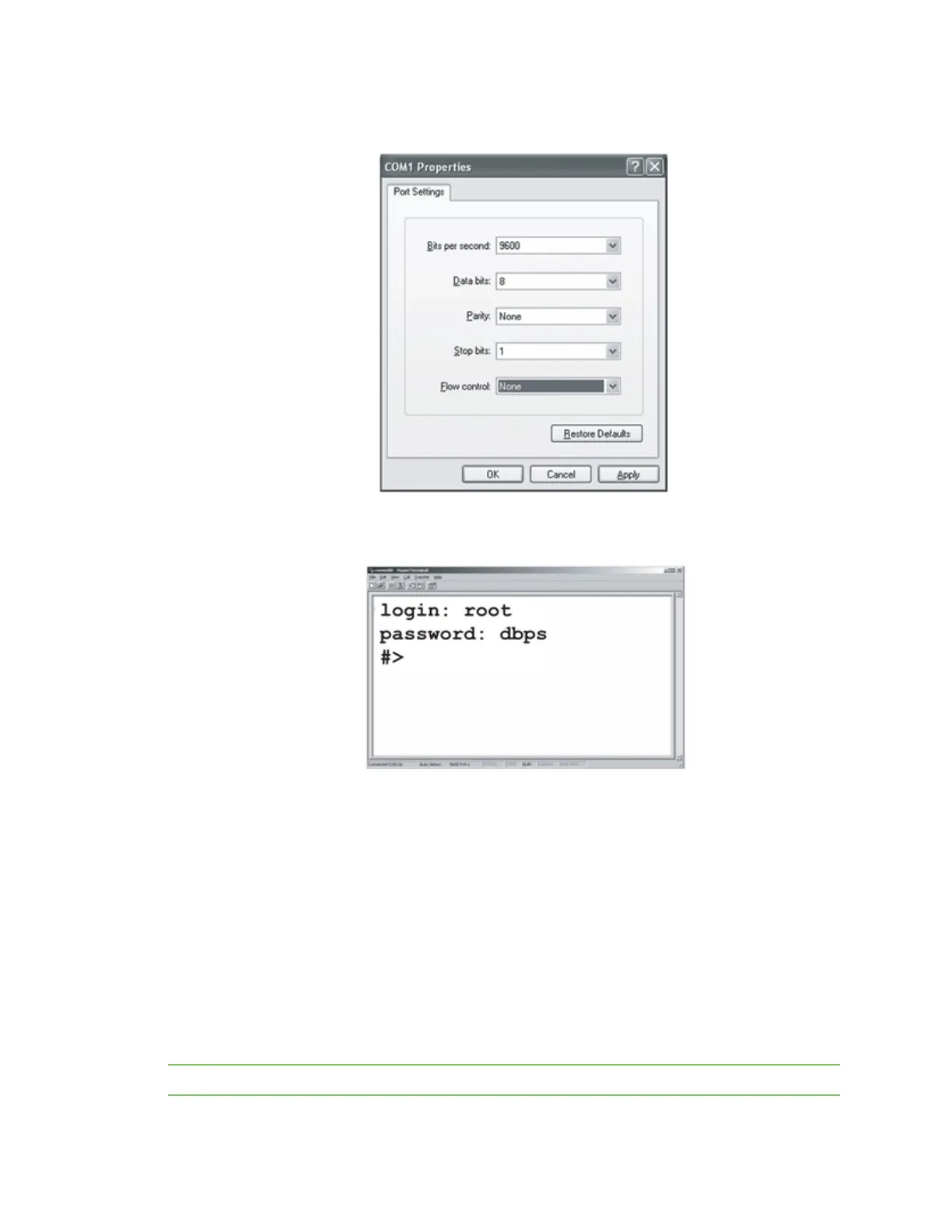Digi Connect and ConnectPort TS Family web interface Configuration through the web interface
Digi Connect Family and ConnectPort TS Family
94
6. Set the port settings to 9600, 8, None, 1, None (default settings), click Apply and then click OK.
7. Type the default user name, root, and the default password, dbps.
8. Use the set wlan command to configure wireless network settings. This command is described
in the Digi Connect and ConnectPort TS Family Command Reference, available for download from
the Digi Support site and, for products that ship with a Software and Documentation CD, on the
CD.
9. After configuring the Digi Connect Wi-SP parameters to function within your network,
disconnect the power supply and the serial cable from the Digi Connect Wi-SP.
10. Reset the DIP switch settings according to serial device requirements (EIA-232/422/485).
11. Connect the antenna and the power supply to the Digi Connect Wi-SP.
12. Start the Digi Device Setup Wizard to discover and configure the Digi Connect Wi-SP for your
network.
Note The Digi support website at www.digi.com/support provides additional command resources.