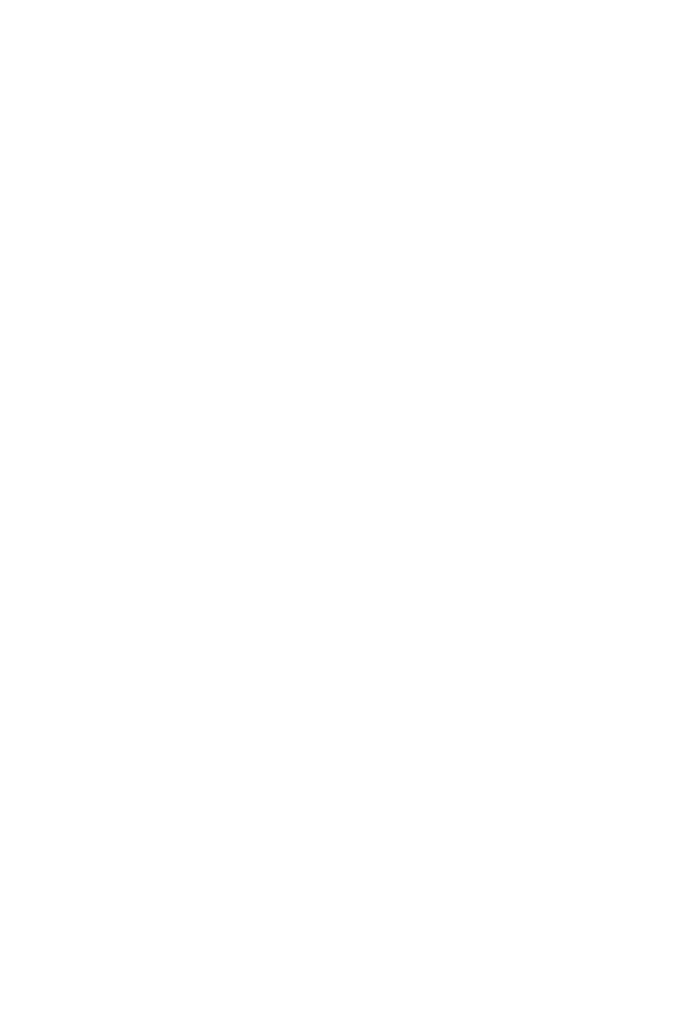36
Status Bar
The status bar displays informal warning and error messages in different
colours:
• Green - the condition is normal, no action is required.
• Blue - the condition requires attention but does not prevent marking
except when the system is in standby mode.
• Yellow - the condition prevents marking, however if marking was
enabled and the reason for this fault has become obsolete it
automatically re-enables marking.
• Red - the condition prevents marking and requires immediate
correction.
Note: Click on the status bar to acknowledge errors.
Lock Button: • Locks the screen to prevent
accidental changes
• Login and logout
• Disconnects from printer
Printer Name: Shows the printer which is being
currently controlled
