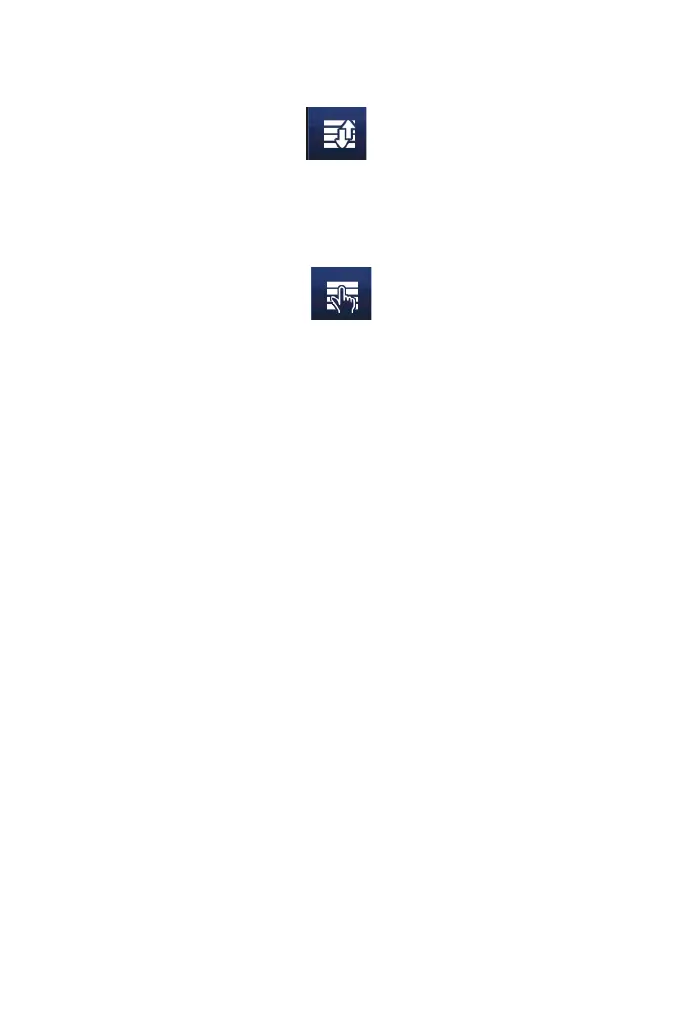51
Re-order Visual Items
Sets the order of objects to print.
Select an object of the list and use the arrows to change the order.
Item Selection List
Selects multiple or all objects of a message. Select the items of the list
to be selected. Or click on “Select all” to select all objects. Click on
“Clear Selection” to have no object selected.
Resize
Resize an object by selecting it and dragging the red mark of the object.
