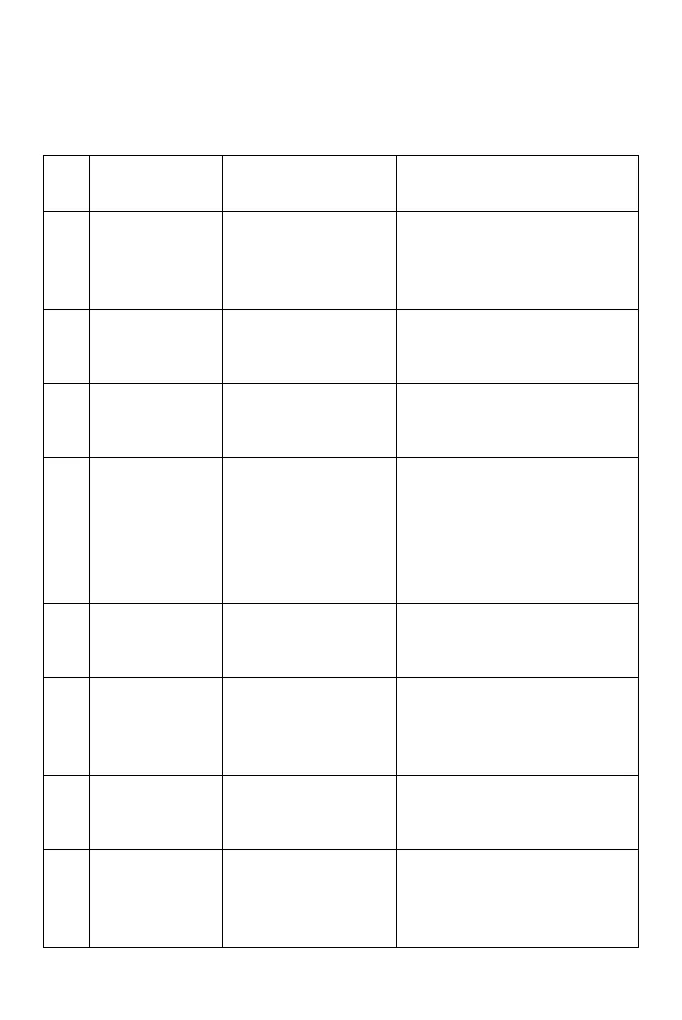56
FAULT FINDING
System Status Messages
Status
Message
Cause Suggested Action
11 Encoder/Line
too fast
(overflow).
The message has
not been completed
in time.
Slow down the conveyor,
reduce the mark time, or
move the text upstream on
the field.
12 Encoder/Line
too slow
(underflow.)
The message has
not been completed
in time.
Reduce the mark time or
move the text upstream on
the field.
13 List buffer
repeat count
fail.
Internal Fault. Restart the system. Contact
Domino.
14 Maximum print
to print
distance
exceeded.
The maximum
distance between
print go signals has
been exceeded and
an expected print go
was not received.
Restart the system. Contact
Domino.
15 Print start
signal ignored.
A print go has been
received too soon
after the previous.
Restart the system. Contact
Domino.
16 Maximum laser
on time exceed
(laser disabled
by hardware).
The laser has been
firing for longer than
expected.
Restart the system. Contact
Domino.
17 Laser warm up. A short warm up
period is required
before use.
Restart the system. Contact
Domino.
30 Scanhead
power missing.
There is no +/-15v at
the scanhead, or no
data returning from
scanhead.
Restart the system. Contact
Domino.
