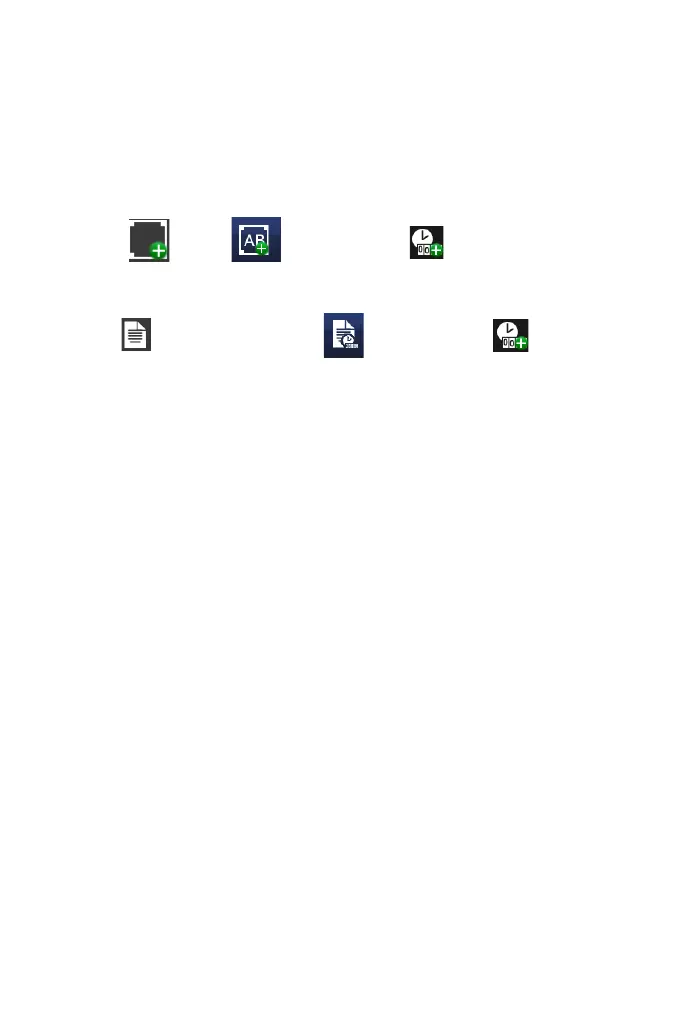42
Add a New Variable
Message or system variables may be added. Message variables may
only be used in the message in which they have been created. System
variables can be used in all messages.
• Message variables are created via Home > Settings > Message
Editor >
Add > Text > Add Variable .
• System variables are created via Home > Settings > Message Editor
>
File > Add/Edit Variable > Add Variable .
Note: System variables are referenced within message via a link. Insert
a link into a message to use a global variable.
The following variables can be created and added to the message:
• Clock (message & system).
• Counter (message & system).
• Prompted Field (message only).
• Link (message only).
• Script (message only).
• Coding (message only).
• Shift Code (message only).
• Text Insert (message & system).
• Text Variable (message & system).
• Text Link (message only).
Notes: (1) System variables are empted on a power cycle.
(2) All steps below are described for local variables as they
are the same for global variables.
