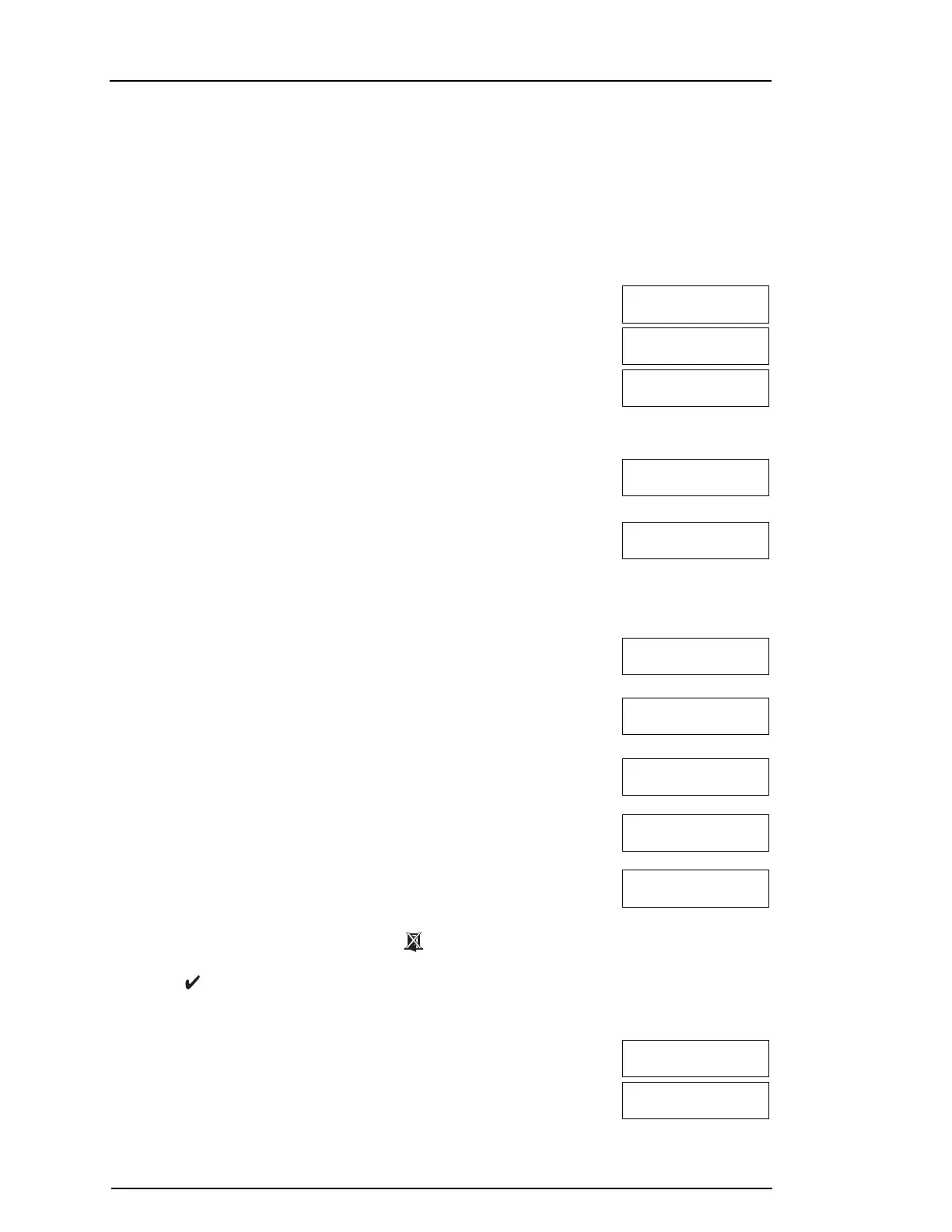Chapter 4
Programming a
Bypass Group
Use when you consistently bypass the same zones. This feature allows you to store
in memory one group of bypassed zones per partition.
Activating a
Bypass Group
Loads a stored bypass group from memory.
NOTE: Ensure that no zones are unintentionally bypassed when arming your system.
NOTE: 24-hour zones can only be unbypassed manually.
NOTE: For security reasons, your installer has programmed the system to prevent you from bypassing
certain zones (e.g., smoke detectors). For more information on fire zones see “Fire and CO Zone Types”.
To bypass individual zones:
LCD Display
1. Press [*] to enter the function menu.
Press (*) for <>
Zone Bypass
2. Press [*] or [1]. If required enter your [access code] or present your
proximity tag.
Zone Bypass <>
(*) To Bypass
3. Directly bypass zones by entering their [3 digit zone #]. If using an
LCD keypad press [*].
OR
Scroll to the desired zone using the scroll keys and press [*].
Zone 1 <>
0
4. To toggle and unbypass a zone reenter the [3 digit zone #] or press
[*] again. To bypass more zones repeat steps 3 and 4.
Zone 1 <>
B
5. To exit bypassing mode press [*].
6. If using an LED or ICN series keypad, the zone LED will light and
the bypassed zone #s will be shown. If the system is ready to arm
the Ready indicator will be lit. When arming the system the following
message briefly displays.
* Warning *
Bypass Active
To bypass all open zones:
LCD Display
1. Press [*] to enter the function menu.
Press (*) for <>
Zone Bypass
2. Press [*] or [1]. If required enter your [access code] or present your
proximity tag.
Zone Bypass <>
(*) To Bypass
3. Press [9][9][8]
OR
Scroll to Bypass Options using the keys [<] [>] and press [*]. Scroll to
Bypass Op Zones and press [*].
Press (*) for <>
Bypass Options
Press (*) for <>
Bypass Op. Zones
Bypassed Open
Zones
4. To exit bypassing mode, press [*].
5. If using an LED or ICN series keypad, the will light and the
bypassed zone #s will be shown. If the system is ready to arm the
Ready indicator will be lit. When arming the system the following
message briefly displays.
To recall the last bypassed zones:
LCD Display
1. Press [*] to enter the function menu.
Press (*) for <>
Zone Bypass
2. Press [*] or [1]. If required enter your [access code] or present your
proximity tag.
Zone Bypass <>
(*) To Bypass
- 14 -
