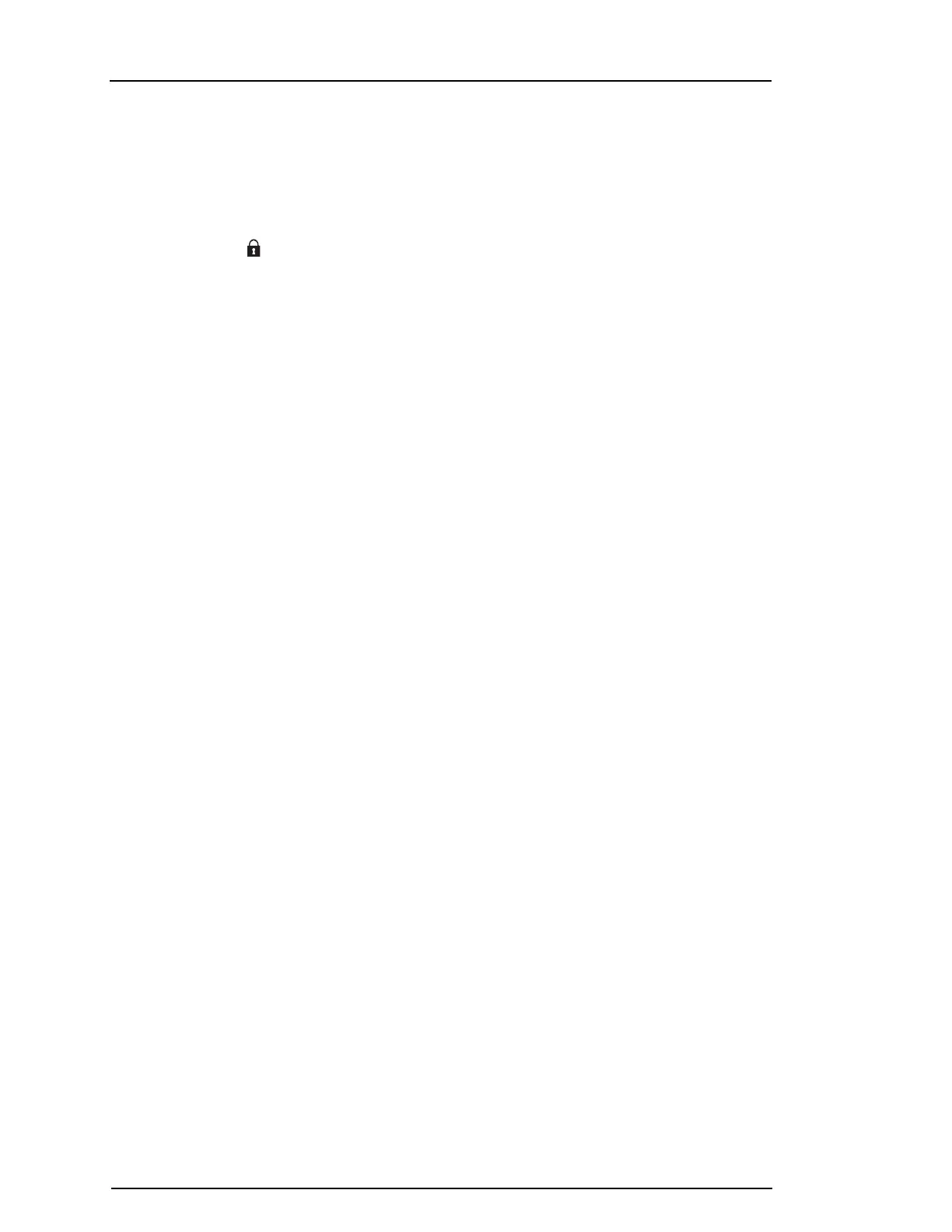Chapter 4
2. If you walk through the entry door the keypad will beep. Press the disarm button within ____
seconds to avoid an alarm condition.
NOTE: After disarming a system with an HS2LCD keypad using a 2-way wireless key, always check the
alarm memory to determine if any alarms have occurred during the armed period.
4.12 To Disarm the System with a Proximity Tag
1. Present your proximity tag to a keypad equipped with a proximity sensor anytime the system is
armed . (Armed indicator is on) and if configured as required, enter your access code.
2. If you walk through the entry door the keypad will beep. Present your proximity tag within
_____ seconds to avoid an alarm condition.
NOTE: Duration of Entry timer is programmed by installer. The installer will advise the maximum duration
of entry delay that was programmed in the system. It cannot exceed 45 seconds.
4.13 Disarming Error
If your code is invalid, the system will not disarm and a 2-second error tone will sound. If this occurs,
press [#] and re-enter your access code.
- 17 -
