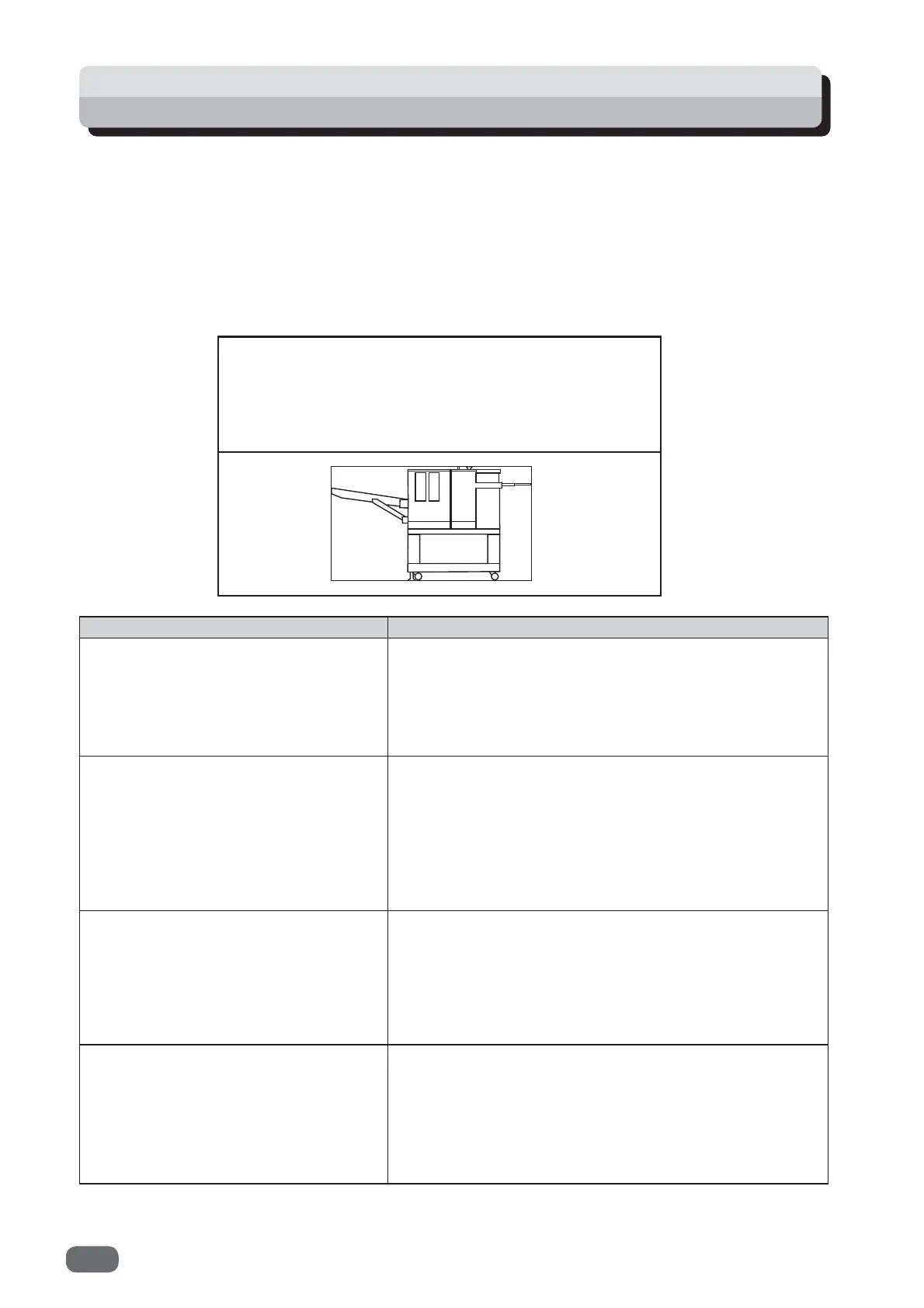96
When Messages Appear
Display on the touch panel.
When an error occurs, messages and a fi gure appear on the LCD panel. In such cases, follow the
procedures below to resolve the errors.
Message Status and Solution
E00 - *MAIN-PANEL
Contact service person
Status: Communication error in the machine.
Solution: Turn OFF the power and then turn ON again
after a few seconds.
If the same message
remains displayed, take a note of it and contact
our service person.
E01 - *ELEVATOR
Contact service person
Status: Error in the elevator area.
Solution: Remove the document from the feed tray and
press the STOP key.
Turn OFF the power and then turn ON again
after a few seconds. If the same message
remains displayed, take a note of it and contact
our service person.
E02 - * CREASE1 LOWER TOOL
Contact service person
Status: Error in the creaser lower tool of the creaser
module in slot 1.
Solution: Turn OFF the power and then turn ON again
after a few seconds. If the same message
remains displayed, take a note of it and
contact our service person.
E03 - * CREASE2 LOWER TOOL
Contact service person
Status: Error in the creaser lower tool of the creaser
module in slot 2.
Solution: Turn OFF the power and then turn ON again
after a few seconds. If the same message
remains displayed, take a note of it and
contact our service person.
An arrow points at the position where the error is occurring in the fi gure of the machine
displayed in the upper line on the screen.
The error status and the solution are displayed in the lower line on the screen.