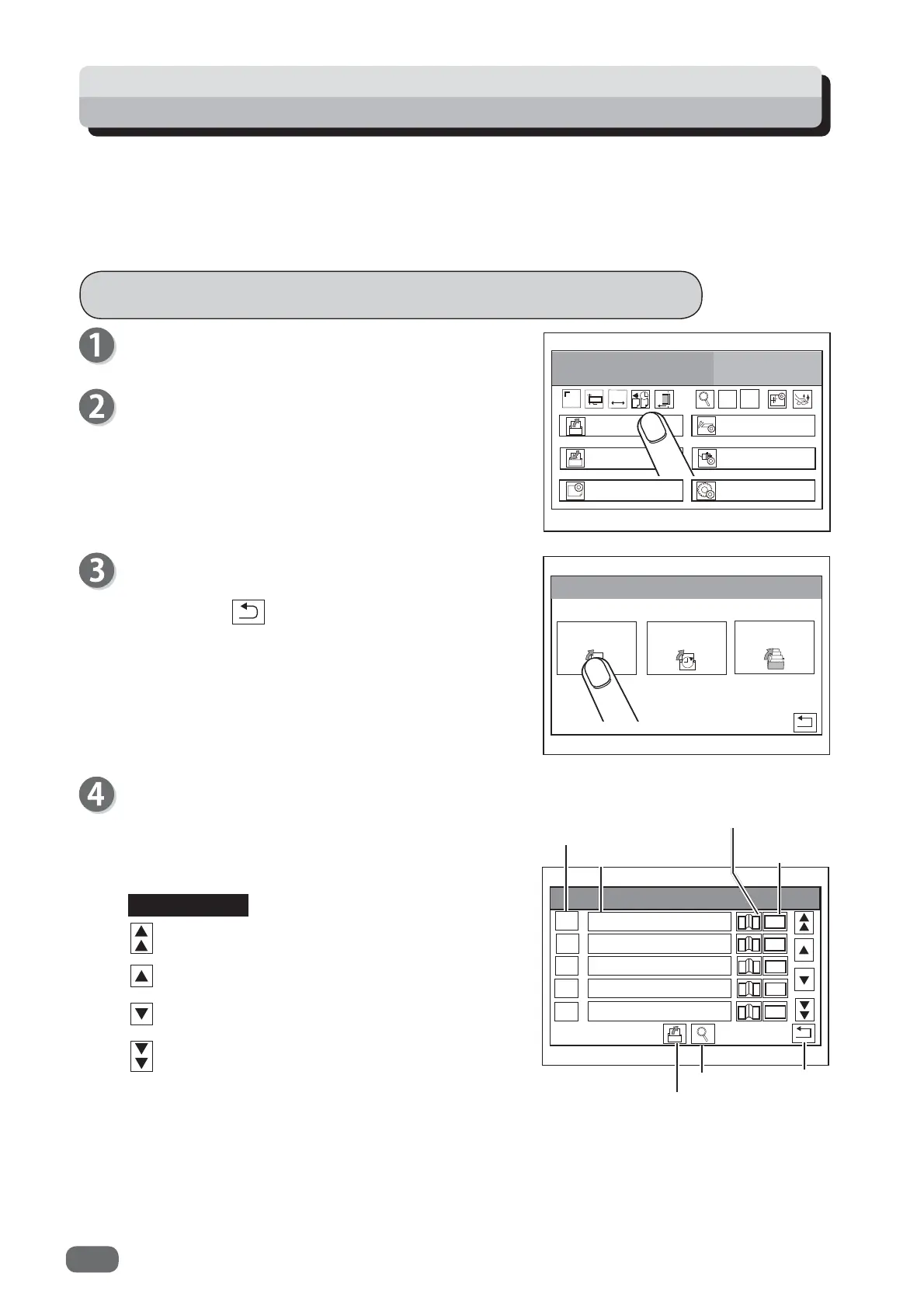70
Processing Documents by Retrieving a Saved JOB
5HWULHYH-2%
-2%1R
-2%/RJ
&DWHJRU\
5HWULHYH-2%1R
REFERENCE
Retrieving a Saved JOB by JOB Number
&2817
6+76
5HWULHYH-2%
(QWHU-2%
3URFHVV
$GMXVW
6\VWHP
(QYLURQPHQW
-
+
,QRSHUDWLRQ
You can also retrieve a JOB by entering the JOB
number with the NUMERIC keys.
Touching the
return
icon returns to the
standby
screen.
Make sure that the
standby
screen is displayed on
the
touch panel
.
Touch
Retrieve JOB
.
You can retrieve a JOB from
JOB
number
,
JOB
log
, or
Category
.
JOB
No.
: JOB numbers are displayed in an ascending order.
JOB Log
: The numbers of the last 10 JOBs are displayed in a reverse chronological order.
Category
: JOB categories programmed are displayed. You can retrieve a JOB from here.
Touch
JOB No.
Select a JOB to be retrieved.
One touch on a
JOB number
selects the JOB and
returns to the
standby
screen.
JOBs of No. 1 to 5 are displayed on the
Retrieve
JOB (No.)
screen.
Module in
slot 1
Module in
slot 2
JOB name
JOB number
Return
Detail
Retrieve JOB
Touching the
retrieve
icon after touching a
JOB name
selects the JOB, and the
standby
screen appears.
: JOBs of the 50th to the 55th ahead are
displayed.
: JOBs of the 5th to the 10th ahead are
displayed.
: JOBs of the 5th to the 10th behind are
displayed.
: JOBs of the 50 to the 55th behind are
displayed.