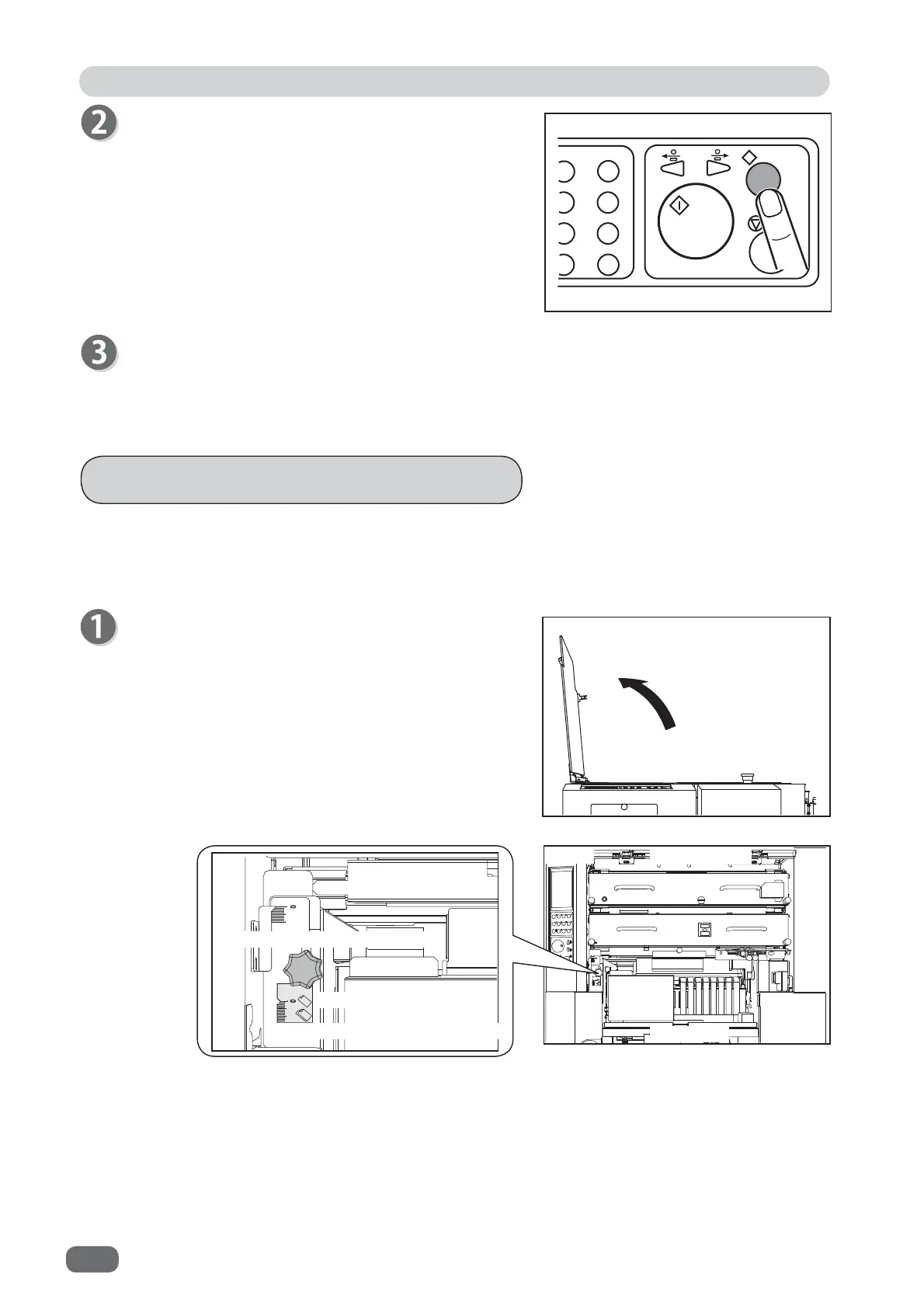14
Preparation Before Use
Press the TEST key to process one (sheet) document
to test the current JOB details.
Check if the document is processed properly.
6(7
7
If the document is skewed, perform steps 1 to 2
again.
Open the
top cover
.
Adjust suction skew by turning the
suction skew
adjustment knob
inside.
Adjusting the Suction Skew
The conveyance belt suctions documents and convey them aligning to the non-operator’s side
by suction skew.
If documents are fed skewed, it is necessary to adjust suction skew.
Normal, heavy weight documents
:
Move the scale to the
heavy weight document
side.
Light weight documents
:
Move the scale to the
light weight document
side.
Inside
Ejection side
Feed side
Suction skew adjustment knob
Heavy weight document
Light weight document