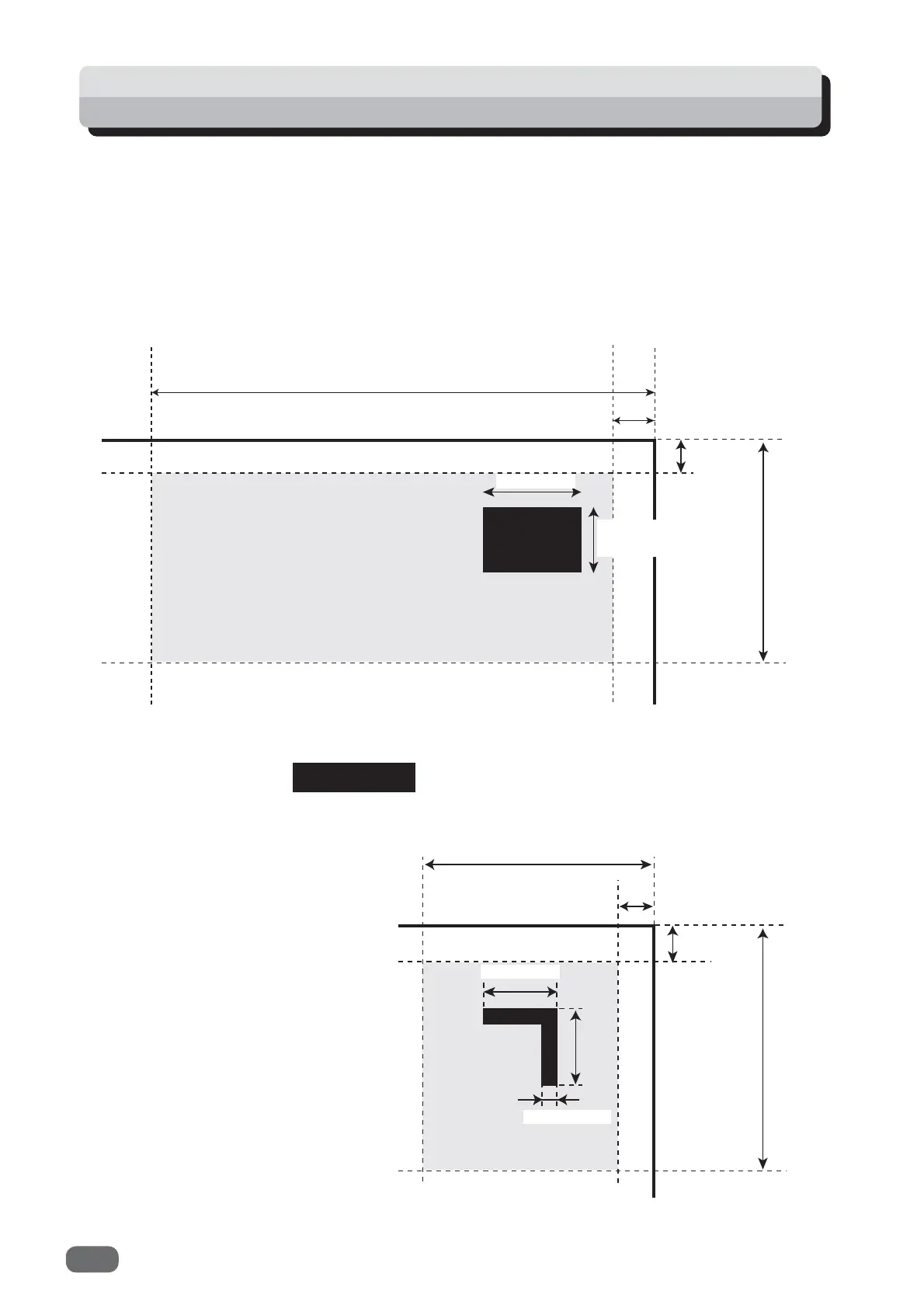34
Registration Mark
It is possible to read this type of REG mark below.
REFERENCE
●
REG Mark (Registration mark)
The DC-516 automatically compensates for image drift, one of the common problems on digital
printers. It detects the image drift caused on each page by reading REG mark with the built-in
laser sensor and adjusts the cut/slit/crease position accordingly.
When using REG mark, enter the REG mark position in a JOB and set
REG Mark
to
ON
.
To use this function, each document must have REG mark printed on them. Please refer to the
following instructions for specifi cations and position of REG mark.
5 mm
or more
5 mm or more
3 mm
3 mm
20 mm
50 mm
0.4 mm or more
15.0 mm or less
REG mark
REG mark
position
range
REG mark
position
range
3 mm
20 mm
20 mm
3 mm
5 mm or more
0.4 mm or more