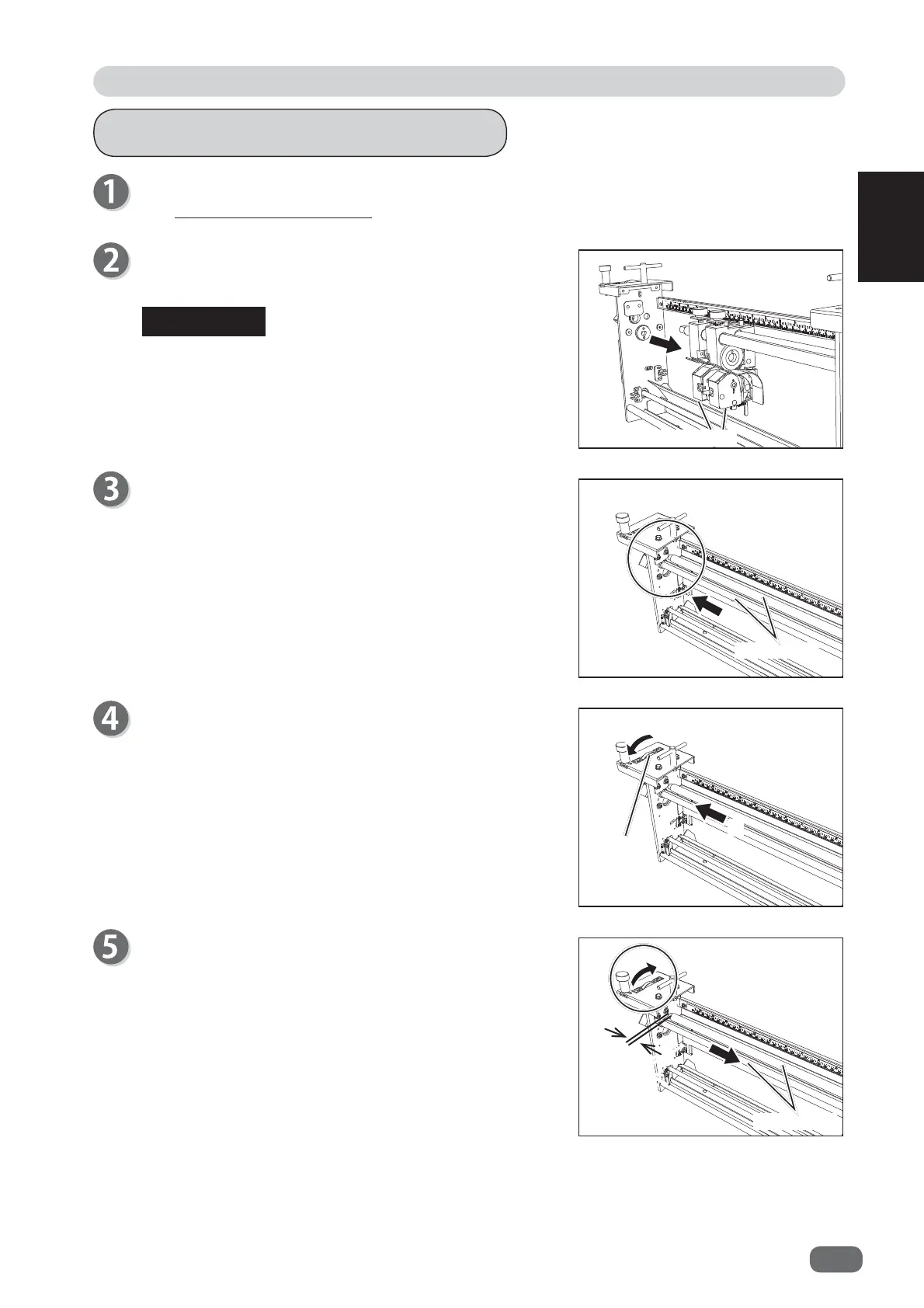2
25
Slitter Modules
Before Using This Machine
1
Attaching the Slitter Units
Pull out the
slide shafts
in the same way as steps 1 to
5 in Removing the Slitter Units. (→ P.23 Removing
the Slitter Units)
Attach the
slitter units (left/right)
to the
slide shafts
.
Wipe off any debris on the
slide shafts
before the
installation. Failure to do so could lead to mechanical
malfunction or disorder.
Insert the edge of the
slide shafts
in the circled part.
Turn the dial in the direction of the arrow until it stops
while gently pressing the slide shafts in the direction of
the arrow (
1
) so that the slide shafts as far as they go.
When the
dial
stops, turn it in the opposite direction so
that the s
lide shafts
go back by 5 mm.
REFERENCE
Slitter units
Slide shafts
Slide shafts
Dial
1
About
5 mm