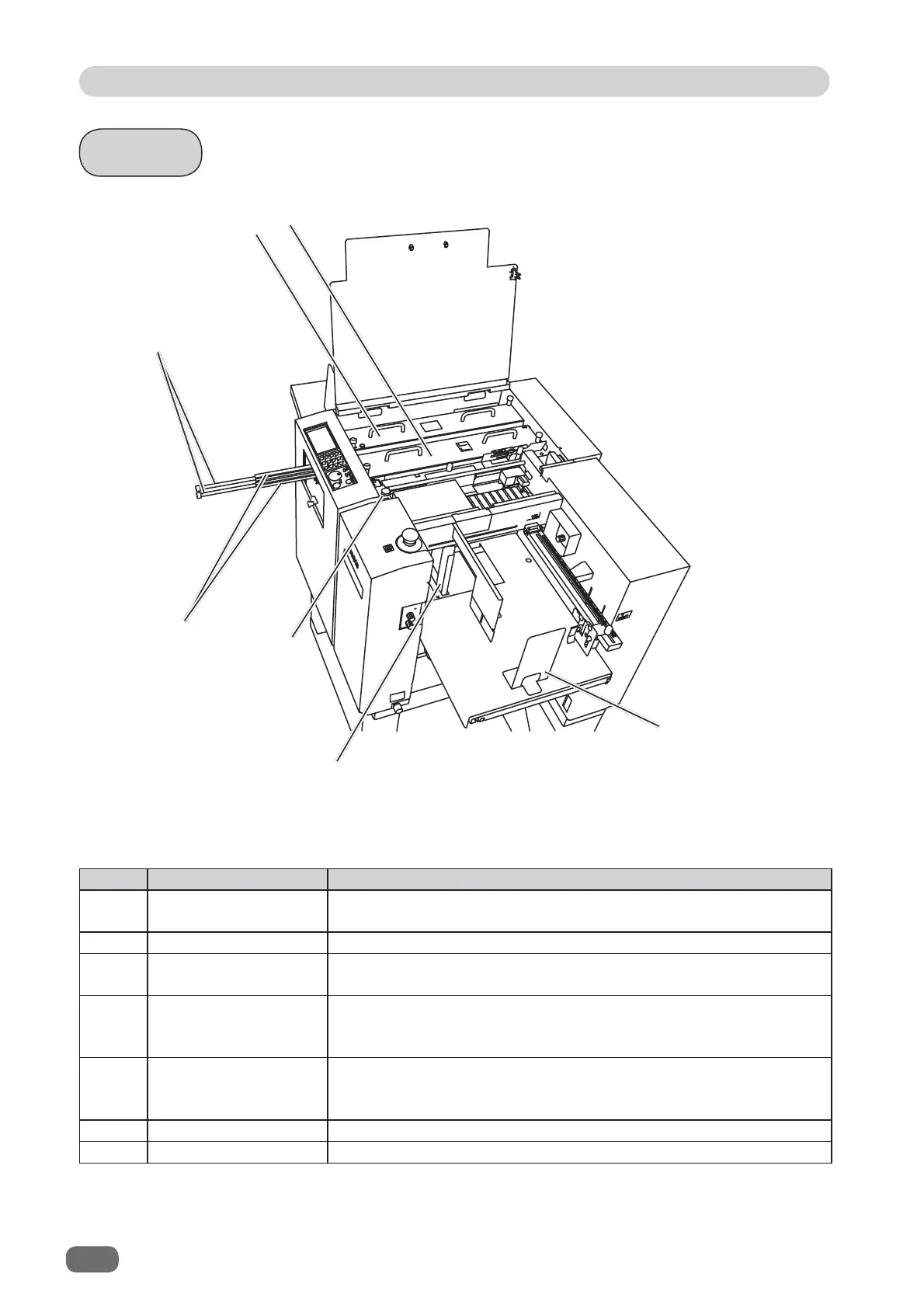4
Part Names and Their Functions
Inside
No. Name Function
1 Slot1
Attach the standard module, the creaser module, and the slitter
module to this.
2 Slot2 Attach the creaser module and the cutter module to this.
3 Handle assy
You can pull the
creaser tools
out from the
insert cover
by
attaching this to each of them in the
creaser module
.
4
Creaser tool (concave
tool/convex tool)
You can pull the creaser tools out with the
creaser module
installed in the machine and change directions (up/down) of the
tools.
5
Suction skew
adjustment knob
Adjusts the suction section so that documents do not skew.
If the fi nished products wrinkle after processing light weight
documents, turn the dial toward
0
.
6 Feed guide Set this according to the document width.
7 Side guide Set this according to the document width or length.
1
2
3
4
5
6
7