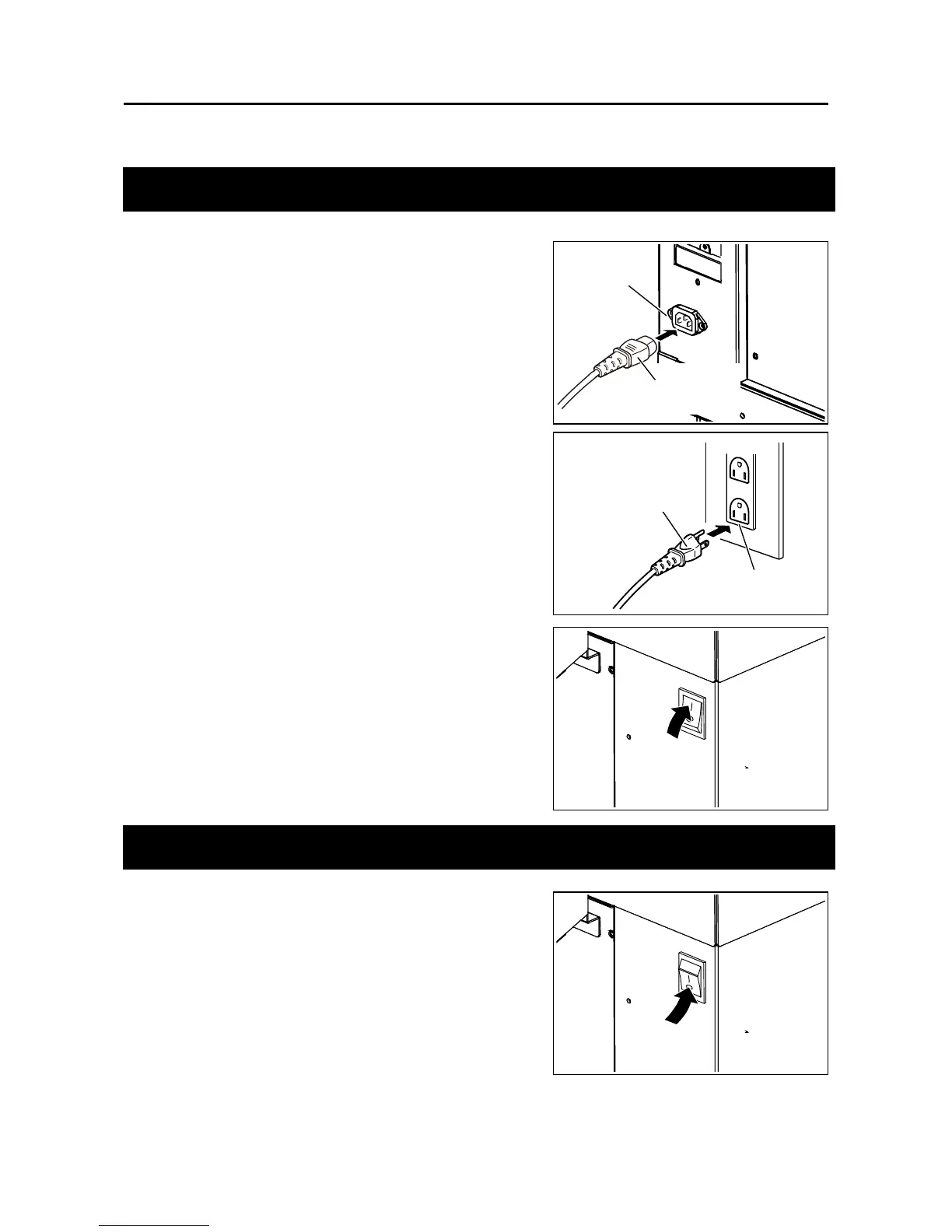- 22 -
Power switch:
O side
5. Turning Power ON/OFF
There are several combinations of connecting this unit. Before turning on this unit, first turn on the
downstream unit and then turn on this unit.
1. Insert the female side of the power supply cord into the
inlet.
2. Insert the male side of the power supply cord into the
outlet (three-slot).
3. Press the “ I ” side of the power switch to turn the power
ON.
The unit is ready when the stand-by screen appears on
the LCD panel.
1. Press the “○” side of the power switch to turn the power
OFF.
The unit is turned OFF and the panel display goes out.
5-1. Turning power ON
