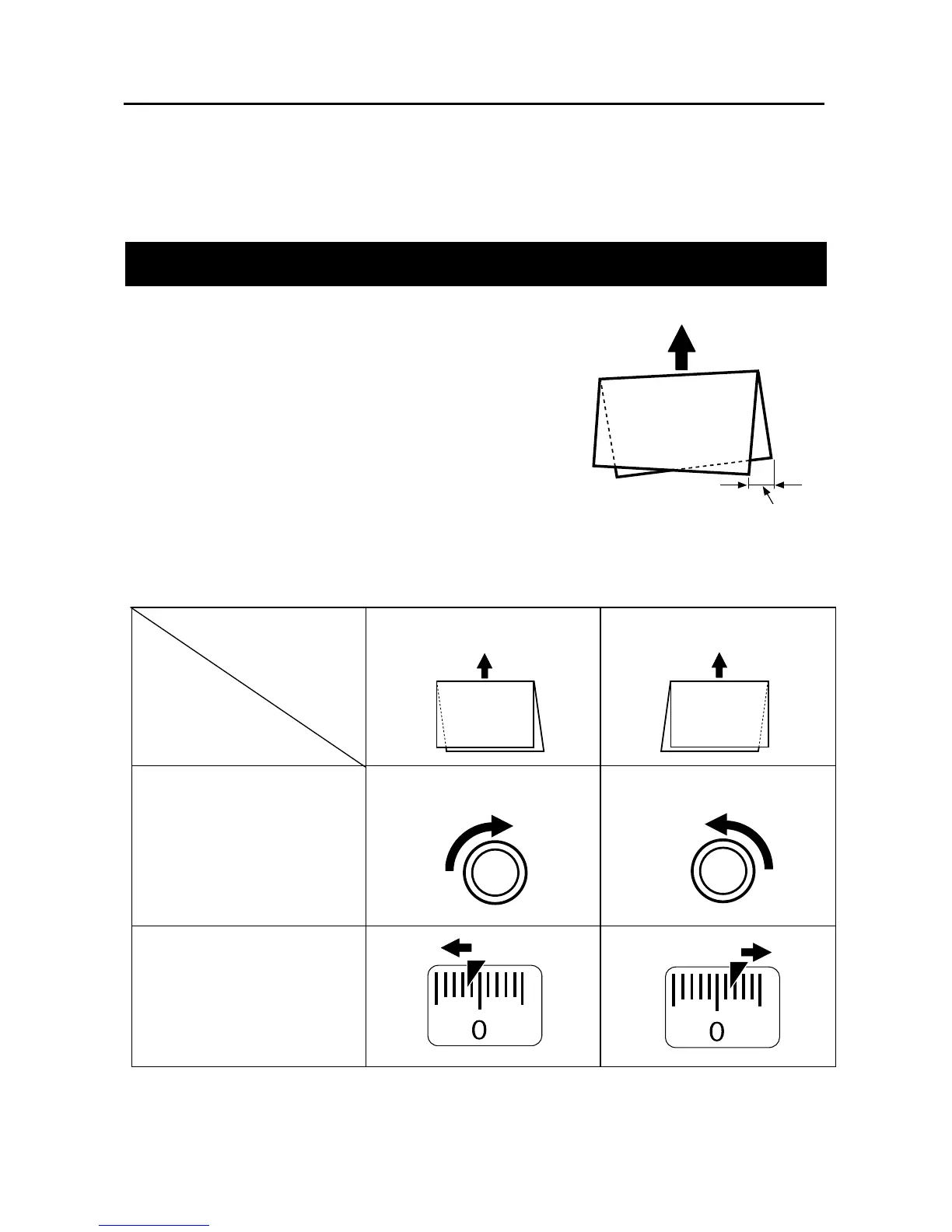- 54 -
1. Adjusting Fold Skew
Folding results vary even on the paper of the same size and fold skew may occur depending on
paper type, thickness, print status, processing speed, etc. This unit corrects fold position in each
mode individually. Correctable range is ±5mm. Fold correction dimension is cleared by turning
the power off or selecting other function. At this time, the contents of the already saved JOB is
not changed.
The following describes the procedure to deal with fold skew.
When folded paper edge is skewed horizontally as shown
in the right illustration, correct the skew with the skew
adjust knob.
Right illustration: Fold type is 1V.
1. Adjust the horizontal fold skew by turning the skew adjust knob.
Fold skew A
Fold skew B
Turning direction of skew
adjust knob
Moving direction of tick mark
arrow
2. Process the paper to confirm that no fold skew occurs.
If fold skew occurs, adjust it by turning the skew adjust knob.
1-1. Adjusting horizontal fold skew
Fold skew
Eject
direction
Eject direction
Eject direction
Clockwise
Counterclockwise
Leftward
Ri
