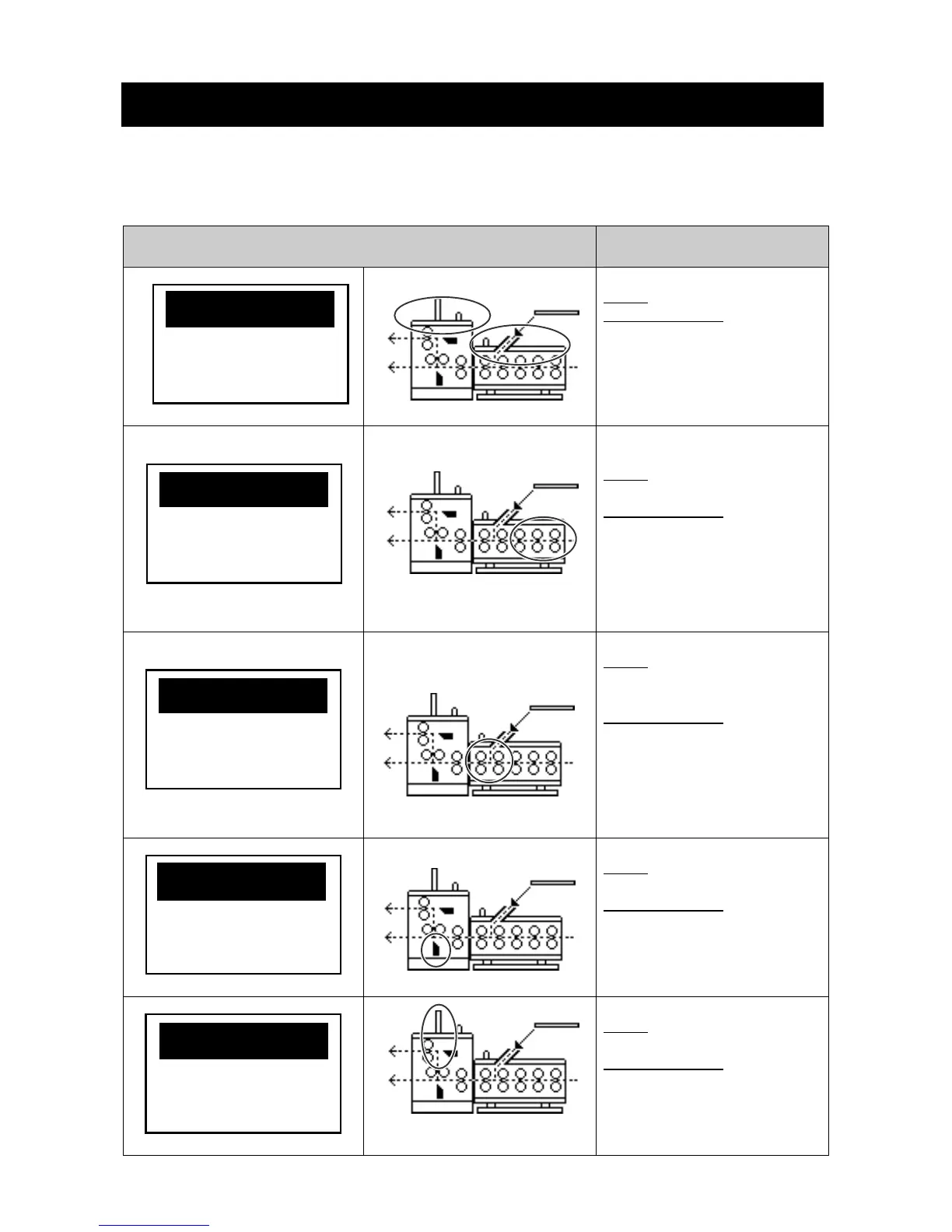- 59 -
When a paper jam or error occurs, the LCD panel will display illustration (flashes inside circles) and
message.
In such case, follow the procedures below to resolve the cause.
● Errors on DC-F1 and DC-SC1
Display
Status and
Countermeasures
Status
: Top cover is open.
Countermeasure
: Close the
top cover.
Status
: Paper remains in the
anterior part of conveyer area.
Countermeasure
: Remove the
jammed paper in the anterior
part of paper feed area. The
error is automatically cleared.
Status
: Paper remains in the
posterior part of conveyer
area.
Countermeasure
: Remove the
jammed paper in the posterior
part of paper feed area. The
error is automatically cleared.
Status
: Paper remains in the
Knife 1 area.
Countermeasure
: Remove the
jammed paper in the Knife 1
area. The error is
automatically cleared.
Status
: Paper remains in the
Knife 2 area.
Countermeasure
: Remove the
jammed paper in the Knife 2
area. The error is
automatically cleared.
2-3. Error display
Paper in machine
Close cover
Cover open
Paper in machine
Remove document
from conveyer area F
Pa
