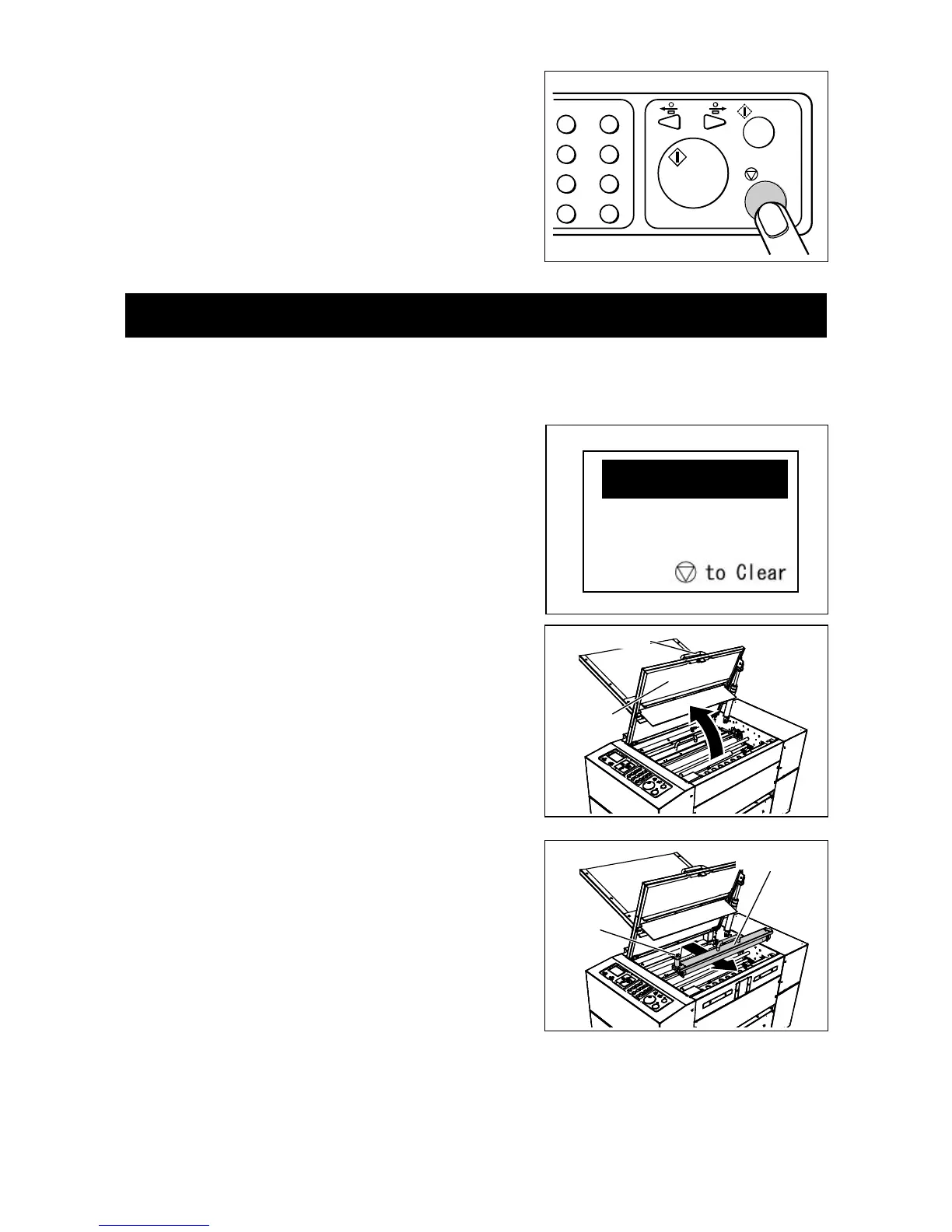Knob
Press roller
Paper in m
Remove document
from decurl area
J5:Decurl area
5. Press the STOP key to clear the error.
When a paper jam has occurred in the Decurl area of DC-F1, “J5:Decurl area” “Remove document
from decurl area” error is displayed and paper jam area flashes on the LCD panel. Remove the
document with the following procedures.
1. ‘J5:Decurl area’ error is displayed on the LCD panel.
2. Open the top cover by holding the handle.
3. Loosen the knob to take out the decurl roller.
3-5. When a paper jam has occurred in the decurl area
