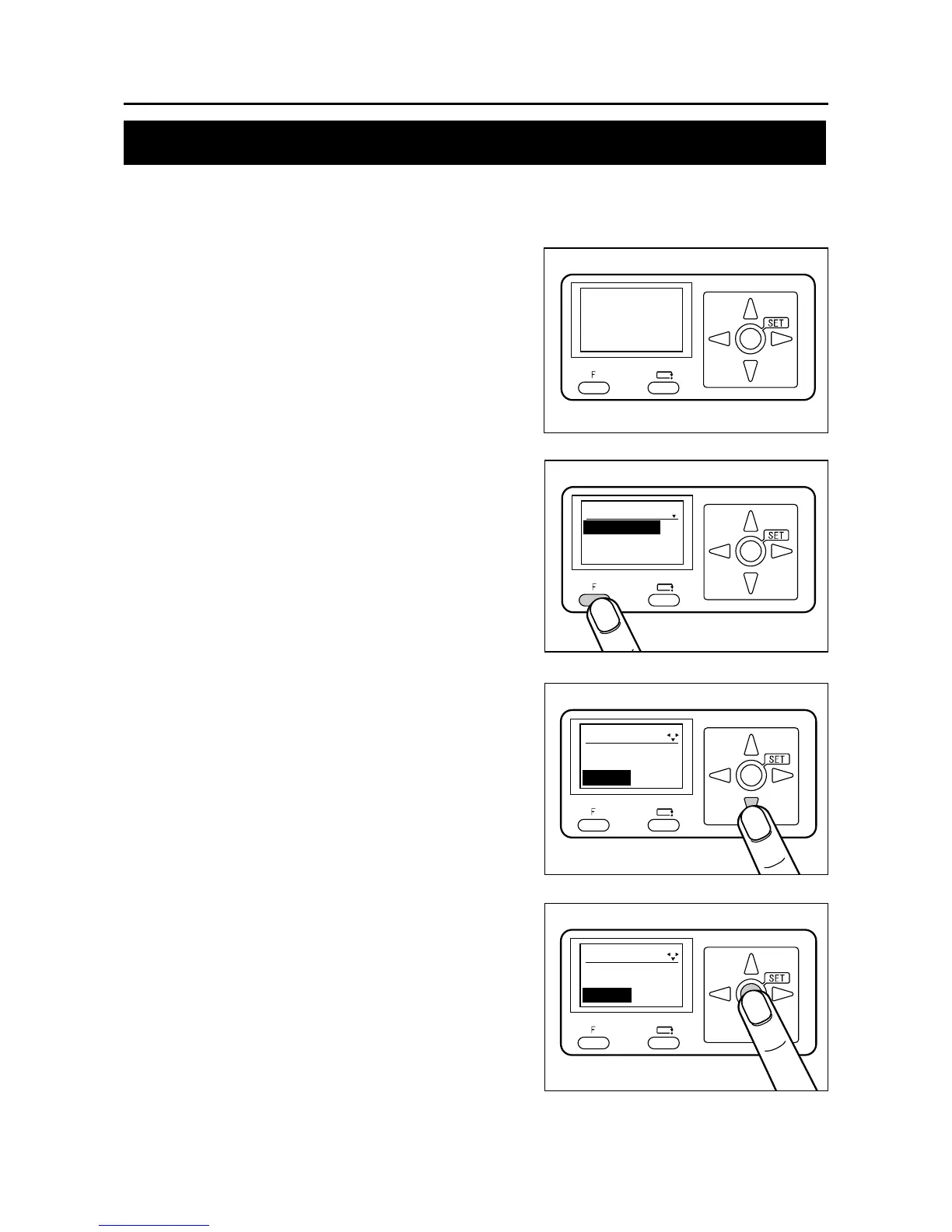1. Function Setting Mode
This mode is used when the unit interlocks with the DC machine (DC-645/DC-615/ DC445) and is
used for JOB with no fold. The paper does not go through the decurl area and is ejected to the
reject area.
1. Confirm that the LCD panel displays stand-by
screen.
Right illustration: When ‘JOB No.01’ is selected.
2. Press the F key to display ‘Select menu’ screen
appears on the LCD panel.
3. Press the down CURSOR key several times to
select ‘Settings’.
4. Press the SET key to fix ‘Settings’.
1-1. Using ‘Reject mode’ (only in DC mode)
Select menu
Retrieve JOB
Enter JOB
Settings
