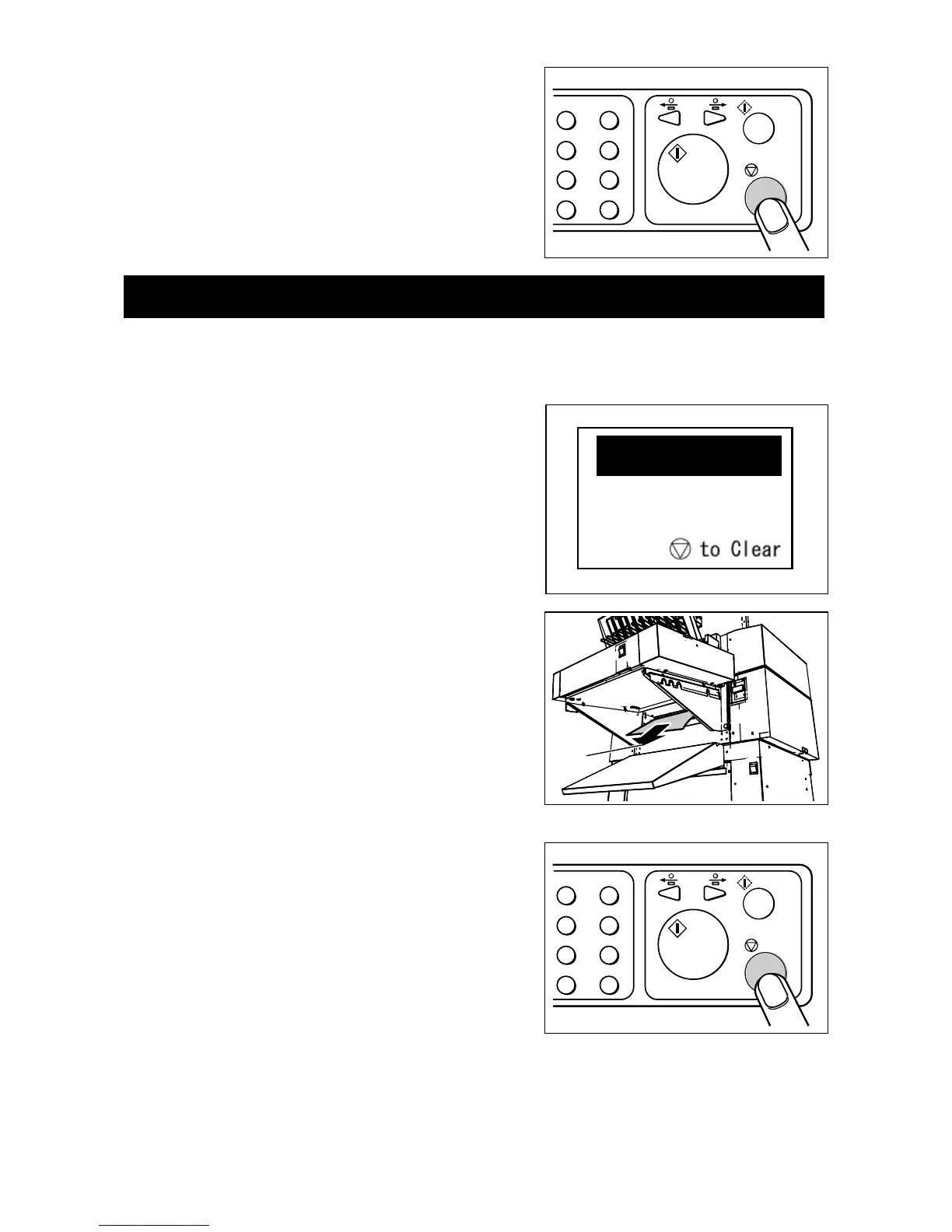- 76 -
Paper in m
Remove document
from reject area
J7:Rejct area
5. Press the STOP key to clear the error.
The unit is reset and the error message is cleared.
When a paper jam has occurred in the reject area of DC-F1, “J7:Reject area” ”Remove document
from reject area” error is displayed and paper jam area flashes on the LCD panel. Remove the
document with the following procedures.
1. “J7 Reject area” error is displayed on the LCD panel.
2. Remove the jammed document in the reject area.
3. Press the STOP key to clear the error.
The unit is reset and the error message is cleared.
2 ABC
5 JKL MNO
TUV WXYZ
3
6
8
9
0
SET
DEF
3-7. When a paper jam has occurred in the reject area
2 ABC
5 JKL MNO
TUV WXYZ
3
6
8
9
0
SET
DEF
Paper
