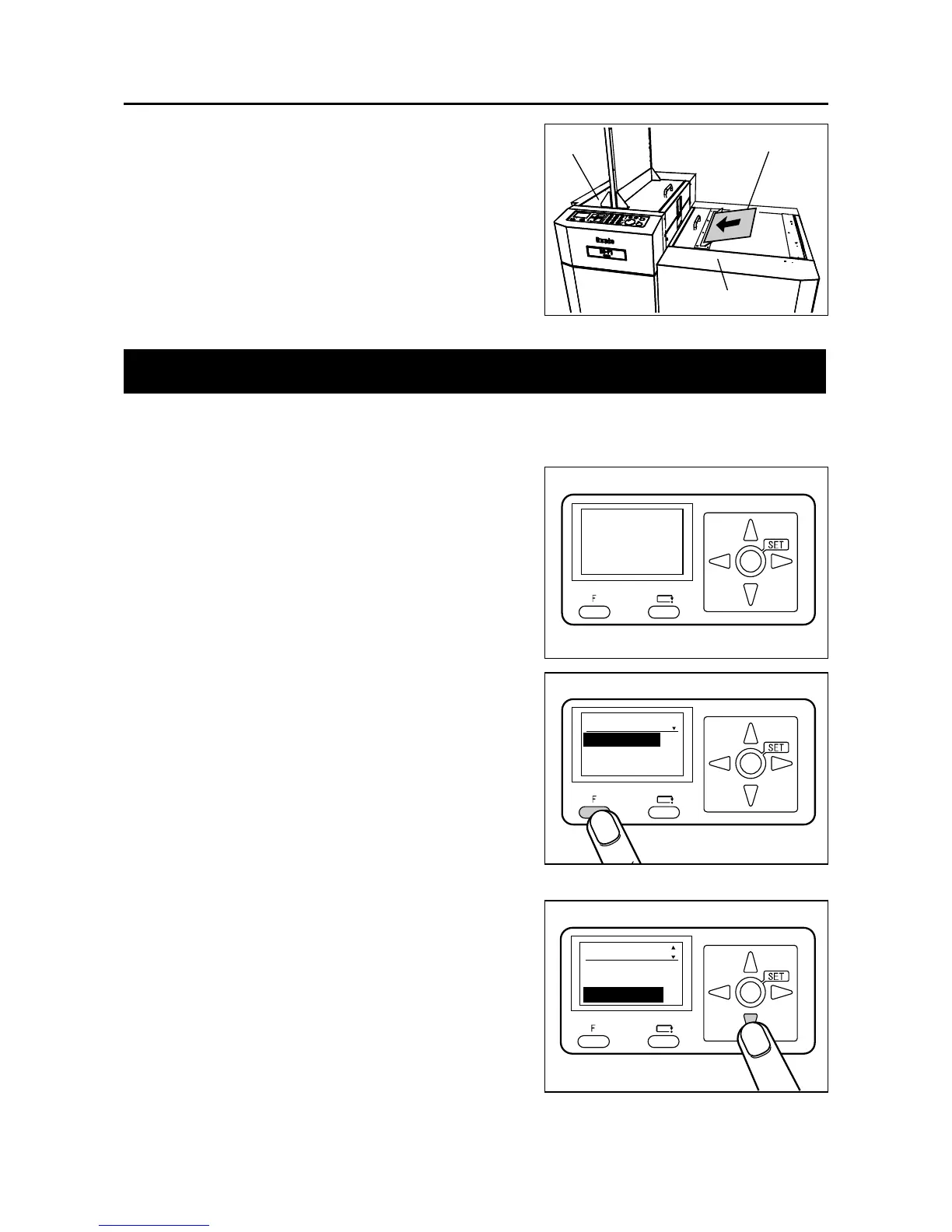Select menu
Enter JOB
Settings
Manual mode
2. Manual Insertion Function (Option)
As described in ‘6. Connecting with Other Units’ in
chapter 1, this unit cannot be used by itself. To feed
paper in the unit, the paper should be inserted from the
manual slot on the DC-SC1. Also, the paper should be
processed sheet by sheet with attention to fold direction,
right side/other side/leading edge/rear edge of the paper.
This section describes the procedures from ente
ring
JOB on the control panel through finishing process.
To use optional manual insertion function, set manual mode to ‘ON’ in order to shut off
communication from other unit. Follow the procedures below to set manual mode to ‘ON’.
1. Confirm that the LCD panel displays stand-by
screen.
Right illustration: JOB No. which JOB is not
registered is displayed as
‘No Data’.
2. Press the F key to display the ‘Select menu’
screen on the LCD panel.
3. Press the CURSOR key (Down) several times
to select ‘Manual mode’.
2-1. Selecting manual mode
