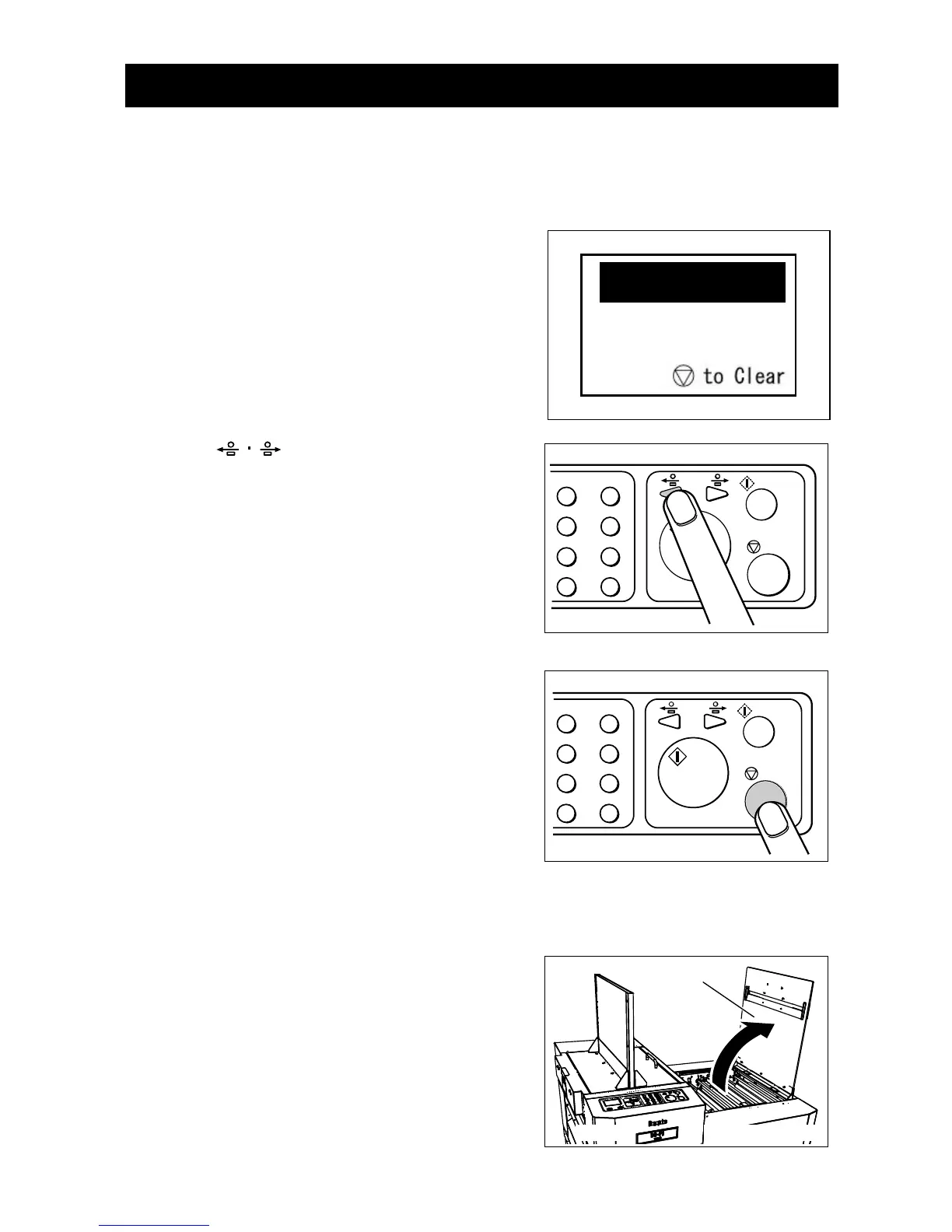When a paper jam has occurred in the posterior part of DC-SC1, “J2 Conveyer R” ‘Remove
document from conveyer” error is displayed and paper jam area flashes on the LCD panel.
Remove the document with the following procedures.
1. “J2:Conveyer R” error is displayed on the LCD panel.
2. Press the JOG key to eject the document
in the conveyer area R to the reject area.
3. Press the STOP key to clear the error.
The unit is reset and the error message is cleared.
■ If the document cannot be removed with the procedure mentioned above, follow the procedures
below to remove it.
1. Open the top cover on the DC-SC1.
3-2.When a paper jam has occuured in conveyer area R
Paper in m
Remove document
from conveyer
J2:Conveyer R
