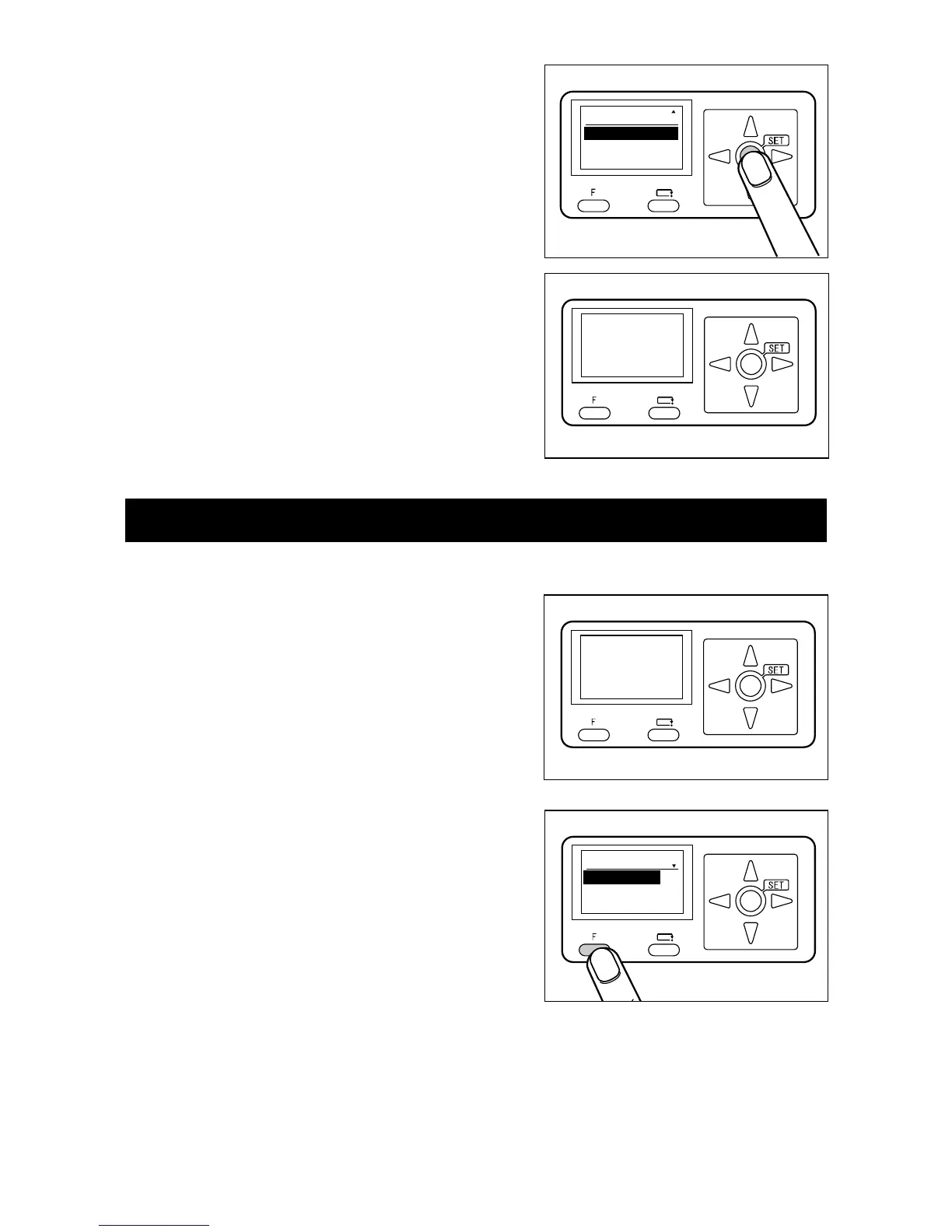*
12, After setting is entered, when you desire to
overwrite on the same JOB No., select
‘Overwrite JOB 01’ and press the SET key.
When you desire to save as different JOB No.,
select ‘Save as different JOB no’ using the
CURSOR keys (Up/Down) and press the SET
key.
Right illustration: When ‘Overwrite’ is selected.
13. ‘Saving JOB’ is displayed on the LCD panel and
and the created JOB is saved in the memory.
And then the display returns to stand-by screen.
Saving will be completed in 1 or 2 seconds.
The unit logs the processed JOBs. 10 last processed JOBs can be saved and the saved JOB is
deleted in chronologic order. This section describes the procedures to retrieve the JOB.
1. Confirm that the LCD panel displays stand-by
screen.
Right illustration: When ‘JOB No.01’ is selected.
2. Press the F key to display ‘Select menu’ screen on
the LCD panel.
