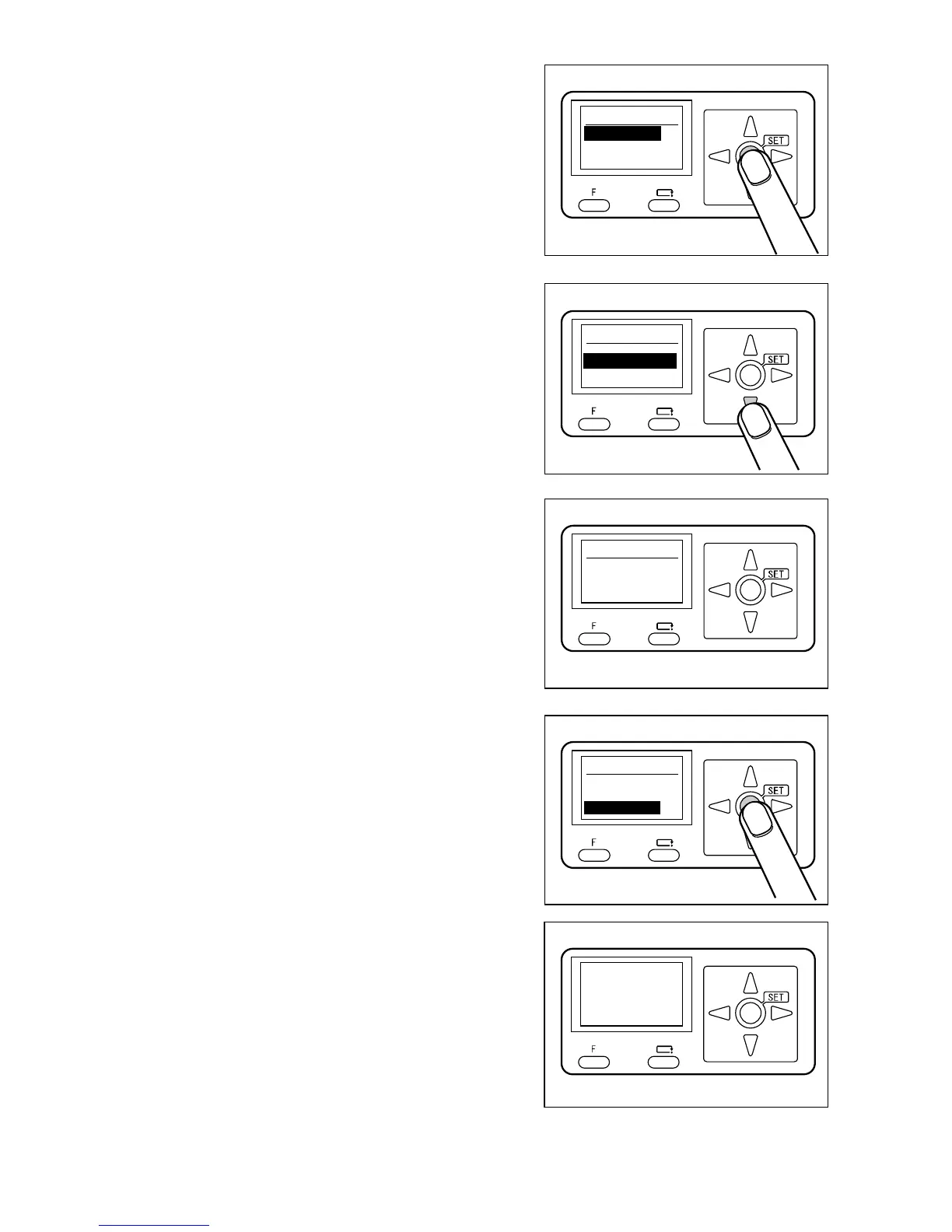- 45 -
Select menu
Retrieve JOB
Enter JOB
Settings
JOB log
65:DUPLO65
51:DUPLO51
35:DUPLO35
JOB log
65:DUPLO65
51:DUPLO51
35:DUPLO35
35:DUPLO35
StopPos:XXX.X
㎜
Sheets 0
*
3. Press the SET key to fix ‘Retrieve JOB’.
4. Press the down CURSOR key to fix ‘Retrieve JOB log’
and then press the SET key.
5. ‘Please wait’ is displayed on the LCD panel and the
previously-used JOB log is displayed.
6. Select the setting you desire to process using the
CURSOR keys (Up/Down) and press the SET key.
Right illustration: When ‘JOB No.35’ is selected
7. Selected JOB No. is retrieved and stand-by screen
appears.
Retrieve JOB
Retrieve JOB no.
Retrieve JOB log
Return
