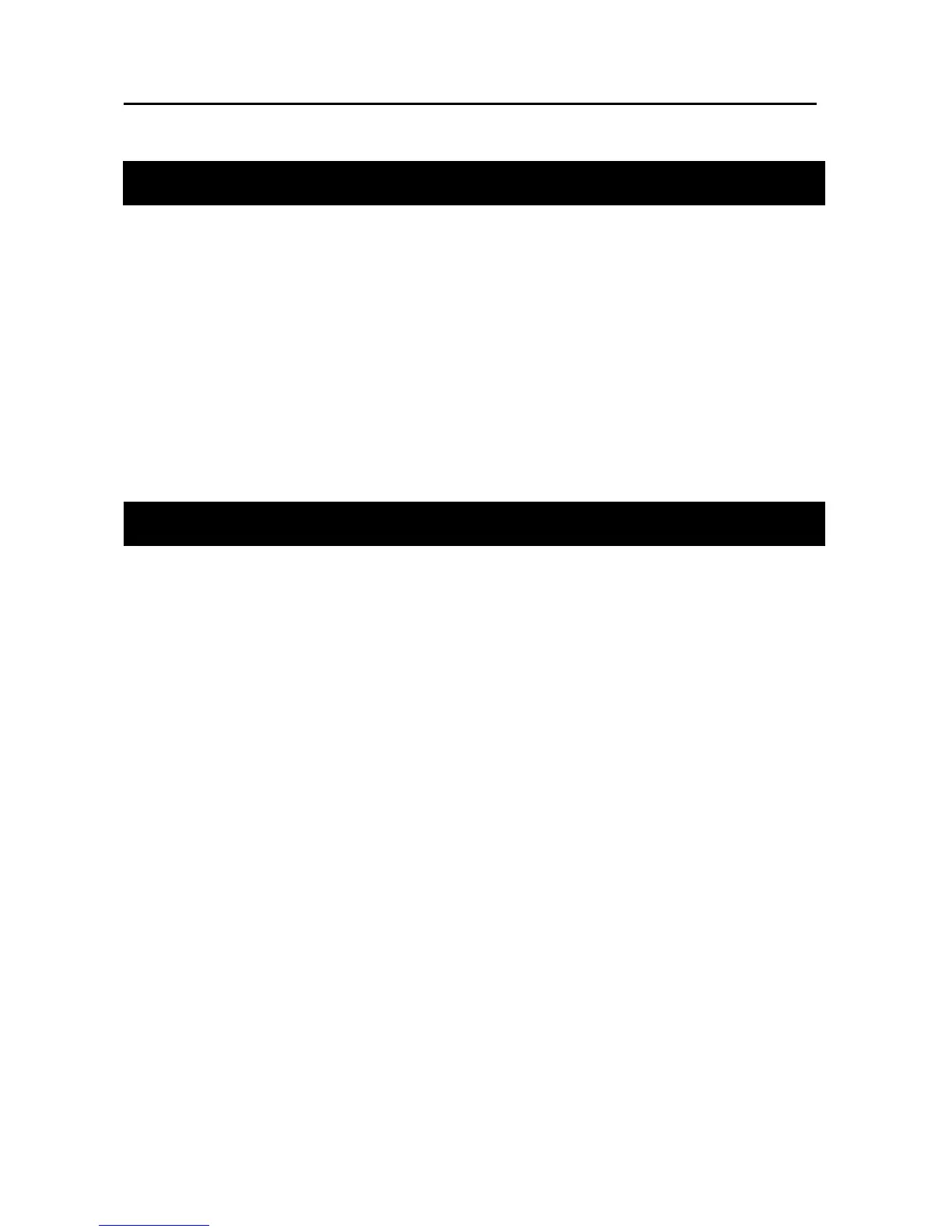- 58 -
2. Error Messages
If paper feed error or abnormal operation occurs while operating, error status is displayed on the
LCD panel. This section describes the procedures to deal with paper jam and other errors.
When paper jam occurs, the following messages appear on the LCD panel.
(1) There is a paper remained and jammed in the unit.
● [Paper in machine]
(2) A paper jam has occurred while processing.
● [J* JAM]
<Countermeasure>
Refer to ‘3. When a Paper Jam Has Occurred’ to remove the jammed paper.
When operation is not correct with the cover opened, the following messages appear on the LCD
panel.
(1) When the cover is opened.
● [Cover open]
<Countermeasure>
Close the cover.
2-1. Messages for paper jam
2-2. Messages for error in operation
