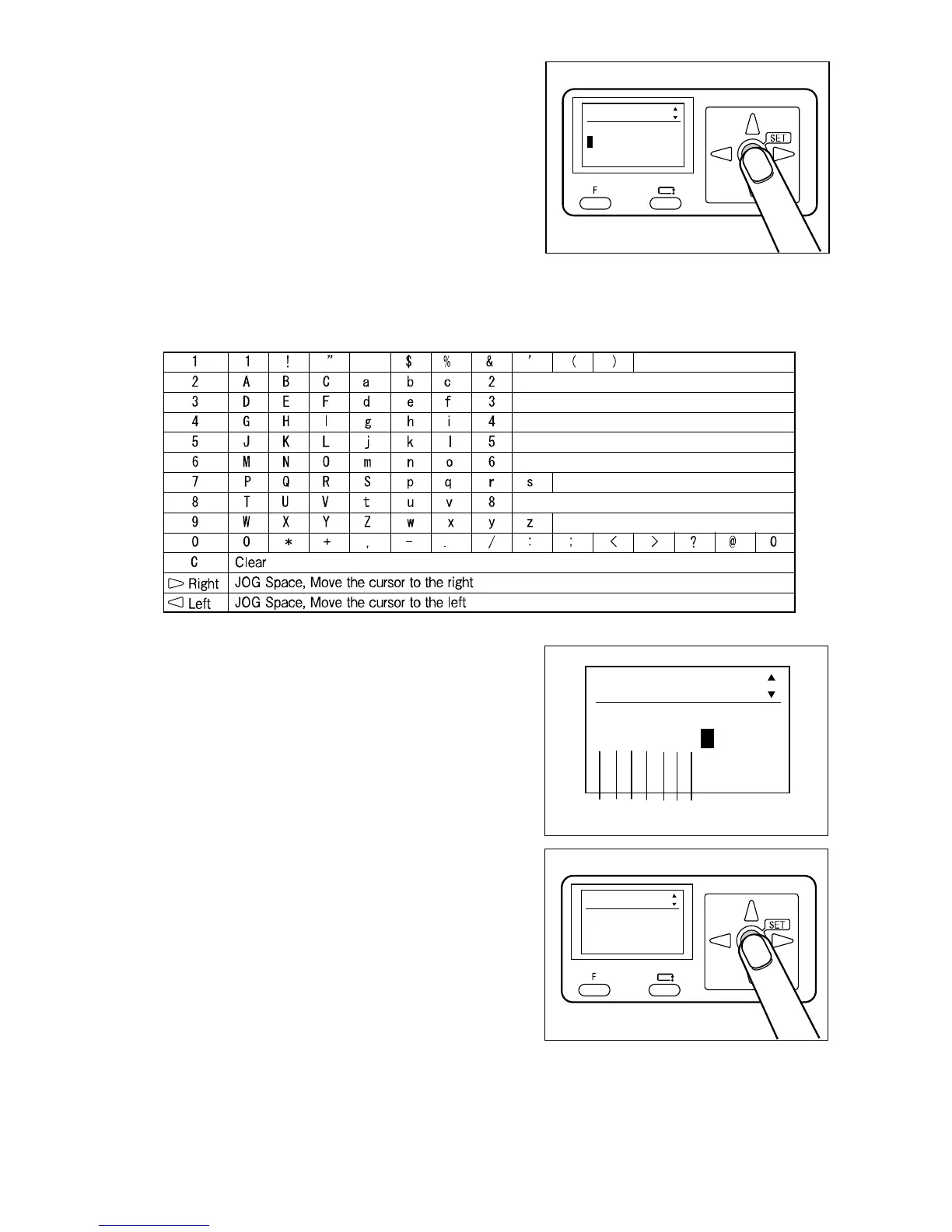- 32 -
7. Press the SET key.
‘JOB name entering screen’ appears.
8. Enter JOB name using the NUMBER keys.
Up to 13 characters can be entered.
Refer to the table below for available characters.
9. Example: When entering ‘DUPLO01’.
1. Press the <3> key.
2. Press the <8> key twice.
3. Press the <7> key.
4. Press the <5> key 3 times.
5. Press the <6> key 3 times.
6. Press the <0> key.
7. Press the <1> key.
10. Press the SET key to fix JOB name.
JOB 35 entry 1/5
Enter JOB name
DUPLO01
1 2
