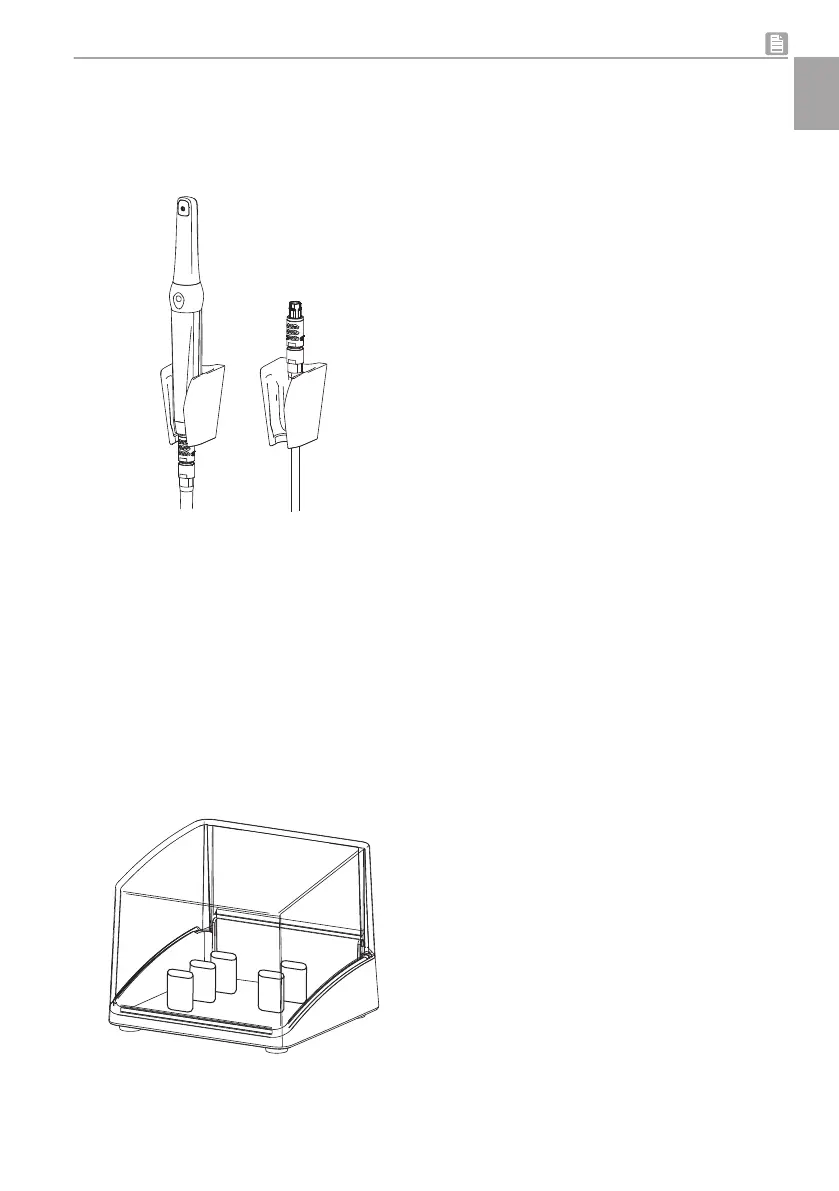The enamel appears brighter in patients with
highly opaque enamel. The caries diagnosis is
complicated here by the low difference in con-
trast.
5.5 Handpiece holder
Whenever the camera is in the handpiece holder,
it is switched off. When you remove the camera
from the handpiece holder, it switches on auto-
matically.
If the camera is used at a different treatment
chair, it is also possible to only hang the connec-
tion cable in the handpiece holder.
5.6 Connection to computer
Using the connecting cable, you can connect the
camera directly to the USB port on the computer.
The camera requires the VistaEasy, DBSWIN or
Image Bridge software from Dürr Dental.
5.7 Storage box
The storage box protects the interchangeable
heads not placed on the camera from soiling and
scratches. Up to five interchangeable heads can
be stored in it.
Product description
9000-618-176/30 1812V009 15
EN
