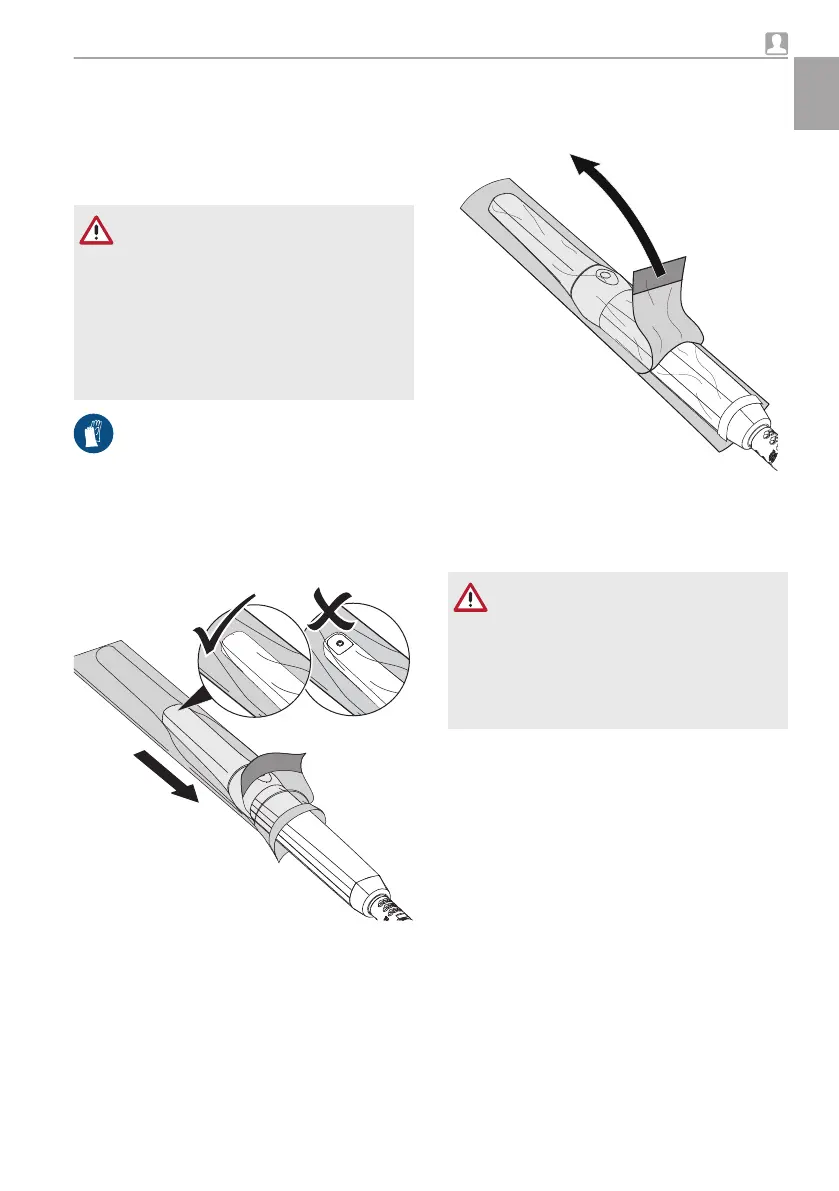❯
Start the imaging program, refer to the soft-
ware instruction (DBSWIN 2100-725-91,
VistaEasy 9000-618-137).
8.3 Using the hygienic protective
cover
WARNING
Danger of cross contamination with
failure to use or repeated use of a dis-
posable hygienic protective cover
❯
Do not use the unit without a hygienic
protective cover.
❯
Do not use the hygienic protective
cover more than once (disposable
item).
Wear protective gloves when applying the
disposable hygienic protective cover.
❯
Hold the camera so that the optical element
faces down.
❯
Lift the white edge of the disposable hygienic
protective cover and slide the camera head
carefully into the cover. The transparent plastic
side must face upwards.
❯
Stretch the disposable hygienic protective
cover an extra 2 - 3 mm so that the cover
presses tightly against the optical element.
❯
Carefully press the disposable hygienic protec-
tive cover against the optical window using
your fingers. Ensure that there are no air bub-
bles between the optical window and the dis-
posable hygienic protective cover.
❯
Hold the disposable hygienic protective cover
firmly on the white edge and pull off the trans-
parent plastic side in the direction of the cam-
era head.
❯
Pull off the paper underside from the camera
head in the direction of the handpiece.
8.4 Place on the spacer
WARNING
Danger of cross-contamination when
used without reprocessing or follow-
ing incorrect reprocessing
❯
Sterilise the light protection in the
steam steriliser (see "10 Reprocessing
the spacer") before each use.
Usage
9000-618-176/30 1812V009 19
EN
