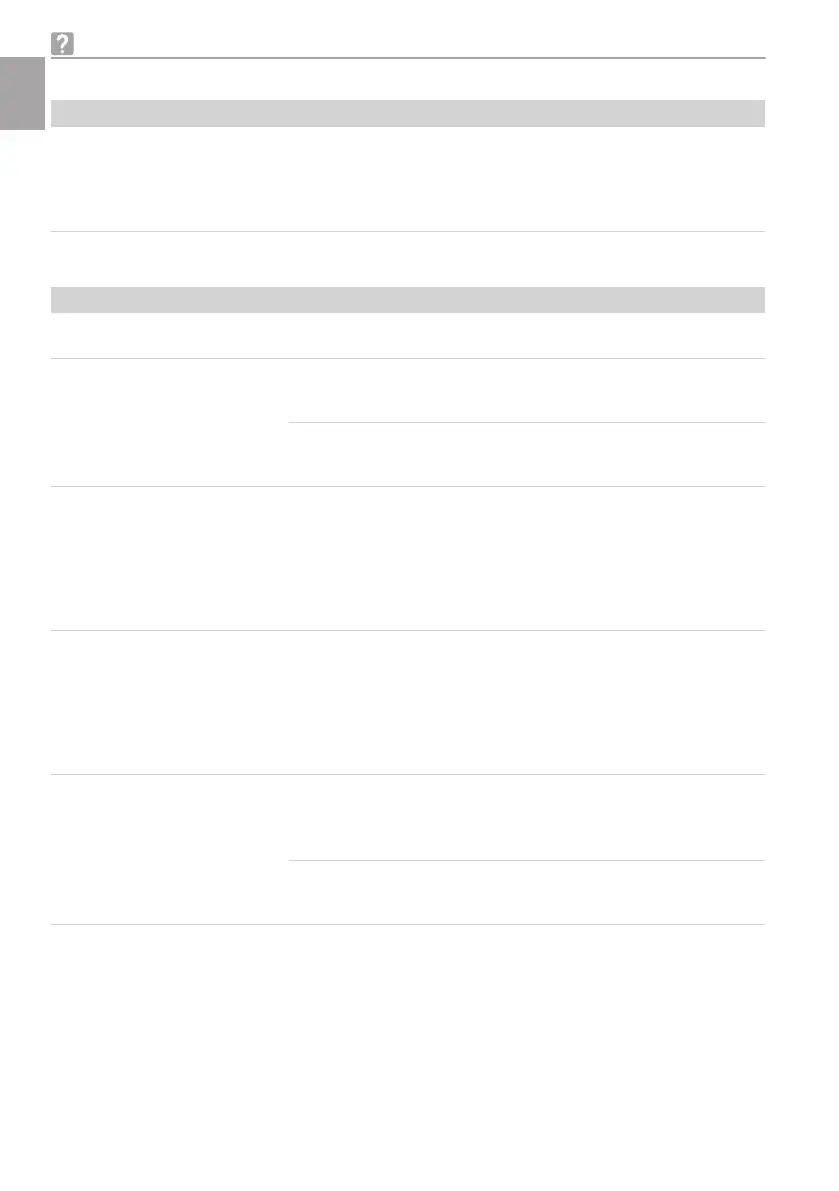13.1 Proof interchangeable head
Error Possible cause Remedy
Image contains a high amount
of red; healthy tooth sub-
stance is not properly green
Penetration of external light
❯
Check the position of the
spacer (directly on the tooth).
❯
Turn off or dim source of
external light (e.g. operating
light); darken the room.
13.2 Proxi interchangeable head
Error
Possible cause Remedy
Image is tool light in a specific
region
The angle of the camera to the
tooth is not ideal
❯
Change the holding angle of
the camera to the tooth.
Snow effect on the image
Clearance of the camera to the
tooth is too high, no optimum
illumination
❯
Ensure that the spacer does
not come into contact with
the teeth.
Camera used without spacer
❯
Always use a spacer for
imaging using the Proxi inter-
changeable head.
Dark shadow in the dentine
Hygienic protective cover or
optical element soiled
❯
Check the hygienic protective
cover, clean or replace if nec-
essary.
❯
Check the optical element
and clean if necessary (see
"11.1 Cleaning the optical ele-
ment").
Image is too light or too dark
Incorrect settings in the imaging
software
❯
Alter the brightness of the
image in the imaging soft-
ware.
❯
Adapt the brightness in the
configuration of the imaging
software to change the bright-
ness settings.
Too many reflections in the
image
Saliva in the mouth
❯
Dry the row of teeth with a
cloth or compressed air.
❯
Change the holding angle of
the camera lightly.
Teeth with large-surface fillings
and a small surface with intact
enamel in the image section
❯
This image does not permit
exact analysis.
Troubleshooting
34 9000-618-176/30 1812V009
EN
