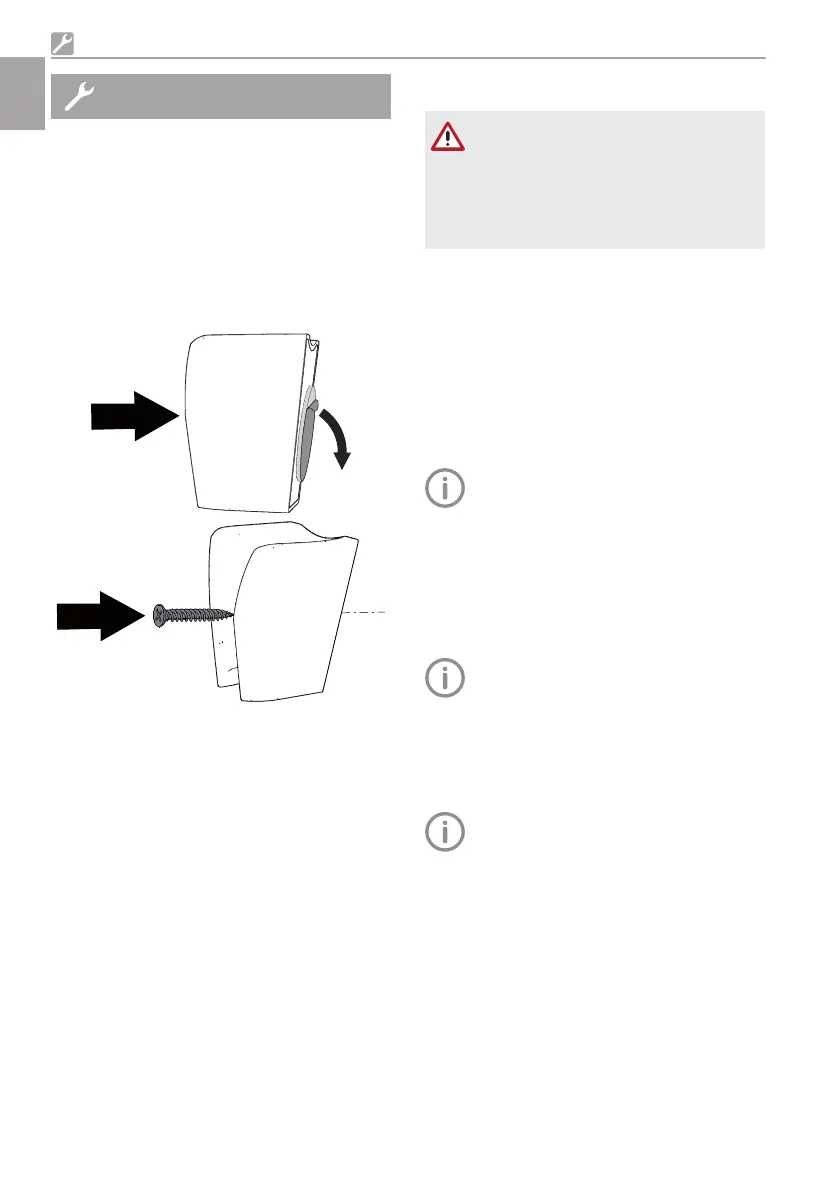Assembly
6 Installation
6.1 Installing the handpiece
holder
The handpiece holder can be glued or screwed.
❯
Choose suitable fastening material.
❯
Install the handpiece holder close to the hand-
piece.
The USB cable is 2.5 m long.
7 Commissioning
NOTICE
Short circuit due to the build up of
condensation
❯
The unit can only be put into operation
once it has warmed up to room tem-
perature and is dry.
The unit supports the following imaging pro-
grams:
– VistaSoft from Dürr Dental
– VistaConnect from Dürr Dental
– DBSWIN from Dürr Dental
– VistaEasy from Dürr Dental
– ImageBridge from Dürr Dental
– Third-party software on request
7.1 Connecting the unit
The unit has no main power switch.
Therefore, it is important that the USB
connection on the PC and, if necessary,
the socket-outlet for the power supply are
easily accessible and that the appliance
can be unplugged if necessary.
❯
Carry out the installation and configuration in
accordance with the accompanying instruction
(document no. 9000-618-179).
A copy of the system manufacturer‘s
declaration in accordance with Article 12
of Directive 93/42/EEC can be found in
our download section at www.duerrden-
tal.com (document no. 9000-461-264).
7.2 System requirements
The system requirements for the com-
puter systems can be found in the down-
load area at www.duerrdental.com (docu-
ment no. 9000-618-148).
Proper operation of the Dürr Dental hardware
and software is coordinated.
❯
Based on the system requirements for com-
puter systems, check whether the device is
compatible with the installed hardware/soft-
ware.
Assembly
16 9000-618-176/30 1812V009
EN
