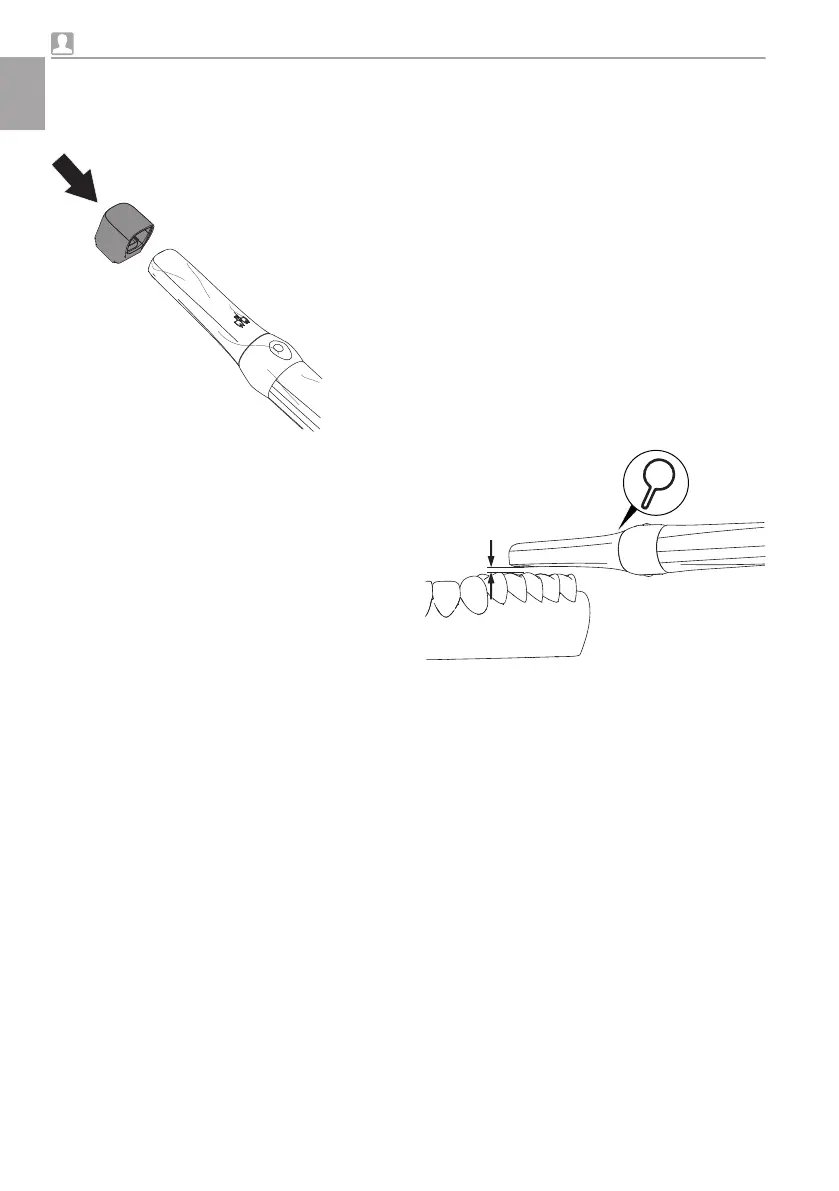❯
Place the spacer onto the interchangeable
head from above. Ensure that the spacer does
not cover the optical element of the inter-
changeable head.
8.5 Taking an image with Cam
and Macro interchangeable
heads
If the camera is taken out of the handpiece
holder, the camera shows a moving image (Live
mode). Each time the mode is switched between
Live mode and Freeze mode, the handpiece
vibrates slightly.
Still images and video can be recorded with the
camera. The possible recording modes are
dependent on the imaging software.
Requirements:
ü
Camera connected with the computer
ü
Imaging software started
❯
Take the camera out of the handpiece holder.
❯
Select the desired image section in Live mode.
❯
With the Macro interchangeable head, maintain
a distance of approx. 3 mm to the object.
Usage
20 9000-618-176/30 1812V009
EN
