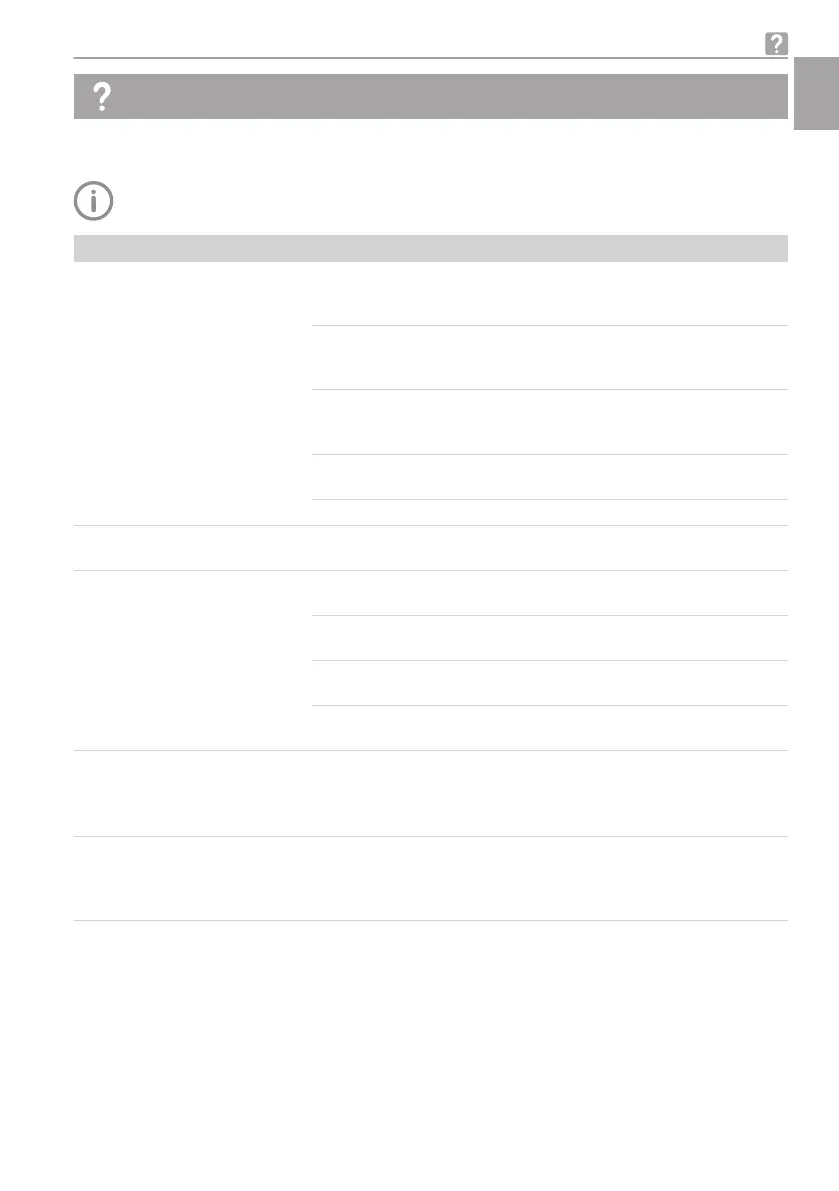Troubleshooting
13 Tips for operators and service technicians
Any repairs exceeding routine maintenance may only be carried out by qualified personnel or our
service.
Error Possible cause Remedy
Image cloudy, milky
Hygienic protective cover not
placed correctly on the optical
window
❯
Place the hygienic protective
cover on the optical window
correctly.
Optical window soiled
❯
Clean the optical window (see
"11.1 Cleaning the optical ele-
ment").
Image sensor soiled
❯
Clean the image sensor (see
"11.1 Cleaning the optical ele-
ment").
Optical element scratched
❯
Replace the interchangeable
head.
Handpiece defective
❯
Send the handpiece for repair.
Image too dark
LEDs defective
❯
Replace the interchangeable
head.
No image
USB connection cable not con-
nected
❯
Connect the USB connection
cable.
USB connection cable defective
❯
Replace the USB connection
cable.
Computer not switched on, soft-
ware not started
❯
Switch on the computer and
start the software.
Camera driver not correctly
installed
❯
Check the driver installation
and software settings.
When the capture ring is
pressed, the camera vibrates,
but no stationary image is dis-
played
Interchangeable head has not
been detected by the software
❯
Remove the interchangeable
head.
❯
Replace the interchangeable
head.
The image is blurred
Resolution set incorrectly
❯
Working in VistaConfig >
Camera configuration > Set-
tings select a resolution with
width-to-height ratio 4:3.
Troubleshooting
9000-618-176/30 1812V009 33
EN
