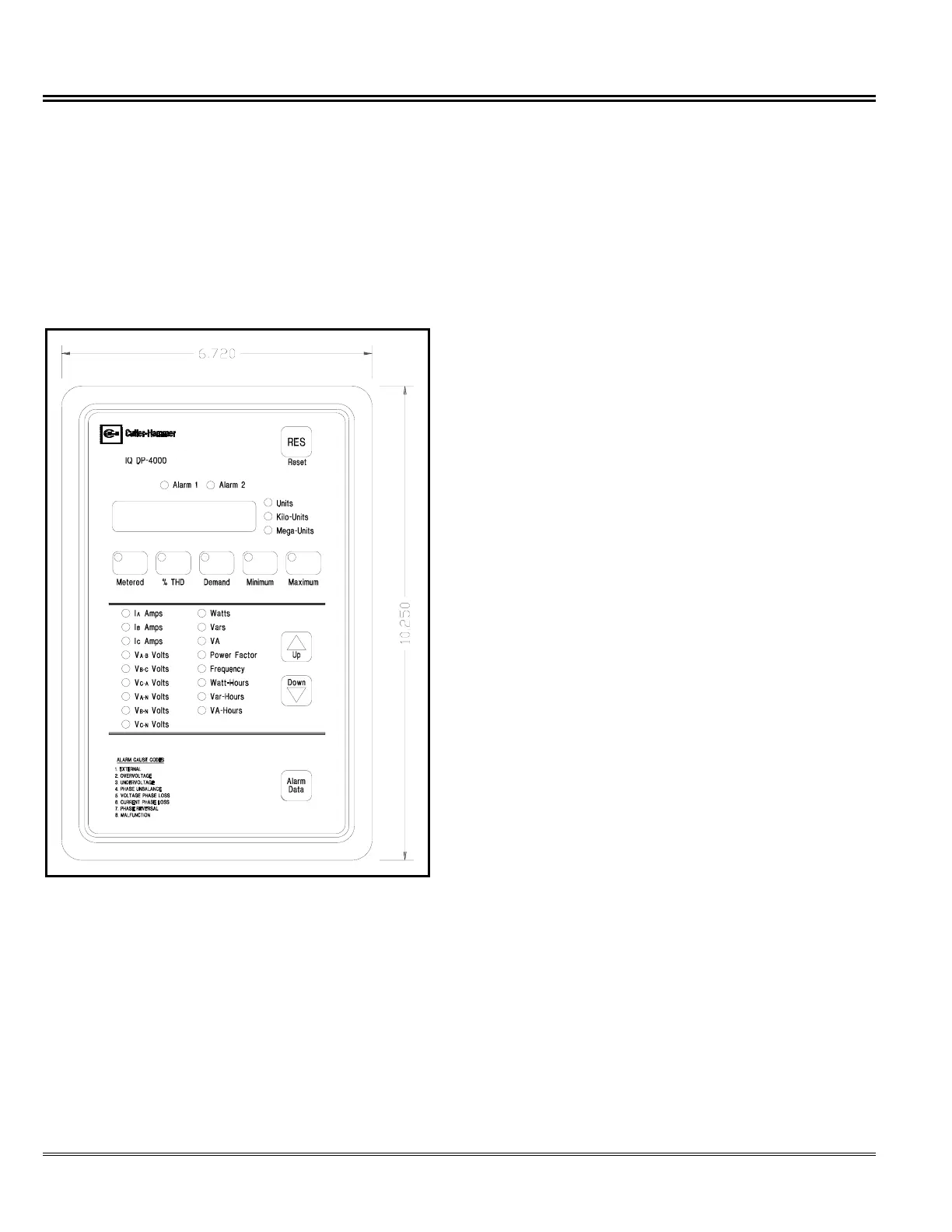IQ DP-4000
SECTION 3 - OPERATOR PANEL TD 17548B
8
3.1 INTRODUCTION
This section describes the operator panel of the IQ
DP-4000. The discussion of the operator panel contains
the following sections:
• pushbuttons
• display window
• LEDs
The operator panel is shown in Figure 3.1
Figure 3.1 Operator Panel
3.1.1 Pushbuttons
The operator panel has nine membrane pushbuttons.
They are:
• Reset. After an alarm event, the Reset pushbutton
allows you to reset the alarms. The Reset
pushbutton is the red button marked RES, located
in the upper right-hand corner of the faceplate.
• Up/Down Step Display. The Up/Down pushbuttons
step through the items that the IQ DP-4000
monitors. If you press the Up and the Down buttons
at the same time, the INCOM network address for
your unit appears in the Display Window. It
monitors the following items:
• I
A
Amps
• I
B
Amps
• I
c
Amps
• V
A-B
Volts
• V
B-C
Volts
• V
C-A
Volts
• V
A-N
Volts
• V
B-N
Volts
• V
C-N
Volts
• Watts
• Vars
• VA
• Power Factor (apparent and displacement)
• Frequency
• Watt-Hours
• Var-Hours
• VA-Hours
Each time you press the Up or Down pushbuttons,
the LED to the left of the selected item illuminates.
At the same time, the present operating value
corresponding to that item is in the display window.
• Alarm Data pushbutton. The Alarm Data
pushbutton, located on the bottom right of the
operator panel, allows you to toggle between Alarm
1, Alarm 2, and presently metered values. A
blinking LED indicates you are viewing the
snapshot (data saved at the time an alarm condition
occurred for that particular alarm. An LED that is
constantly illuminated indicates an active alarm
condition for that particular alarm.(Please note that
the Alarm LED will always blink when being viewed,
even for an active alarm).
If you press the Alarm Data button before there has
been an alarm condition, no light appears beside
the Alarm.
• Monitor pushbuttons. The Monitor pushbuttons,
located in a row just below the LED display window
are: