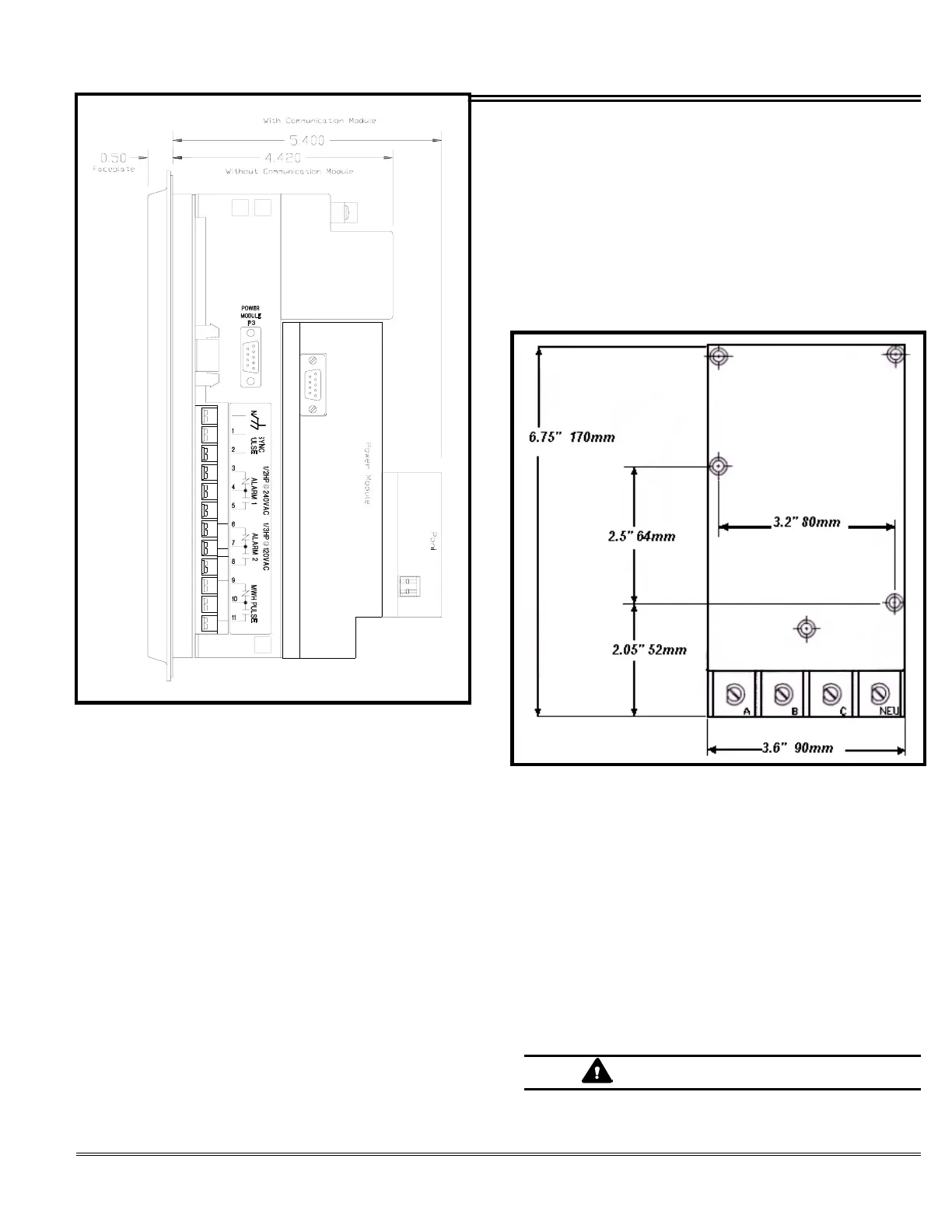IQ DP-4000
SECTION 4 - INSTALLATION AND STARTUP TD 17548B
13
Figure 4.2 Side Profile Depth Dimensions
4.3 MOUNTING THE POWER SUPPLY MODULE
SEPARATELY (OPTIONAL)
The IQ DP-4000 uses one of two power modules, a 3-
Phase power module or a separate source power supply
module:
• A 3-Phase power module (Models 4030 and 4130)
receives its power from the same source it monitors.
The advantage is that the IQ DP-4000 does not
need a separate power source to run.
• The IQ DP-4000, equipped with a separate source
or dc power supply module (Models 4010, 4110 and
4020, 4120), receives power from a source other
than the one it monitors. The advantage to these
styles is that if there is a loss of power to the
monitored system, the IQ DP-4000 will not lose
power. You may mount any of the power modules
separately from the chassis. If you do, check that:
• The location allows for a cable connection
between the IQ DP-4000 chassis and the
power module using either the 36 in. (91cm)
or the 45 in. (114cm) Extension Cable
Option
• The separated power module can physically
fit in the desired location (See clearance
dimensions in Figure 4.3)
• To separate the power module from the IQ DP-4000,
remove the two screws that secure it to the IQ DP-
4000. Use the power module as a drilling template at
the new location. Remount it in the properly drilled
and tapped holes, using the two 8-32 screws.
Figure 4.3 Power Module Dimensions
4.4 WIRING
When you wire the IQ DP-4000, you must follow a
suitable wiring plan drawing. A wiring plan, created
either by you or your OEM, describes all electrical
connections between the IQ DP-4000 and the machine
or process equipment. All wiring must conform to
applicable federal, state, and local codes.
Shorting blocks for CTs and switches or circuit breakers
for voltage connections are recommended near the
equipment for ease of installation.
WARNING
ENSURE THAT THE INCOMING AC POWER AND
ALL ‘FOREIGN’ POWER SOURCES ARE TURNED