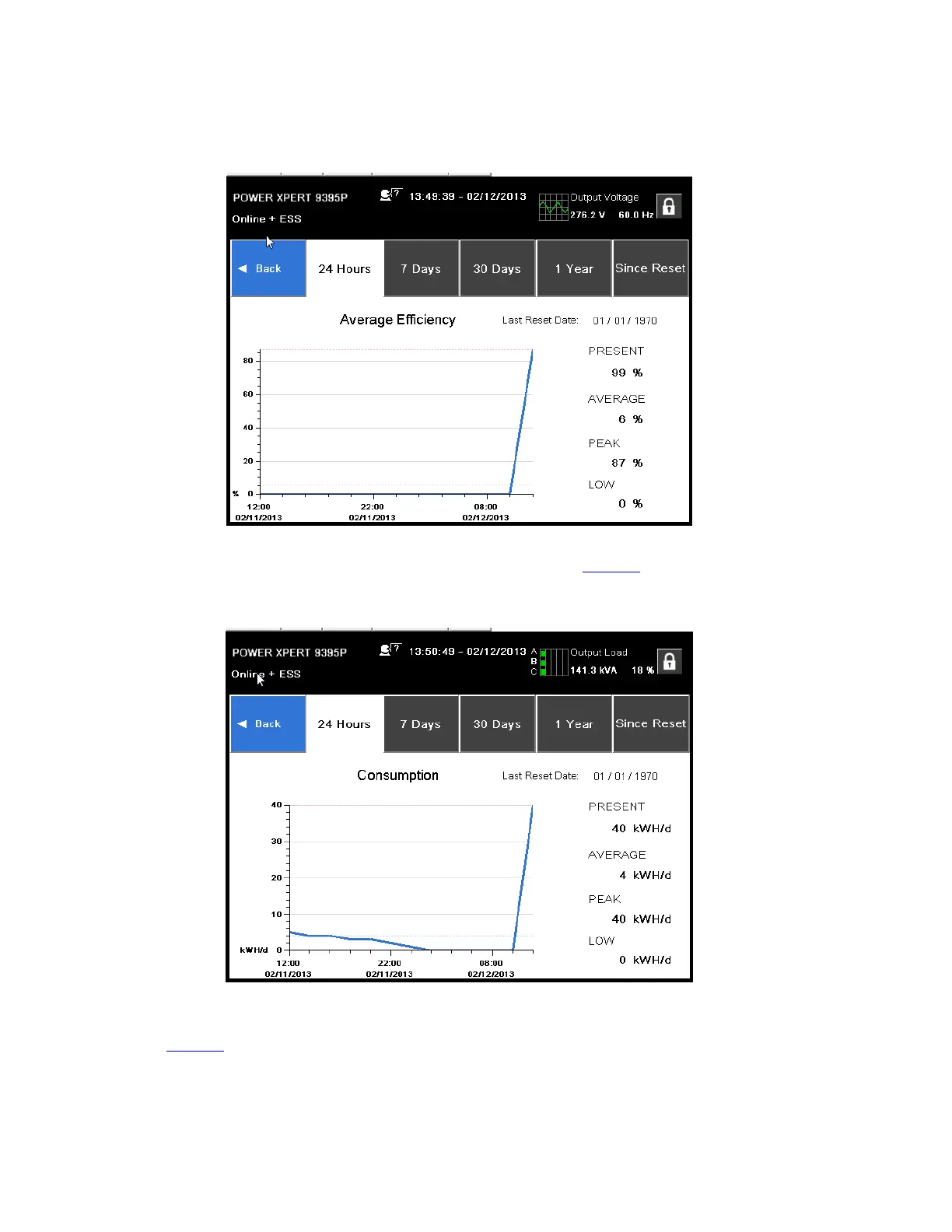184 Eaton Power Xpert 9395 UPS Installation and Operation Manual 164201764—Rev 14
Figure 93. Average Efficiency Screen from Home Screen
Touching the CONSUMPTION button displays the screen shown in Figure 94.
Figure 94. Consumption Screen from Home Screen
77..66..55 PPoowweerr MMaappss SSccrreeeenn ((BByyppaassss MMooddee))
Figure 95 shows the Bypass screen. The Bypass screen displays only when the system is in Bypass mode.
The Bypass screen shows a real-time graphical representation of the operating status.
UPS Operating Instructions