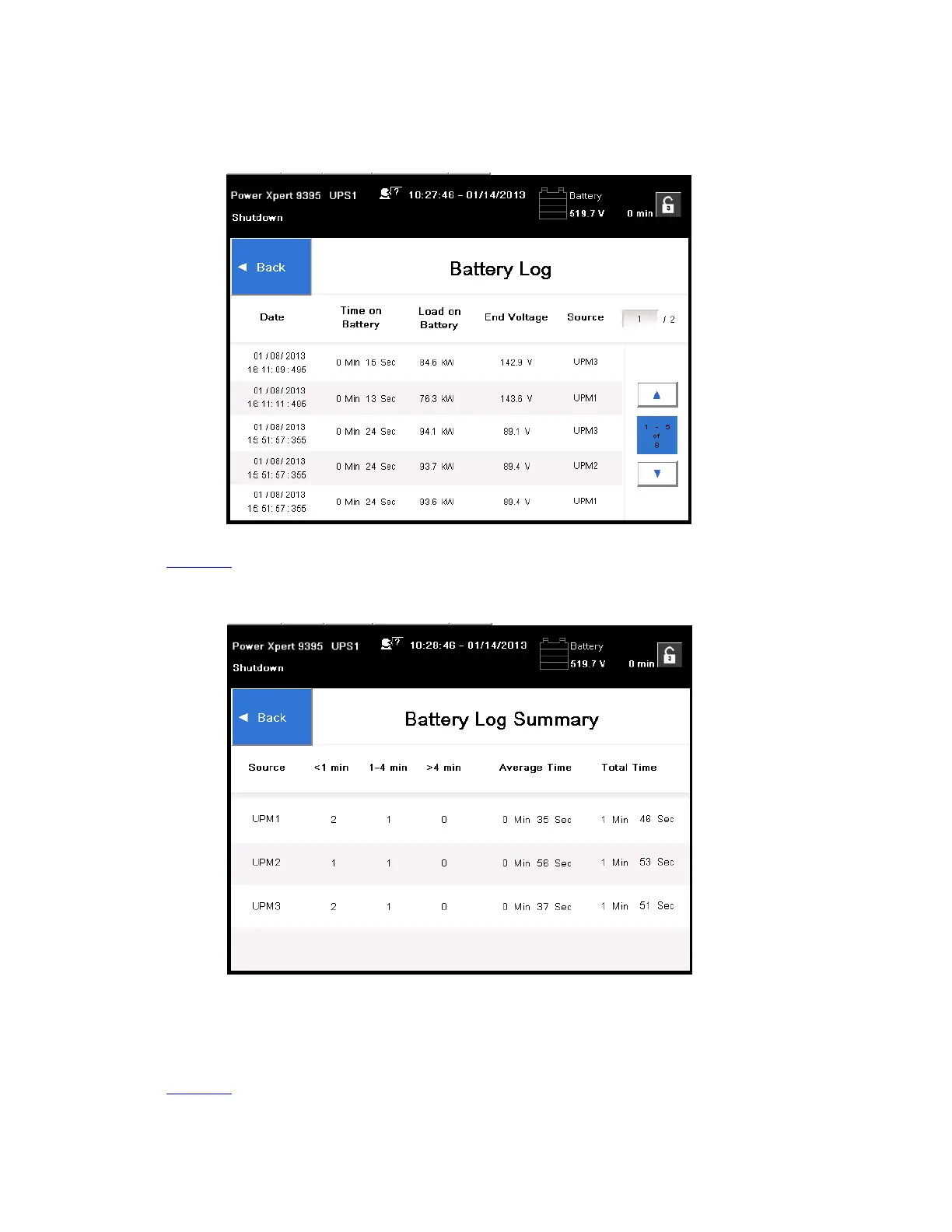190 Eaton Power Xpert 9395 UPS Installation and Operation Manual 164201764—Rev 14
Figure 105. Battery Log Detail
Figure 106 shows the Battery Log Summary screen.
Figure 106. Battery Log Summary Screen
77..66..1111 SSyysstteemm EEvveennttss MMaaiinn SSccrreeeenn
When the UPS system is running in Online mode, it continually monitors itself and the incoming utility power.
In Battery or Bypass modes, the UPS may issue alarms to display exactly what event caused the change from
Online mode. System events on the UPS can be indicated by horns, lights, messages, or all three. See
Figure 107.
UPS Operating Instructions