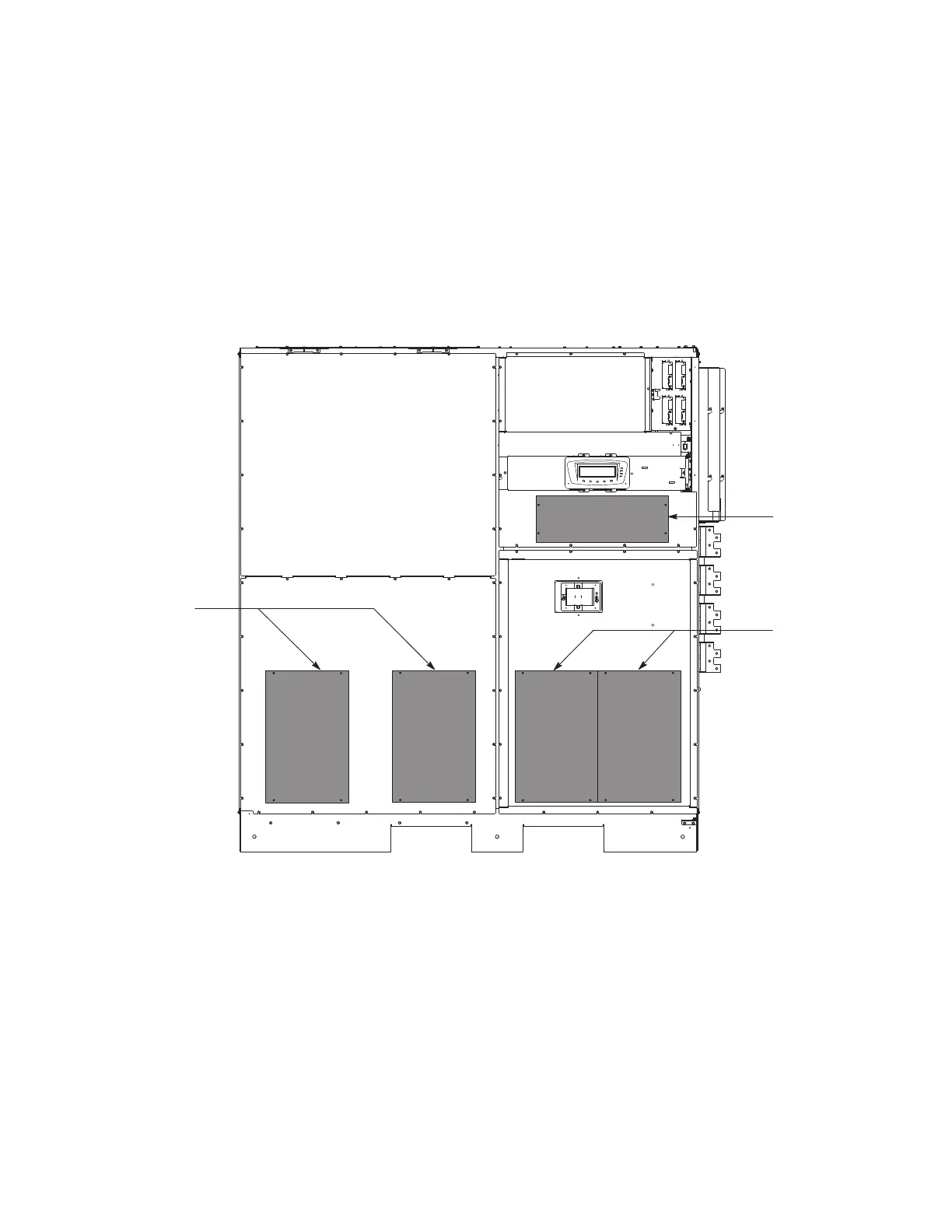Eaton Power Xpert 9395 UPS Installation and Operation Manual 164201764—Rev 14 211
e. Push the washed or new foam filters over the screw heads on the cabinet mounted studs until seated
against the cabinet.
f. Reinstall the UPM section front panels removed in Step a and secure with the retained hardware.
g. Reinstall the ISBM section front panel removed in Step b and secure with the retained hardware.
h. If opened, close the front door and secure the latch.
Figure 130. ISBM Section Air Filter Locations – Continuous Static Switch
Bottom Left
ISBM Air Filters
Bottom Right
ISBM Air Filters
Middle Right
ISBM Air Filter
UPS Maintenance