
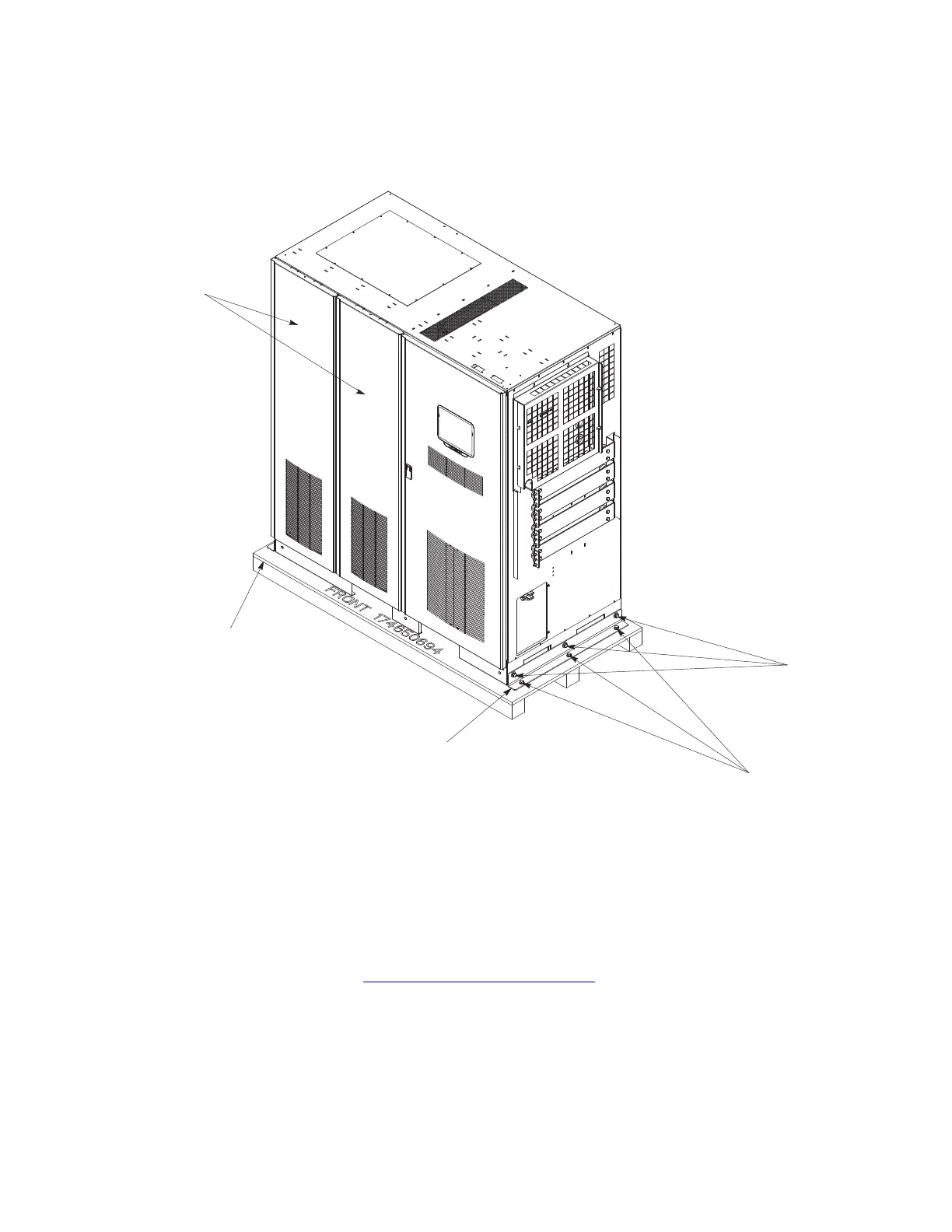 Loading...
Loading...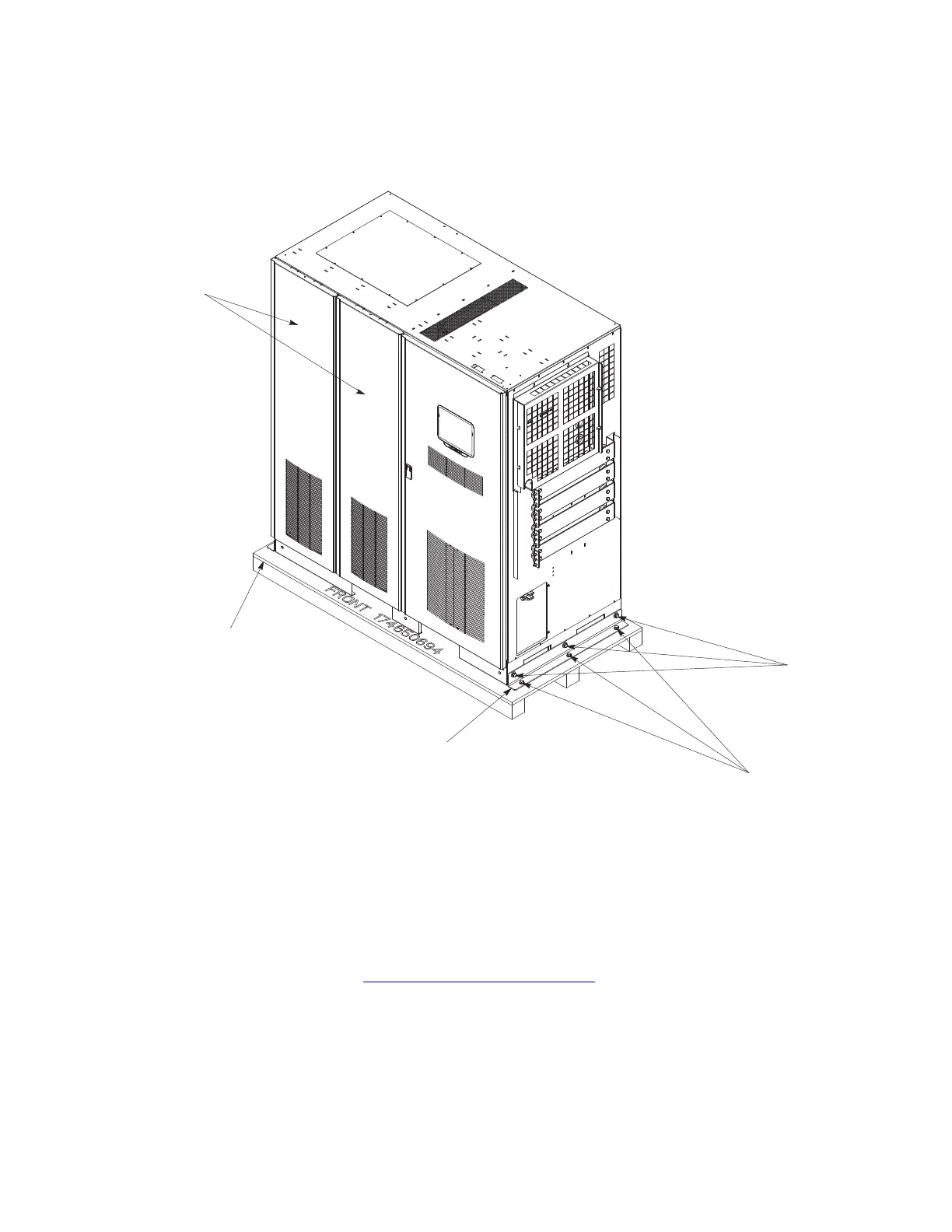



Do you have a question about the Eaton Power Xpert 9395P and is the answer not in the manual?
Essential instructions for safe installation and maintenance of the UPS and batteries.
Environmental and physical requirements for the installation site to ensure peak UPS efficiency.
Procedures for making electrical connections between UPS sections.
Steps for connecting external power and battery wiring to the UPS system.
Instructions for connecting interface wiring for features and options.
Description of the Eaton 9395 UPS system's basic components and AC power conditioning.
Identifies and describes the controls and indicators used for UPS operation and monitoring.
Guidance on using the UPS control panel, including its display, buttons, and status indicators.
Step-by-step instructions for operating a single UPS system.
Instructions for operating the UPS using the color touchscreen control panel interface.
Safety precautions to be followed before performing any maintenance on the UPS system.











