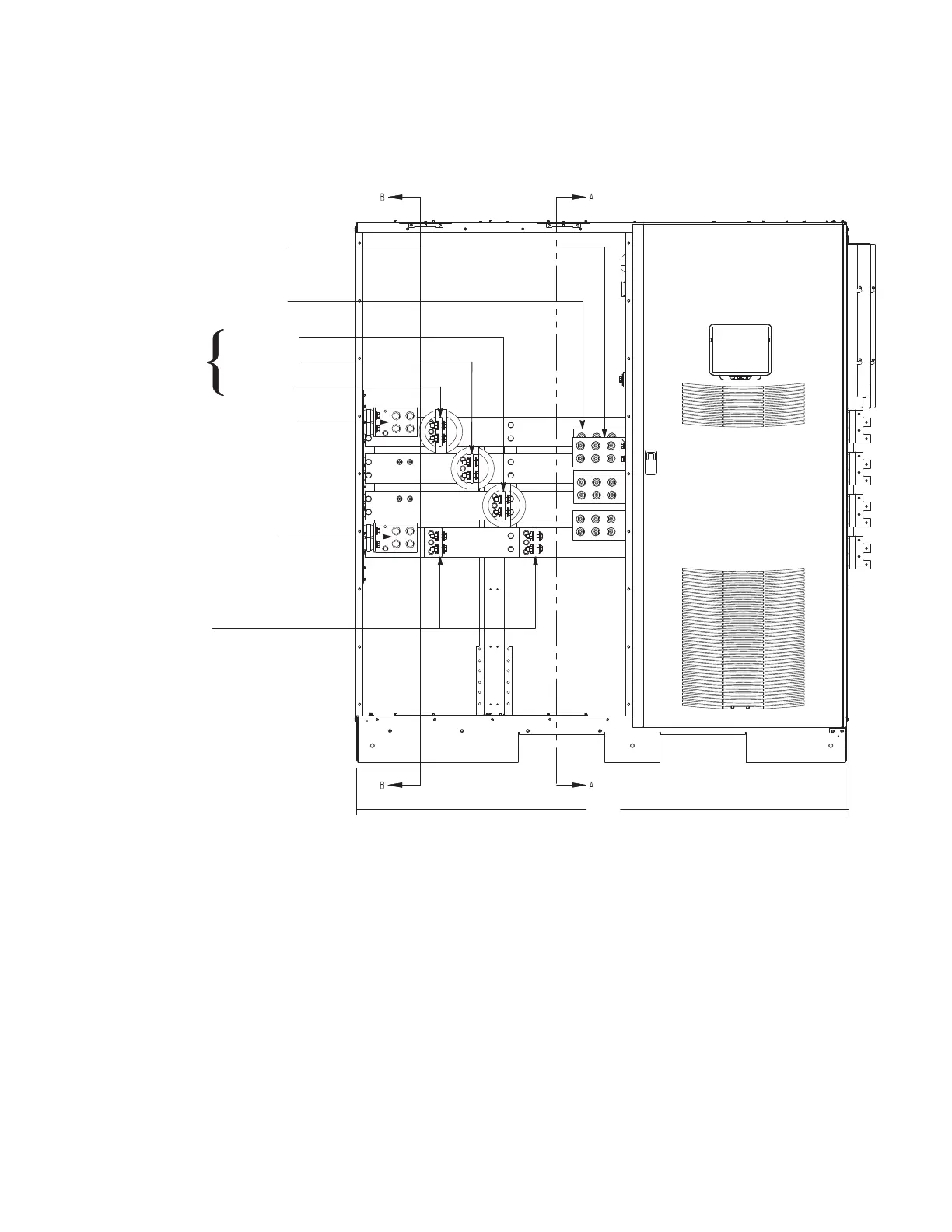NOTE AC Input to Bypass terminals are not applicable to an IOM configuration.
AC Input to UPS Rectifier
(A, B, C)*
AC Input to UPS Bypass
(A, B, C)*
ISBM
DC Input from Battery
+
(E4)**
DC Input from Battery - (E5)**
AC Output
to
Critical Load
Phase C (E11)
Phase A (E9)
Phase B (E10)
A
B
C
N
(E12)Neutral
*See Figure ” ISBM Section Power Terminal
Detail AA” for Detail AA.
**See Figure ”ISBM Section Power Terminal
Detail BB” – ("Common Battery” or
“Separate Battery”) as applicable for Detail
BB.
