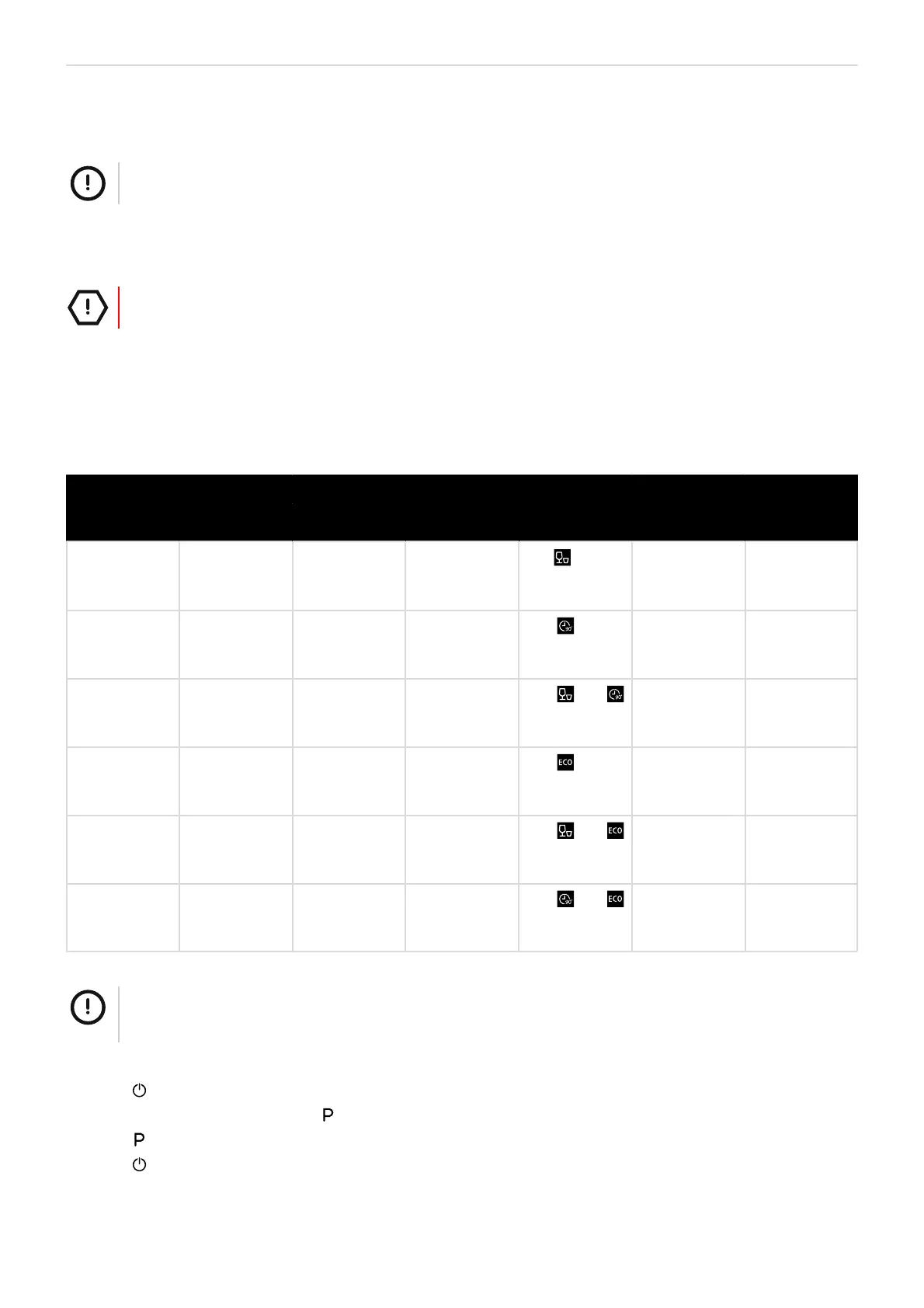Getting started - ENGLISH 15
The model code is printed on a label on the product. You need the code to find the complete and most recent information,
service and support for your product model.
NOTE!
This product and label text are examples. Your product and text may have a different look and content.
Before first use
CAUTION!
Before washing, make sure the dishwasher is correctly installed.
You need to add salt to the water softener to remove minerals and salts from the water that would have an adverse effect
on the operation of the dishwasher. See section "Add salt to the water softener", page 22.
Adjust the water softener level
Set the water softener level according to the hardness of the water in your area. See the following table to select the
appropriate level. Your local water authority can advise you on the local water hardness.
Water hardness Water softener
level
Regeneration
occurrence*
Salt
consumption
(grams/cycle)
German °dH French °fH British °Clarke mmol/l
0 - 5 0 - 9 0 - 6 0 - 0.94
H1 -
indicator light is
lit
No
regeneration
0
6 - 11 10 - 20 7 - 14 1.0 - 2.0
H2 -
indicator light is
lit
10 9
12 - 17 21 - 30 15 - 21 2.1 - 3.0
H3 - and
indicator lights
are lit
5 12
18 - 22 31 - 40 22 - 28 3.1 - 4.0
H4 -
indicator light is
lit
3 20
23 - 34 41 - 60 29 - 42 4.1 - 6.0
H5 - and
indicator lights
are lit
2 30
35 - 55 61 - 98 43 - 69 6.1 - 9.8
H6 - and
indicator lights
are lit
1 60
*Regeneration occurs every X programme sequence.
NOTE!
Every cycle with a regeneration operation increases the water consumption by 2.0litres of water, the energy
consumption by 0.02kWh, and the programme duration by 4minutes.
1. Close the door.
2.
Press to turn on the machine.
3.
Within 60 seconds, press and hold for more than 5 seconds to enter the water softener setup mode.
4.
Press to cycle through the available water softener levels (H1, H2, H3 (default), H4, H5, H6).
5.
Press to confirm and to exit the water softener setup mode.
