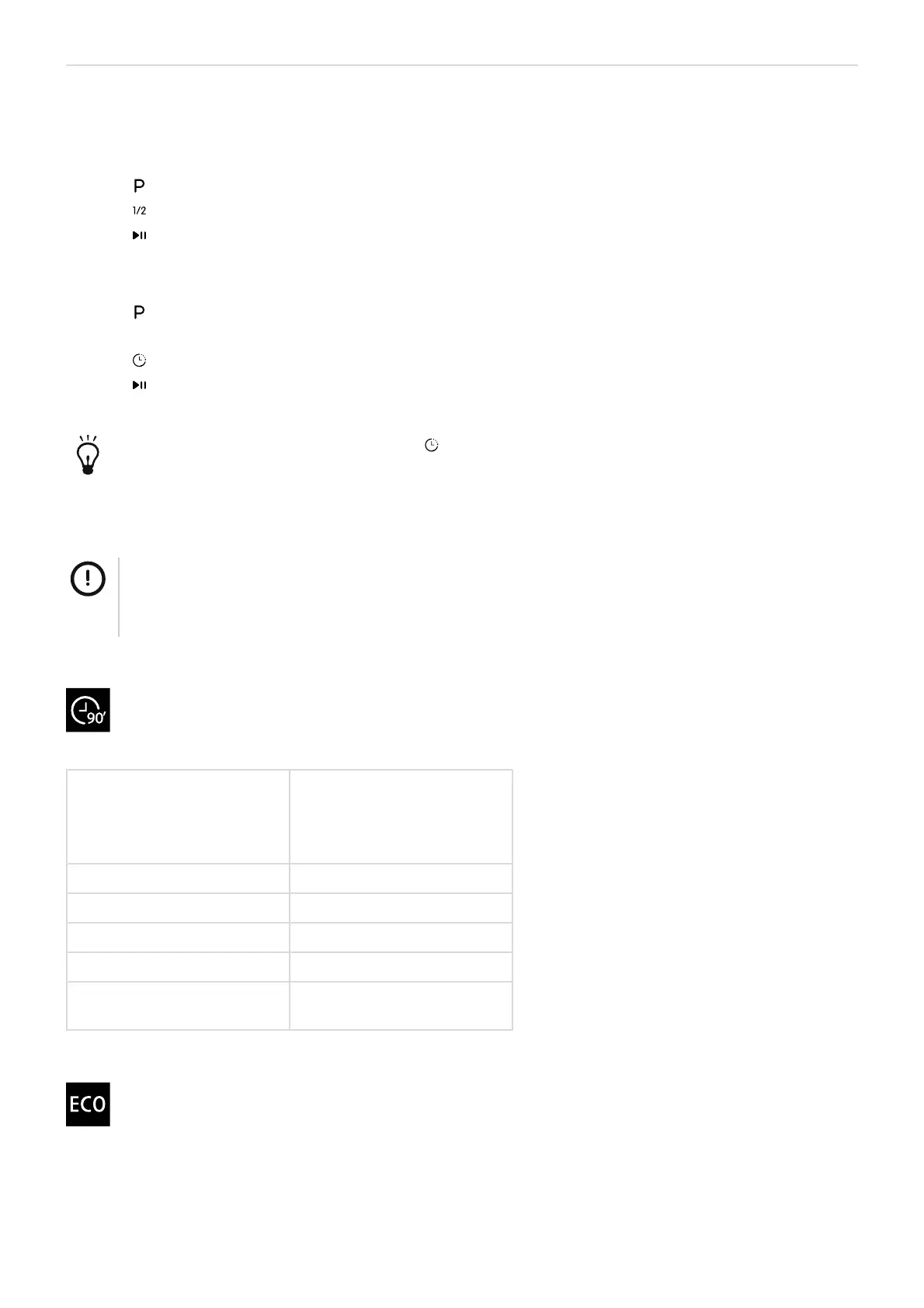Washing - ENGLISH 35
Use the Half load option
This option can be used to save water and energy when half or less than half of the dishwasher's place settings are being
used. This option is not available with the programme Rapid.
1.
Press to select a programme.
2.
Press .
3.
Press .
Use the Delay function
1.
Press to select a programme.
2. Change settings and select options if needed.
3.
Press to cycle through the available delay times.
4.
Press .
The washing cycle will start after the delay time has passed.
You can cancel the delay timer by pressing to cycle through the available delay times until the
indicator lights 3h, 6h, 9h are off.
Programmes
NOTE!
• The amount of dishwasher detergent needed depends on how dirty the dishes are.
• Actual values for a programme may differ from the values presented here. The values given for
programmes other than the ECO programme are indicative only.
90 min
For normally soiled loads that need a quick wash.
Cycle steps • Wash 55°C
• Rinse
• Rinse 50°C
• Drying
Detergent, pre-wash -
Detergent, main wash 18g or 1 tablet
Default time 1:30
Rinse aid Yes
Auto open Yes, 10 minutes before the
programme ends
ECO
The recommended programme for normally soiled dishes, since it reduces the consumption of energy and water.
