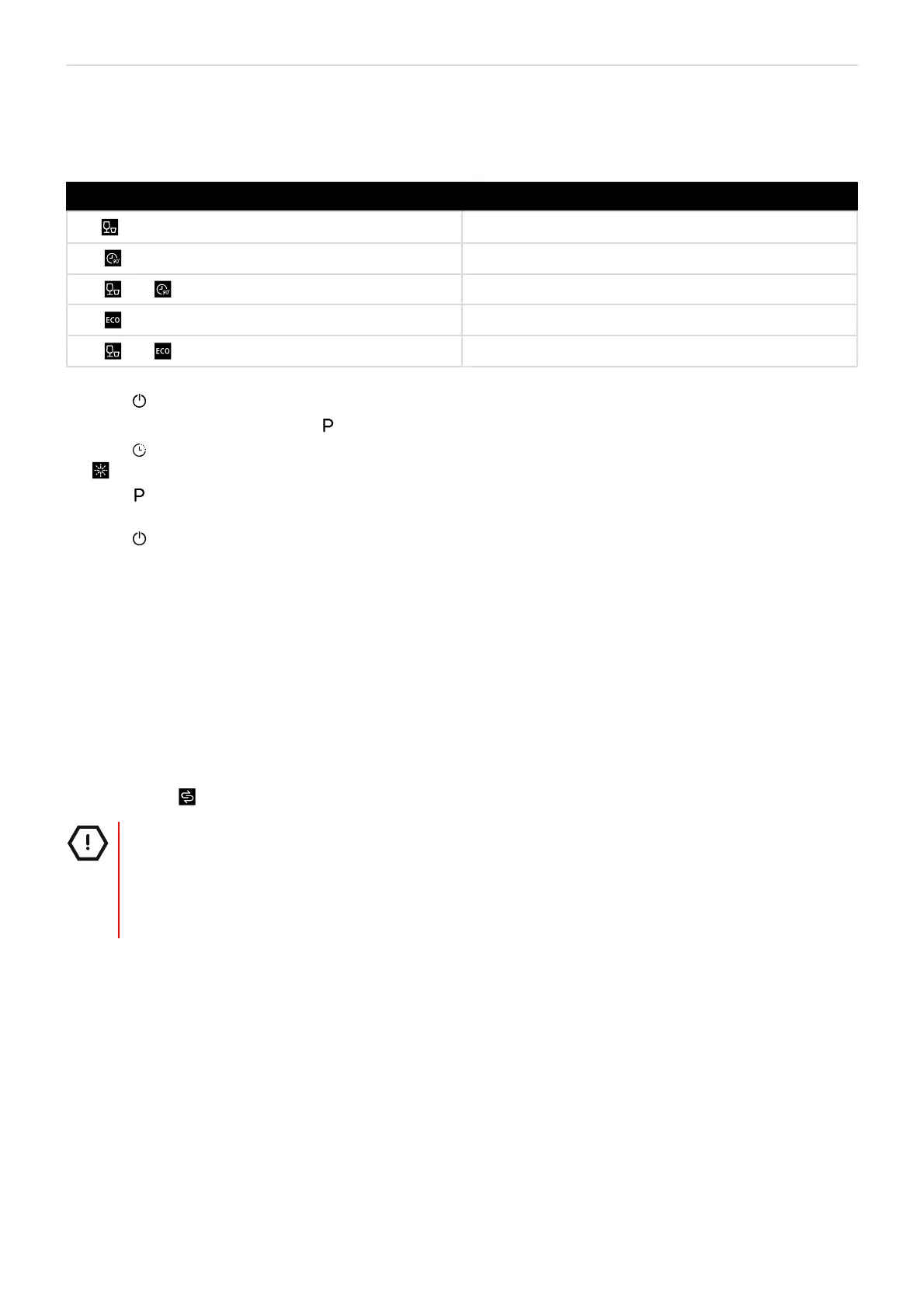22 Washing - ENGLISH
Adjust the rinse aid consumption
Set the rinse aid consumption according to the hardness of the water in your area. Your local water authority can advise
you on the local water hardness. See section "Adjust the water softener level", page 15.
Rinse aid consumption level Rinse aid consumption (ml)
D1 - indicator light is lit
1.2
D2 - indicator light is lit
2.4
D3 - and indicator lights are lit
3.6
D4 - indicator light is lit
4.8
D5 - and indicator lights are lit
6.0
1. Close the door.
2.
Press to turn on the machine.
3.
Within 60 seconds, press and hold for more than 5 seconds.
4.
Press to enter rinse aid setup mode.
flashes once per second.
5.
Press to cycle through the available rinse aid consumption levels (D1 (default), D2, D3, D4, D5 - the higher the
number, the more rinse aid the dishwasher uses).
6.
Press to confirm and to exit rinse aid setup mode.
You can leave the settings unchanged for 5 seconds to exit rinse aid setup mode.
Purpose of salt for the water softener
The water softener is designed to remove minerals and salts from the water that would have an adverse effect on the
operation of the dishwasher. The more minerals there are, the harder your water is. The hardness of water varies from
place to place. If hard water is used in the dishwasher, deposits will form on the dishes and utensils. The type of salt that
is used must be specifically designed for eliminating lime and minerals from the water.
Add salt to the water softener
Do this when the indicator light is lit.
CAUTION!
• Only use salt specifically intended for dishwasher use. Any other type of salt, especially table salt, will
damage the water softener.
• Only fill with salt immediately before running a cycle. Salt or salty water that is spilled and left on the
bottom of the machine for some time may cause corrosion. If salt is spilled, run the Rapid programme to
remove the spill.
