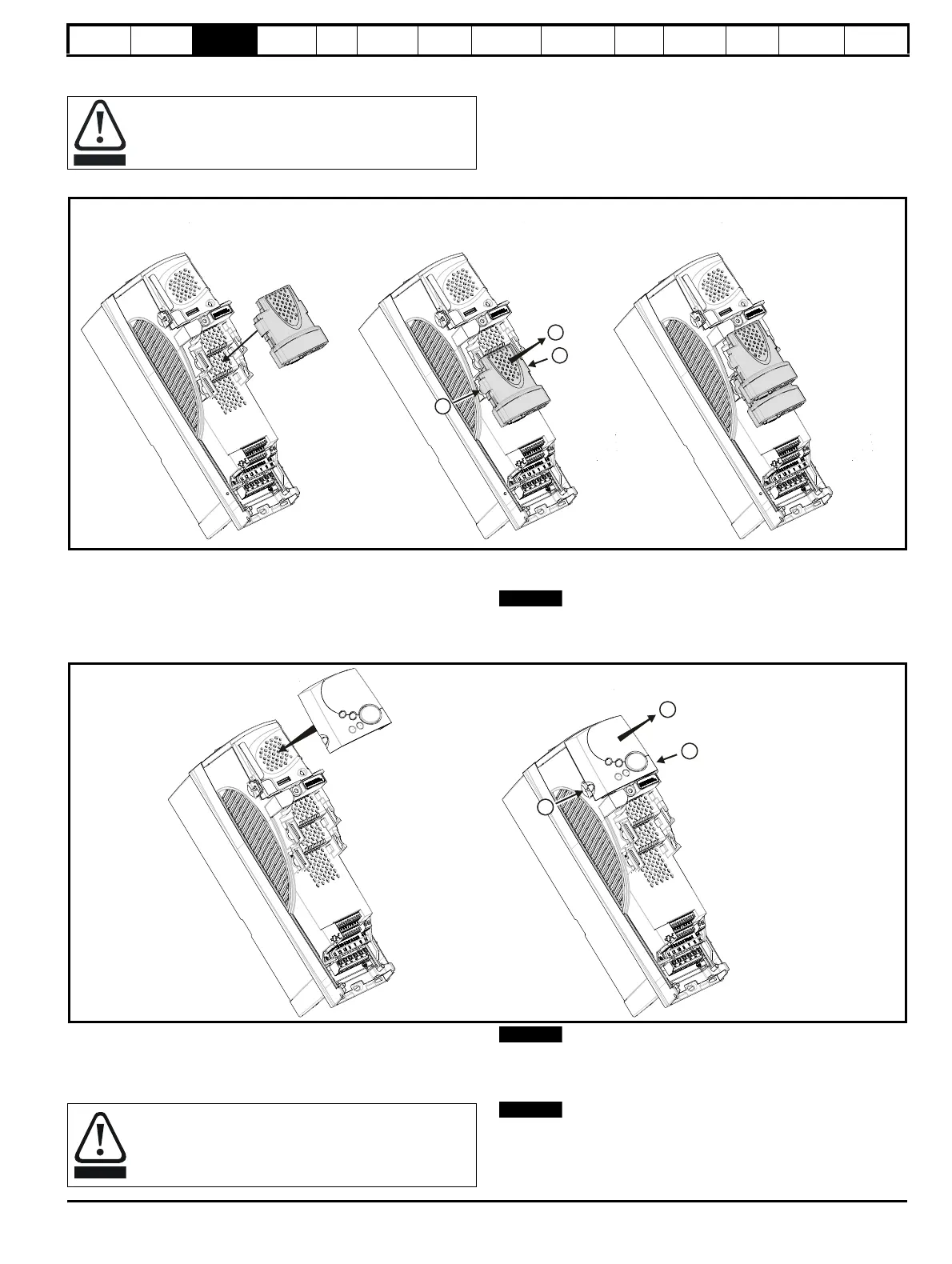Safety
Information
Product
Information
Mechanical
Installation
Electrical
Installation
Getting
Started
Basic
parameters
Running
the motor
Optimization
SMARTCARD
operation
PC tools
Advanced
parameters
Technical
Data
Diagnostics
UL Listing
Information
Affinity User Guide 29
Issue Number: 5 www.controltechniques.com
3.4 Solutions Module / keypad installation / removal
Figure 3-15 Installation and removal of a Solutions Module
To install the Solutions Module, press down in the direction shown above
until it clicks into place.
To remove the Solutions Module, press inwards at the points shown (A)
and pull in the direction shown (B).
The drive has the facility for both Solutions Module slots to be used at
the same time, as illustrated.
N
It is recommended that Solutions Module slot 2 is used if only one
module is installed.
Figure 3-16 Installation and removal of a keypad
To install, align the keypad and press gently in the direction shown until it
clicks into position.
To remove, while pressing the tabs inwards (A), gently lift the keypad in
the direction indicated (B).
N
The keypad can be installed / removed while the drive is powered up and
running a motor, providing that the drive is not operating in hand, off or
keypad mode.
The keypad for the E12/E54 drive is installed to the top cover and
connected to the drive via a cable.
Power down the drive before installing / removing the
Solutions Module. Failure to do so may result in damage to
the product.
Installing Solutions Module Removing Solutions Module Two Solutions Modules installed
Solutions Module
in slot 1
Solutions Module
in slot 2
Be aware of live terminals when inserting or removing the
keypad
