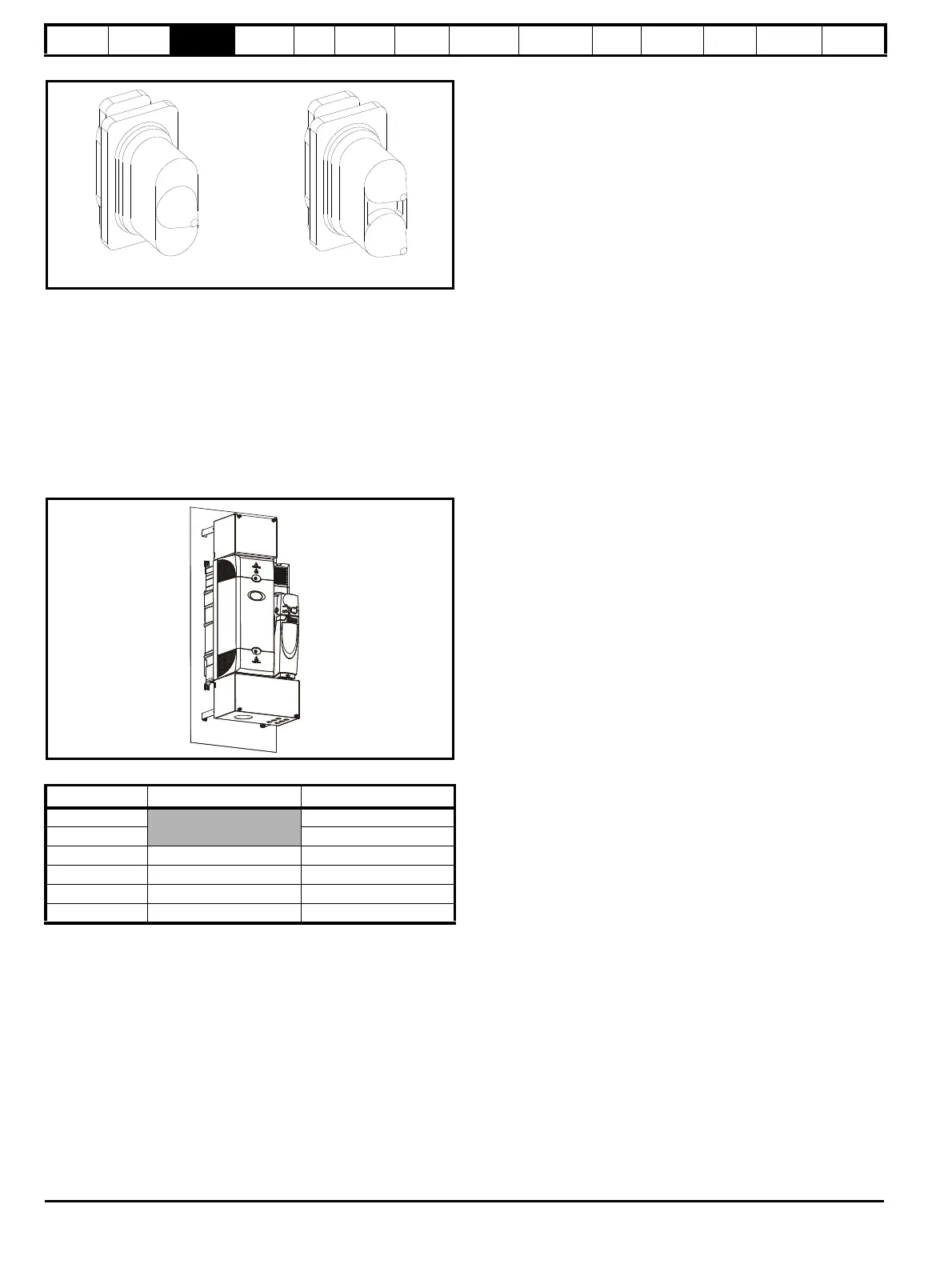Safety
Information
Product
Information
Mechanical
Installation
Electrical
Installation
Getting
Started
Basic
parameters
Running
the motor
Optimization
SMARTCARD
operation
PC tools
Advanced
parameters
Technical
Data
Diagnostics
UL Listing
Information
26 Affinity User Guide
www.controltechniques.com Issue Number: 5
Figure 3-10 Size 4 to 6 finger-guard grommets
The grommets are available as a kit of four grommets under the
following part numbers:
9500-0074 Kit of four single entry grommets
9500-0075 Kit of four double entry grommets
3.3.3 Conduit connection boxes
Conduit connection boxes are available as an option. Figure 3-11
demonstrates a conduit connection box installed on a size 4 standard drive.
For further information, refer to section 3.5 Mounting methods on
page 31.
Figure 3-11 Size 4 standard drive with conduit connection box
installed
Table 3-1 Conduit box part numbers
*For DC or brake connections only.
Frame size Top conduit box Bottom conduit box
1
6500-0008
2 6500-0011
3 6500-0033* 6500-0014
4 6500-0017 6500-0018
5 6500-0023 6500-0024
6 6500-0027 6500-0028
Single cable entry grommet
Double cable entry grommet
