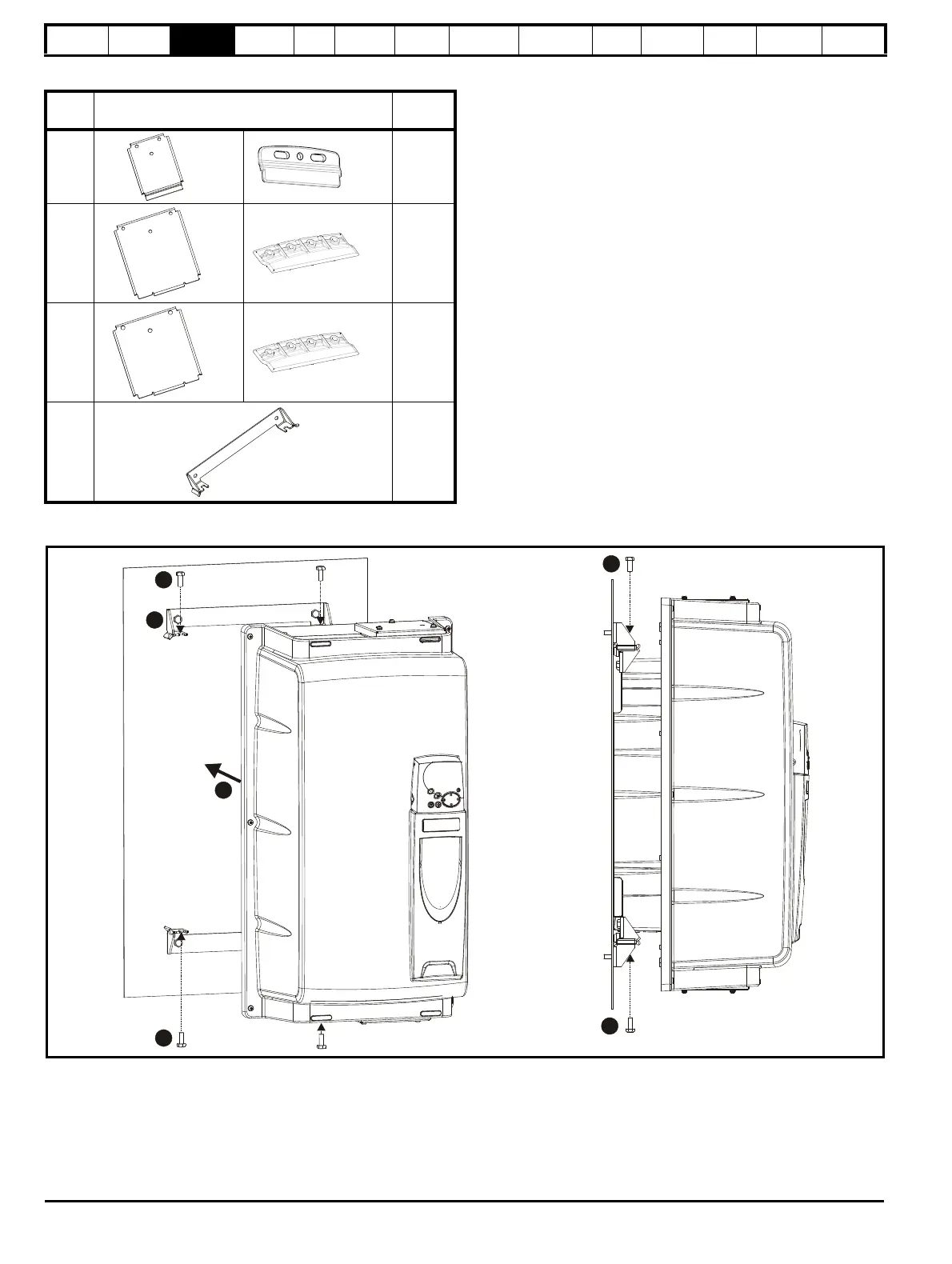Safety
Information
Product
Information
Mechanical
Installation
Electrical
Installation
Getting
Started
Basic
parameters
Running
the motor
Optimization
SMARTCARD
operation
PC tools
Advanced
parameters
Technical
Data
Diagnostics
UL Listing
Information
46 Affinity User Guide
www.controltechniques.com Issue Number: 5
Table 3-4 E12/E54 mounting brackets
Only two of the brackets illustrated in Table 3-4 are required when
surface mounting the E12/E54 drive. It is recommended as standard that
one of each type is used as illustrated in Figure 3-34, Figure 3-35, Figure
3-36. However, if the E12/E54 drive is to be footprint mounted to an
external EMC filter, both the smaller surface mounting brackets should
be used.
Mounting the size 4 to 6 E12/54 drive
Figure 3-40 Mounting option 1
1. Bolt the two mounting brackets to the enclosure wall.
2. Manoeuvre the drive so it fits between the two mounting brackets
3. Use the M8 bolts provided to secure the drive to the mounting
brackets (10 N m [7.4 lb ft]).
Model
size
E12/E54 surface mounting brackets
Hole
size
1x1x2M6
2x1x2M6
3x1x2M6
4, 5, 6 x2 M8
