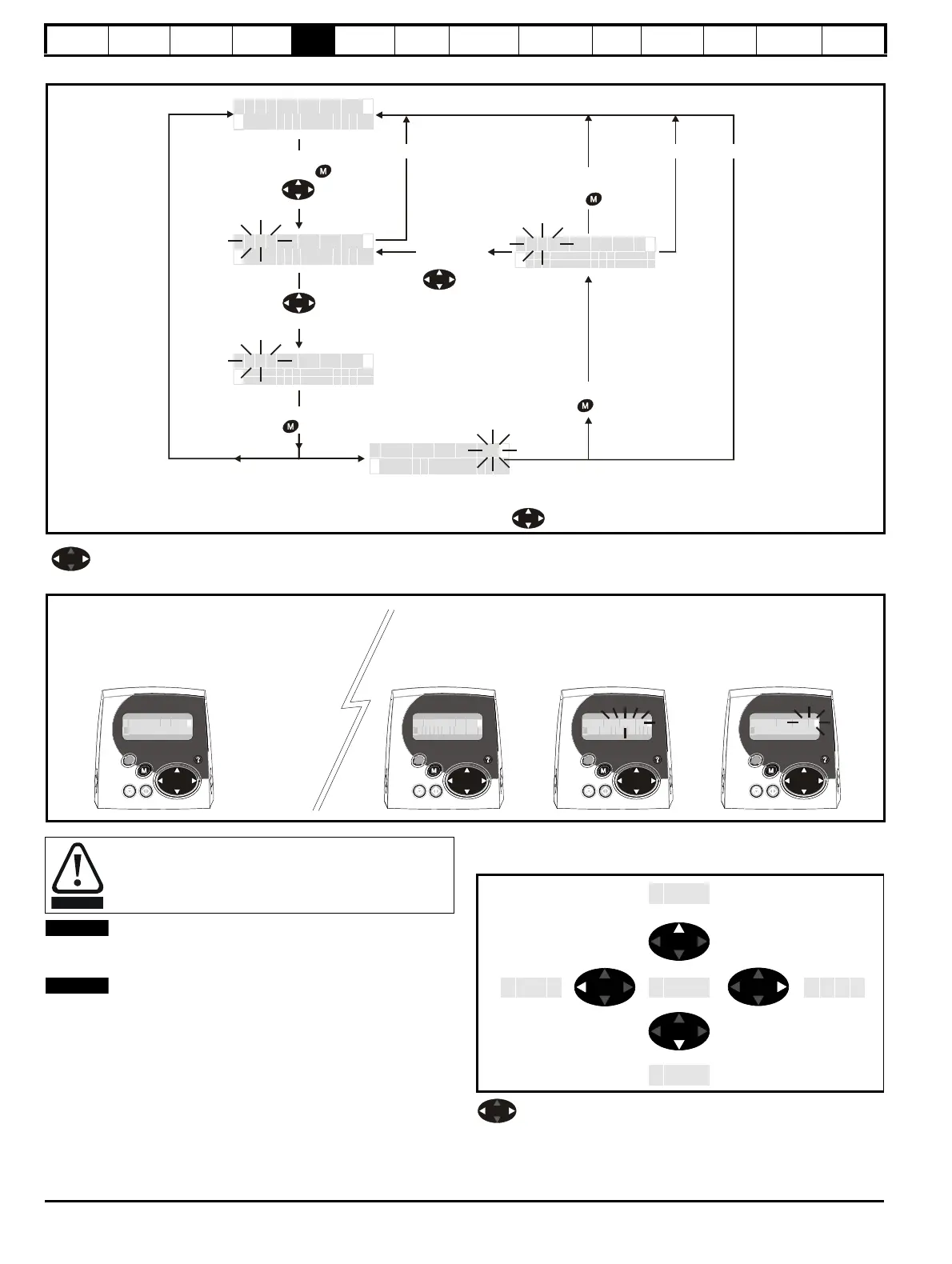Safety
Information
Product
Information
Mechanical
Installation
Electrical
Installation
Getting
Started
Basic
parameters
Running
the motor
Optimization
SMARTCARD
operation
PC tools
Advanced
parameters
Technical
Data
Diagnostics
UL Listing
Information
94 Affinity User Guide
www.controltechniques.com Issue Number: 5
Figure 5-2 Display modes
Figure 5-3 Mode examples
When changing the values of parameters, make a note of the new
values in case they need to be entered again.
For new parameter-values to apply after the AC supply to the drive is
interrupted, new values must be saved. Refer to section 5.8 Saving
parameters on page 97.
5.3 Menu structure
The drive parameter structure consists of menus and parameters.
The drive initially powers up so that only menu 0 can be viewed. The up
and down arrow buttons are used to navigate between parameters and
once level 2 access (L2) has been enabled (see Pr 0.49) the left and
right buttons are used to navigate between menus. For further
information, refer to section 5.10 Parameter access level and security on
page 97.
Figure 5-4 Parameter navigation
* Can only be used to move between menus if L2 access has
been enabled (Pr 0.49). Refer to section 5.10 Parameter
access level and security on page 97.
The menus and parameters roll over in both directions.
Use
* keys
to select parameter for editing
To enter Edit Mode,
press key
Status
Mode
(Display
not
flashing)
Parameter
Mode
(Parameter
number
on upper
line
flashing)
Edit Mode
(Flashing character on upper line to be edited)
Change parameter values
using keys.
When returning
to Parameter
Mode use the
keys to select
another parameter
to change, if
required
To exit Edit Mode,
press key
To enter Parameter
Mode, press key or
*
Temporary
Parameter
Mode
(Parameter
number
on upper line
flashing)
Timeout**
To return to
Status Mode,
press
rdy 0
rpm
Est imat ed mot or
RPM
0. 1 0 0
rpm
Est imat ed mot or
RPM
0. 0 0 0
Fr e q u e c yn
Re f e r e c ens
0. 0 0 0
Fr e q u e c yn
Re f e r e c ens
0. 0 0 0
Fr e q u e c y
RO
parameter
R/W
parameter
* Can only be used to move between menus if L2 access has been enabled (Pr 0.49). Refer to section 5.10 on page 97.
**Timeout defined by Pr 11.41 (default value = 240s).
Pr value
5.05
Menu 5. Parameter 5
Trip Status
Alarm Status
Parameter
View Mode
Healthy Status
Status Mode
5.0 5 7
DC B
us V
o
t
a
g
e
35
l
rdy 0
rpm
Es t ima t ed mo t or
RPM
Es t ima t ed mo t or
RPM
Ov e r Ld
Auto
Hand
Off
Reset
Auto
Hand
Off
Do not change parameter values without careful
consideration; incorrect values may cause damage or a
safety hazard.
