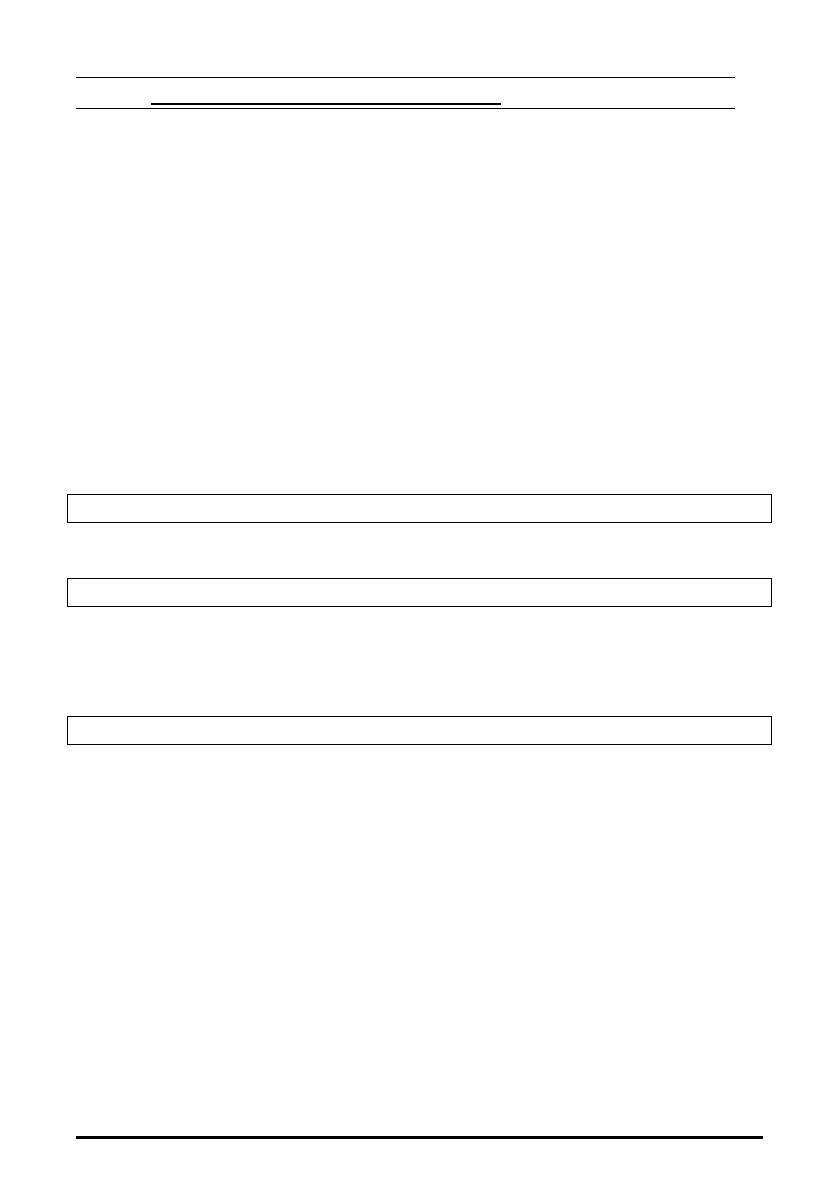1592001530 XC15-35CX EN r1.2 11.04.2017 XC15-35CX 36/40
18.3.2 PERMANENT REGULATION LOCK
If during the interval of time defined from the par. diA there is nPx digital input activations, then
the permanent lock will be enabled. In this situation:
- alarm LED and digital output set as alarm (oAx=ALr) will be activated;
- all the compressor outputs (oA1, oA2) will be deactivated (delayed of 1 sec each from
the other);
- solenoid valve control output (oA3=dGt,d4d) will be deactivated;
- oA1=dGt,d4d and oA3=dGt,d4d will be deactivated at the same time;
- analogue output will be deactivated (0V or 0Hz);
- the display will show the relative error label “LPL” or HPL”;
- the buzzer will be activated (depending on the par. bEn);
- the error will be saved into the database.
If diA=0, then the lock alarm will be as soon as the dix (x=1, 2, 3) digital input will reach the nPx
value.
The device can be unlocked only manually and in the following ways:
- by keeping the DOWN button pressed for 3 sec (if rSt=YES)
- by switching OFF and ON the device (through Stand-by mode)
- by powering OFF and ON the device
18.4 ENERGY SAVING ACTIVATION – ixF=ES
The digital input signal activates and deactivates the energy saving mode.
18.5 SILENCE MODE – ixF=SiL
The digital input is used to activate the silence mode. This function acts on the ventilators driven
from an inverter or in phase-cut mode. The ventilator speed is forced to the value of par. FSS. In
case of an HAF alarm, the silence mode will be exited and the FAN will be driven from the fan
algorithm.
18.6 GENERIC EXTERNAL ALARM – ixF=EAL
The digital input reports an external alarm conditions: the device will signal nothing and will
continue to work normally.
If the alarm condition persists more than dxd min, then an error will be signaled. In this case:
- alarm LED and digital output set as alarm (oAx=ALr) will be activated;
- the display will show the relative error label “EA”;
- the buzzer will be activated (depending on the par. bEn);
- the error will be saved into the database.
Alarm reset is automatic and happens when:
- the malfunctioning cause ends and the digital input is deactivated.
The buzzer can be muted by pressing any button.
