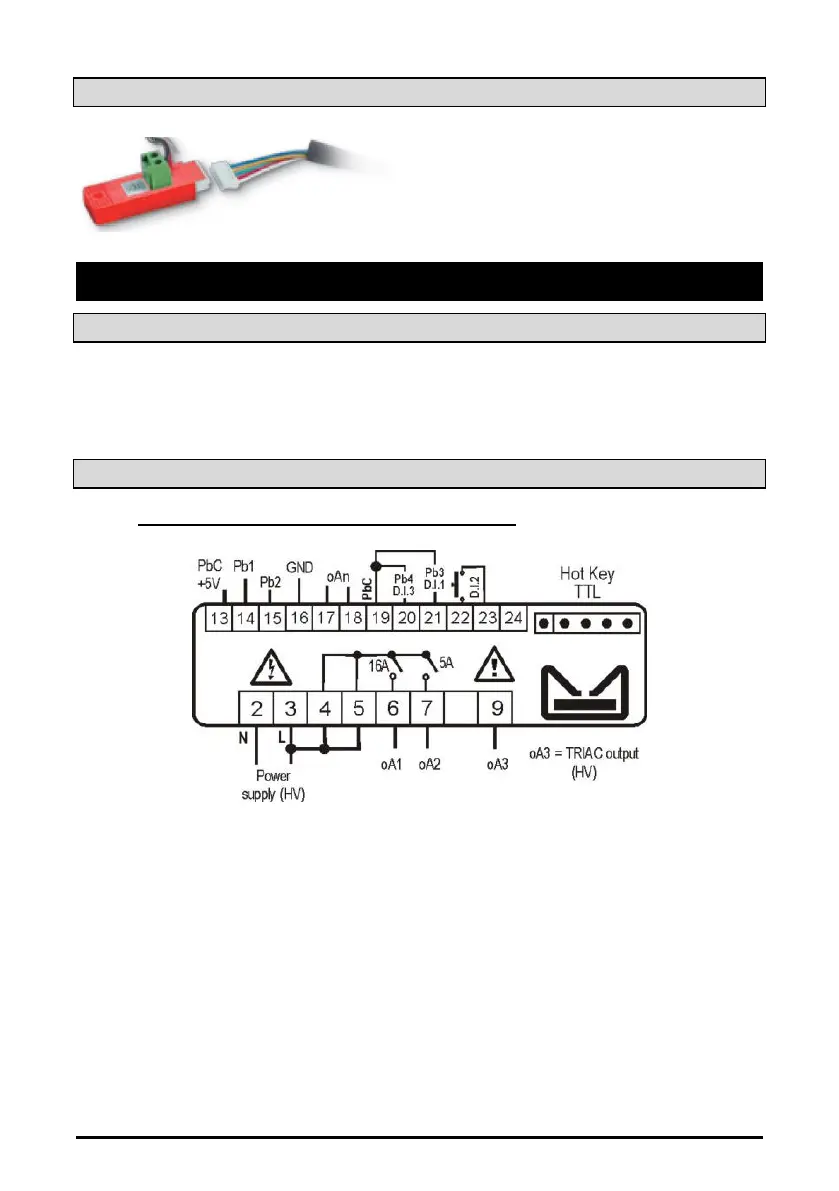This is a TTL to RS485 physical layer external
adapter. It must be inserted on the TTL 5-pin
port to convert the TTL output into a 2-wire
RS485 output.
4. WIRING & ELECTRICAL CONNECTIONS
4.1 SAFETY INSTRUCTIONS
Before connecting cables make sure the power supply complies with the instrument. Separate
the probe cables from the power supply cables, from the outputs and the power connections.
Do not exceed the maximum current allowed on each relay (16_A or 5_A resistive burden). In
the case of higher current burden, please use a suitable external power contactor.
4.2 WIRINGS DIAGRAMS
4.2.1 High Voltage Models (110VAC, 230VAC)
TRIAC output oA3 is internally connected to the power supply LINE (L, terminal number 3)
Follow instructions on par. 4.3 for probe connections
Analogue output oAn can be a PWM (positive on terminal 18) or 0-10Vdc (positive on terminal 17)
type.
All digital inputs are free of voltage type
Model XC15CX has only a 16_A relay (oA1), TRIAC output (oA3) and analogue output (oAn)
