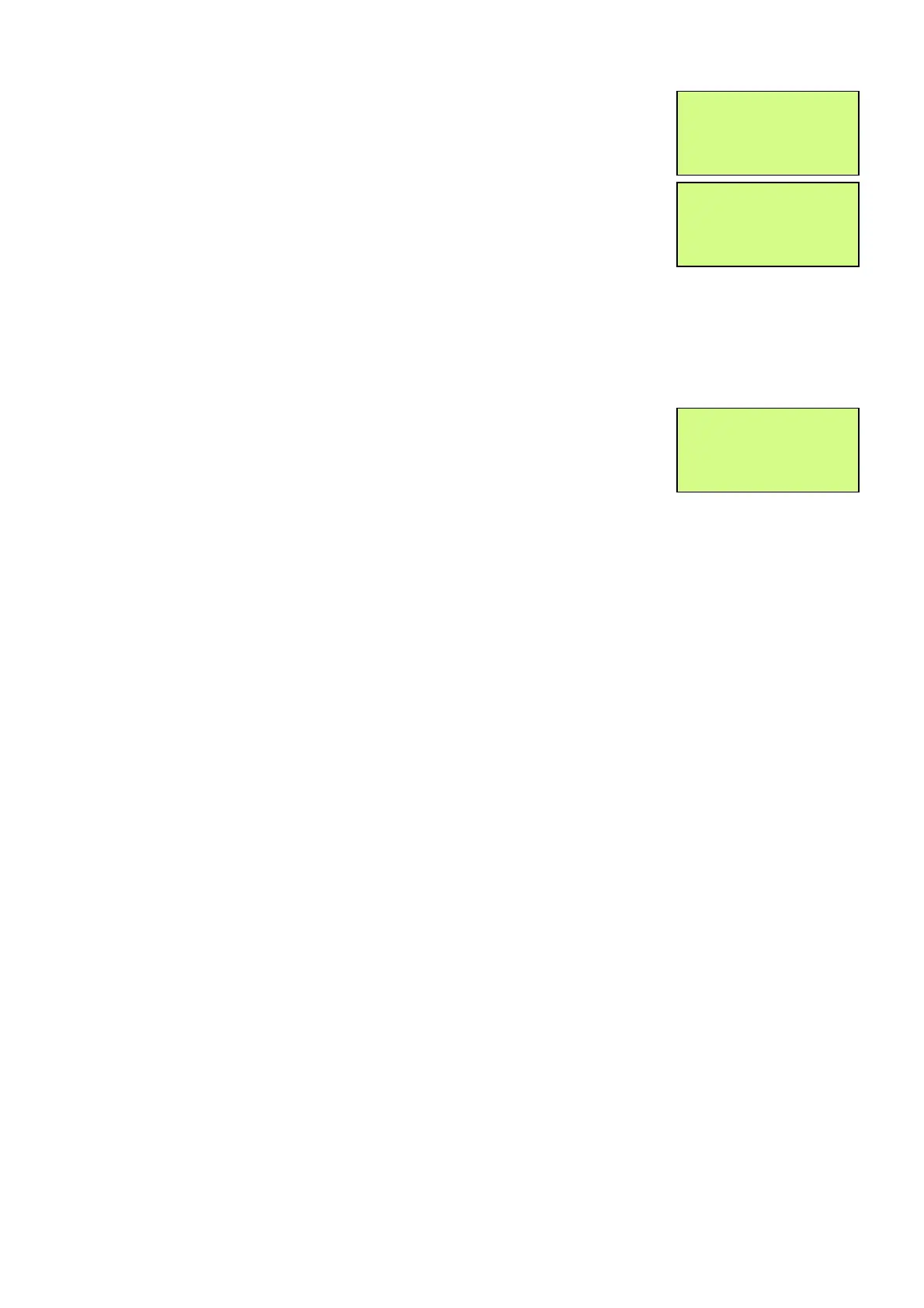EMS 5000 FIREPOINT
ENGINEERS OPERATING GUIDE, ISSUE 3.0 – 16/08/10
22
16
Press the “YES” key once and the screen will
now display:
17
Press the “NO” key three times and the screen
will now display:
Note: After logging the device on to the system there will be two faults: -
1
st
fault is processor reset. (Silence and reset E.G. Page 3)
2
nd
fault is the Tamper. (Make sure the device tamper is clear then silence
and reset E.G. page 3)
18
After the faults have been cleared turn the
control key to the “OFF” position. The screen will
display:
| Slot is :IN USE |
>Logon is DISABLED<
| /\/\/\/\/\/\/\/\/\/\ |
01 FAULT TOT 02
Default Device 125
ZONE 01 DEVICE 125
Status Normal
Date Time
