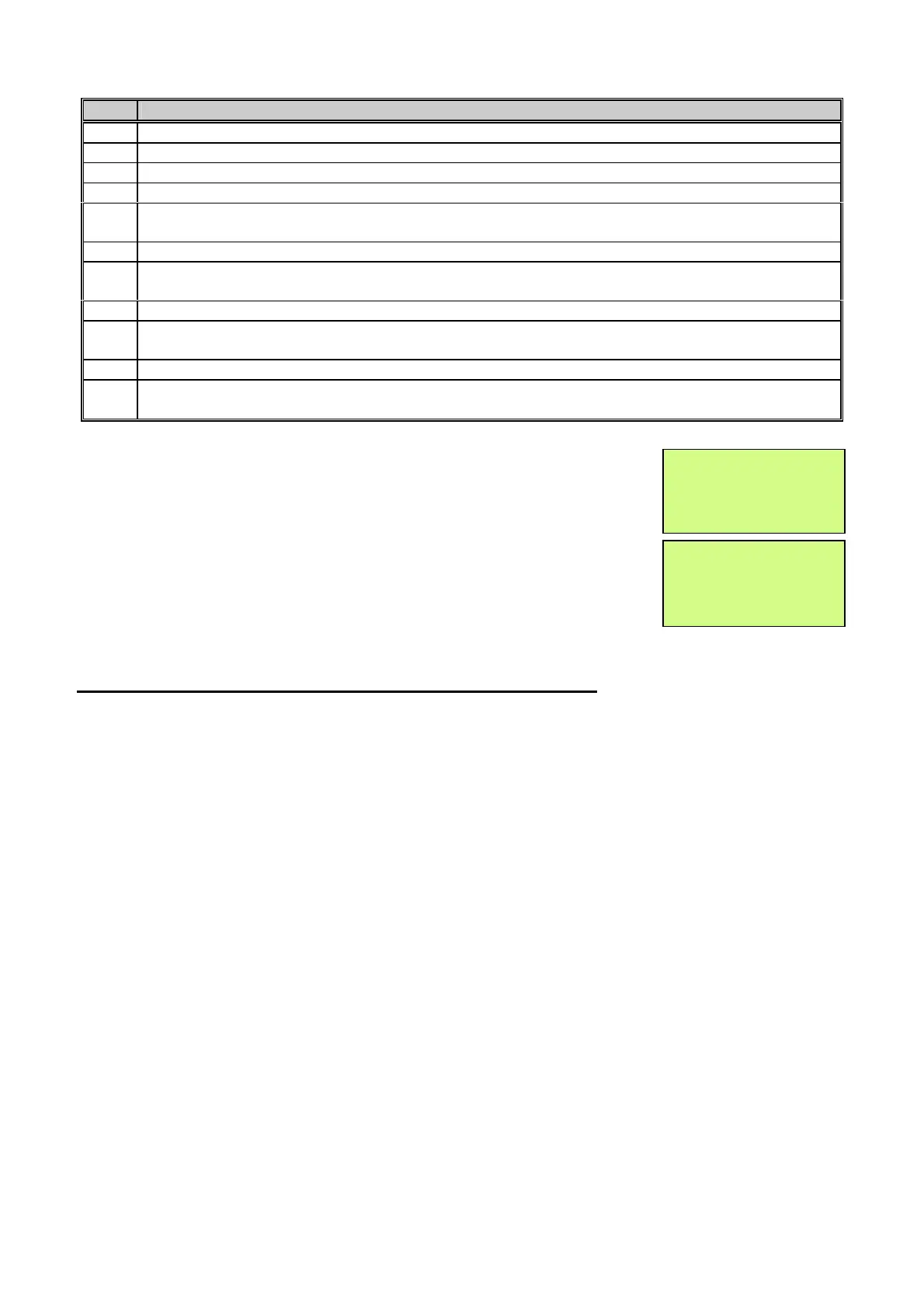EMS 5000 FIREPOINT
ENGINEERS OPERATING GUIDE, ISSUE 3.0 – 16/08/10
34
13 When completed and saved the text
description use the “NO” key exit the menu’s
until the screen displays:
14 Turn the Key to the “OFF” position and the
screen will display:
17. Recommended Additional Sounder Monitoring
The 5000 FirePoint control panels have the ability to carry out additional checks on the
UHF transmission path, which operates sounder type devices. This procedure is
automatically implemented if a sounder type device is allocated to slot 256 on the
control panel. It is therefore recommended that on each control panel a sounder type
device which is in close vicinity to the control panel (between 5-10 metres away) is
allocated to slot 256.
The additional monitoring incorporates a silent sounder command to be transmitted and
an acknowledgement command signal to then be received by the control panel. If the
acknowledgement command is not successfully received at the control panel a sounder
test fail fault will be displayed for device 256 on the associated control panel.
If this type of fault does occur then checks should be carried out on the system in
relation to the operation of sounder type devices.
KEY
FUNCTION
0 Enters a blank space into the new device name being entered.
4 Moves the alphabet wheel of characters to the Left, by one character space at a time.
5 Enters the character in the centre directly above the character selector |.
6 Moves the alphabet wheel of characters to the Right, by one character space at a time.
7 Moves the flashing cursor to the left
, through the new device name by one character
space at a time.
8 Moves the alphabet wheel of characters to the Right, by 12 character Spaces at a time.
9 Moves the flashing cursor to the Right, through the new d
evice name by one character
space at a time.
Backspace Key, Deletes by one character. (Deletes to the left only)
Saves and completes the current activity and returns the program to the appropriate
display.
NO Allows the option of abandoning any changes and returning to the program.
YES
Saves and completes the current activity and returns the program to the appropriate
display.
Panel in Access
Date Time
Status Normal
Date Time
